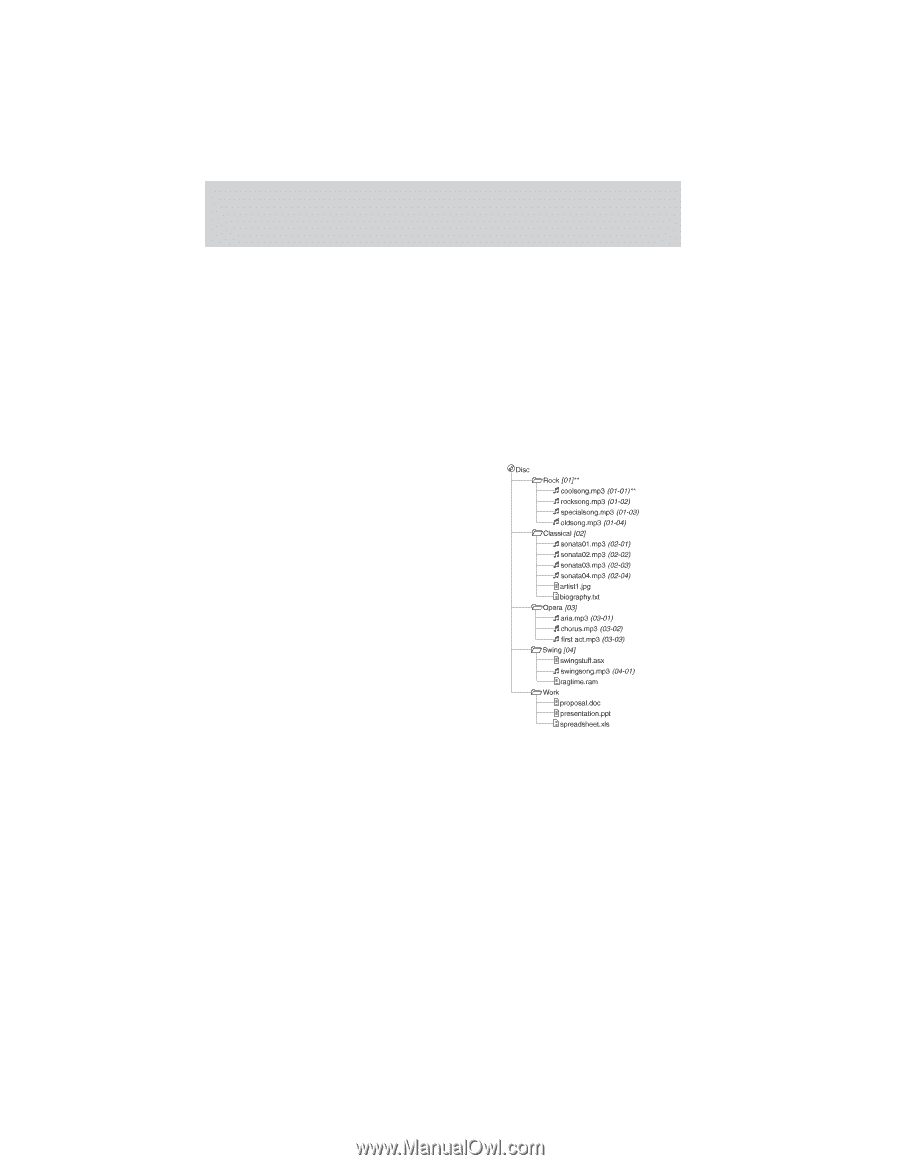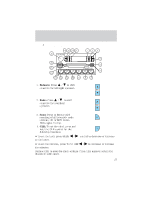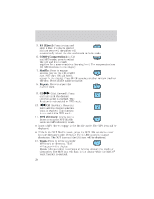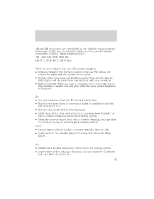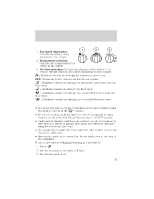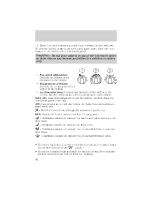2003 Mazda B2300 Owner's Manual - Page 31
2003 Mazda B2300 Manual
Page 31 highlights
Entertainment Systems ERROR MESSAGES You may experience an error message for the following situations: • NO DISC when the CD control is pressed and there is not a CD present. • DISC ERR when there is a damaged or unreadable disc. Such as, data discs containing no .mp3 files, or for data discs containing more than 255 files or directories. • CD ERR for any other disc malfunction. SAMPLE HIERARCHIES If you are burning your own MP3 discs, it is important to understand how the MACH MP3 music system will read the hierarchies you create. This is an example of creating a directory structure that is one level deep with various types of music. While various files are present, (files with extensions other than mp3), only files with the .mp3 extension will be played. Other files will be ignored by the system. This enables you to use the same MP3 disc for a variety of tasks on your work computer, home computer and your MACH MP3 music system. 31