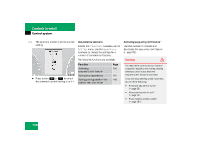2005 Mercedes C-Class Owner's Manual - Page 148
2005 Mercedes C-Class Manual
Page 148 highlights
Controls in detail Control system The selection marker is on the current setting. Convenience submenu Access the Convenience submenu via the Settings menu. Use the Convenience submenu to change the settings for a number of convenience features. The following functions are available: Function Activating easy-entry/exit feature* Press button æ or ç to switch the automatic central locking On or Off. Setting key-dependency Setting parking position* for exterior rear view mirror Page 146 147 148 Activating easy-entry/exit feature* Use this function to activate and deactivate the easy-entry/exit feature ( page 98). Warning! G You must make sure no one can become trapped or injured by the moving steering wheel and driver's seat when the easy-entry/exit feature is activated. To cancel seat/steering wheel movement, do one of the following: Press seat adjustment switch* ( page 30). Move steering column stalk* ( page 40). Press memory position switch* ( page 107). 146