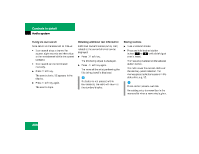2005 Mercedes C-Class Owner's Manual - Page 200
2005 Mercedes C-Class Manual
Page 200 highlights
Controls in detail Audio system i The system will tune to a default station if no station had been selected previously. Selecting a station The following options are available: Selecting a station using the selected category ( page 199), Tuning via station presets ( page 198), Tuning via scan search ( page 200). Tuning via manual channel input ( page 198). Tuning via the program category list ( page 199). Tuning via station presets Ten satellite radio station presets are available. You can access the presets via number keys. Accessing via number keys Enter number of preset you wish to select, e.g. 1. The radio plays the station stored under this number and the PTY function changes to the category corresponding to the station. Tuning via manual channel input The first channel 001 is called up and the PTY system changes to All categories. If no station can be received, ACQUIRING appears in the display. If the Satellite radio service is not activated, ACQUIRING will also appear in the radio display and NO SAT will appear in the multifunction display. Example: tuning in channel 16 198