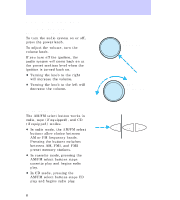1997 Mercury Tracer Audio Guide 1st Printing - Page 11
1997 Mercury Tracer Manual
Page 11 highlights
Controls and Features Using the tape/CD select (if equipped) • To begin tape play (with a tape loaded into the audio system), while in the radio or CD mode, press the tape button. Pressing the button during rewind or fast forwarding stops the rewind or fast forward function. • To begin CD play (if CDs are loaded in the CD changer), press the CD button. The first track of the disc will begin playing. Using the rewind and fast forward functions (if equipped) To rewind a tape or CD, press the rewind button. H M TAPE CD REW FF To fast forward a tape or CD, press the fast forward button. • In tape mode, at the end of the first side of the tape the direction automatically reverses and the opposite side of the tape plays. REW FF 11

Using the tape/CD select (if
equipped)
•
To begin tape play (with a tape
loaded into the audio system),
while in the radio or CD mode,
press the tape button. Pressing
the button during rewind or fast
forwarding stops the rewind or
fast forward function.
•
To begin CD play (if CDs are
loaded in the CD changer),
press the CD button. The first
track of the disc will begin
playing.
Using the rewind and fast
forward functions (if equipped)
To rewind a tape or CD, press the
rewind button.
To fast forward a tape or CD, press
the fast forward button.
•
In tape mode, at the end of the
first side of the tape the
direction automatically reverses
and the opposite side of the
tape plays.
TAPE
CD
H
M
REW
FF
REW
FF
Controls and Features
11