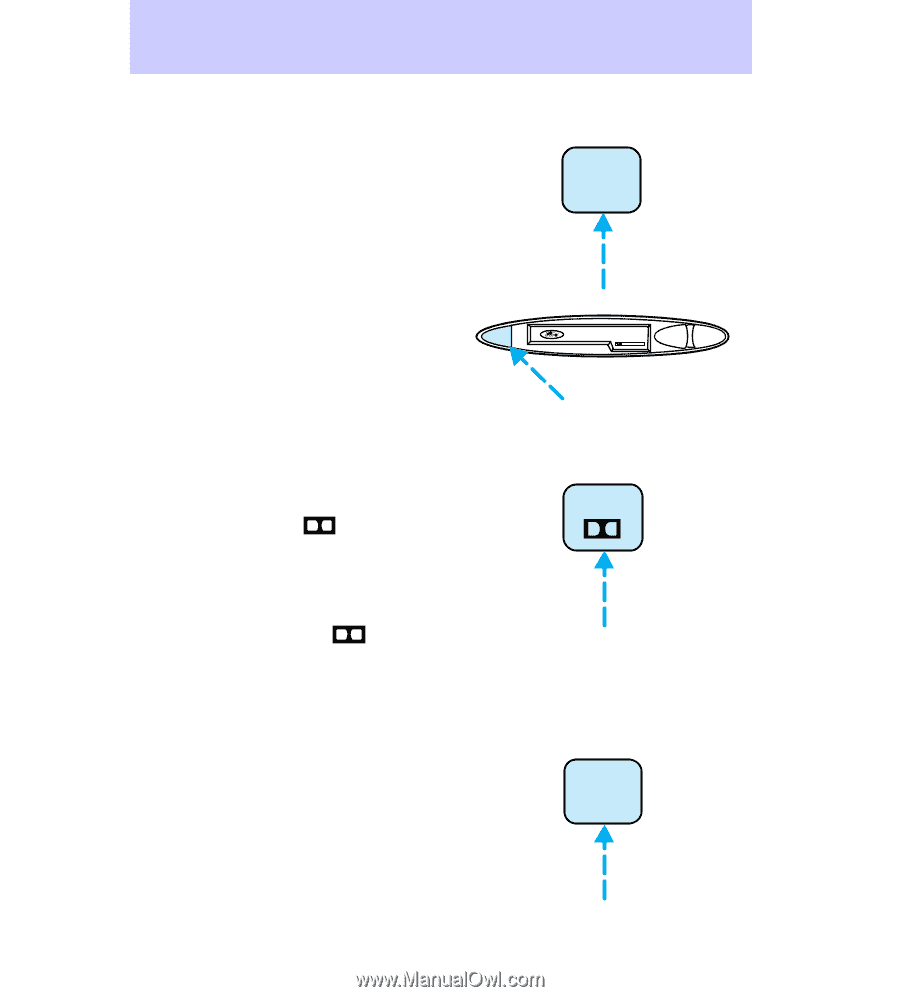1997 Mercury Tracer Audio Guide 1st Printing - Page 12
1997 Mercury Tracer Manual
Page 12 highlights
Controls and Features Using the tape direction select (if equipped) To play the alternate side of a tape, press the tape direction select button (preset #1). 1 SIDE 1-2 To stop and eject a cassette tape, press the eject button. If the radio power is on when you eject a tape, the radio begins playing. Dolbyா noise reduction (if equipped) To activate and then deactivate the Dolby noise reduction in tape or (preset CD mode, press the #2). The noise reduction system is manufactured under license from Dolby Labs Licensing are Corporation. Dolby and trademarks of Dolby Laboratories Licensing Corporation. Using the compression adjust (if equipped) To bring soft and loud CD passages closer together for a more consistent listening level, press the compression adjust button (preset #5). Press again to turn off the feature. EJ DOLBY SYSTEM REW FF 2 5 COMP 12