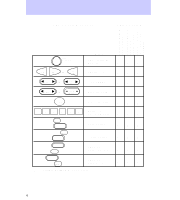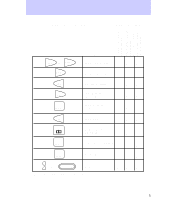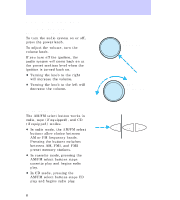1997 Mercury Tracer Audio Guide 1st Printing - Page 9
1997 Mercury Tracer Manual
Page 9 highlights
Controls and Features first track at the end of the CD.) To stop at a particular selection, press the scan button again. Using the radio station memory preset The radio is equipped with six station memory preset buttons. These buttons may be used to select up to six preset AM stations and twelve preset FM stations (six in FM1 and six in FM2). To preset stations: 1. Use the AM/FM select buttons to choose a frequency band. 2. Select a station. For more information on selecting a station, see Using the tune adjust in this guide. 3. Press and hold a memory preset button until the sound resumes, indicating that the station is held in memory on the button that you selected. Using the bass and treble adjust The bass and treble adjust buttons allow you to increase (+) or decrease (-) the bass and treble output. 1 SIDE 1-2 2 3 4 5 COMP 6 SHUF BASS - BAL TREB + FADE 9