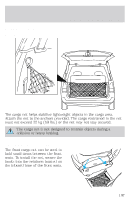2001 Mercury Villager Owner Guide 2nd Printing - Page 107
2001 Mercury Villager Manual
Page 107 highlights
Controls and features Cargo Area Features Rear Cargo net The cargo net helps stabilize lightweight objects in the cargo area. Attach the net to the anchors provided. The cargo restrained in the net must not exceed 22 kg (50 lbs.) or the net may not stay secured. The cargo net is not designed to restrain objects during a collision or heavy braking. Front Cargo net (if equipped) The front cargo net can be used to hold small items between the front seats. To install the net, secure the hooks into the retainers located on the inboard base of the front seats. 107

Cargo Area Features
Rear Cargo net
The cargo net helps stabilize lightweight objects in the cargo area.
Attach the net to the anchors provided. The cargo restrained in the net
must not exceed 22 kg (50 lbs.) or the net may not stay secured.
The cargo net is not designed to restrain objects during a
collision or heavy braking.
Front Cargo net (if equipped)
The front cargo net can be used to
hold small items between the front
seats. To install the net, secure the
hooks into the retainers located on
the inboard base of the front seats.
Controls and features
107