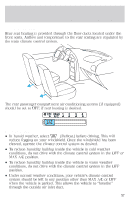2001 Mercury Villager Owner Guide 2nd Printing - Page 41
2001 Mercury Villager Manual
Page 41 highlights
Controls and features Turning the Rear A/C off: There are two ways to turn the rear air conditioning system off. The first way is to turn the Rear Fan Control on the main climate control system to OFF. OFF REAR 1 A/C 2 3 4 You can also turn the Rear Fan Control on the main climate control system to Rear A/C and turn the Rear A/C Fan Control to 0. 0 1 4 3 2 REAR A/C For maximum cooling for the front seat passengers, set the rear fan switch to the OFF (0) position. Please note that the rear passenger air conditioning system is designed for air conditioning purposes only, and does not heat the rear compartment. Rear compartment heating is provided by the underseat floor ducts. Refer to Rear Seat Heating. 41
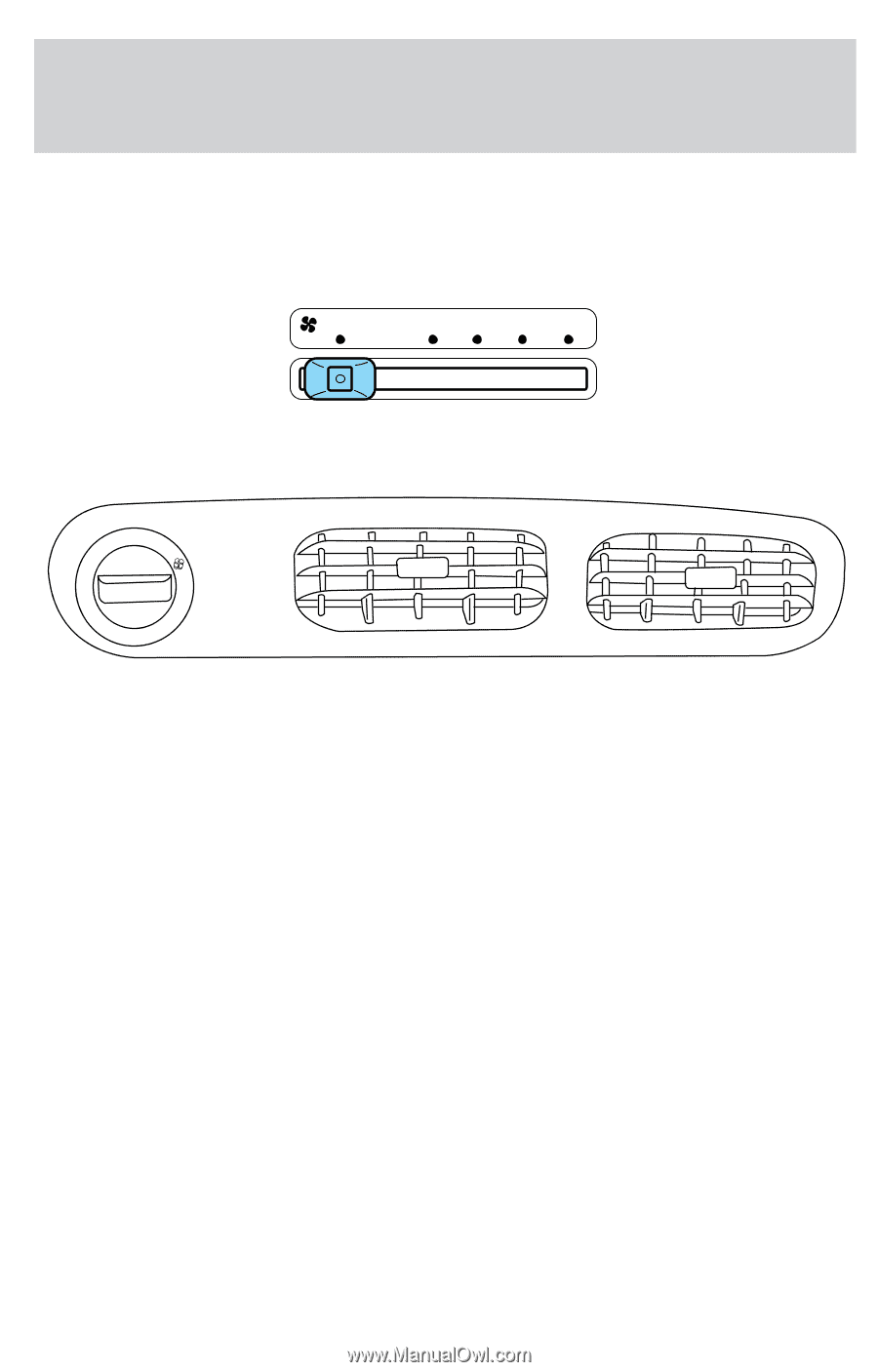
Turning the Rear A/C off:
There are two ways to turn the rear air conditioning system off. The first
way is to turn the Rear Fan Control on the main climate control system
to OFF.
You can also turn the Rear Fan Control on the main climate control
system to Rear A/C and turn the Rear A/C Fan Control to 0.
For maximum cooling for the front seat passengers, set the rear fan
switch to the OFF (0) position.
Please note that the rear passenger air conditioning system is
designed for air conditioning purposes only, and does not heat the
rear compartment. Rear compartment heating is provided by the
underseat floor ducts. Refer to Rear Seat Heating.
OFF
REAR
1
2
3
4
A/C
0
1
2
3
4
REAR
A/C
Controls and features
41