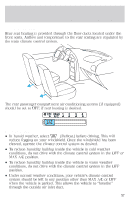2001 Mercury Villager Owner Guide 2nd Printing - Page 33
2001 Mercury Villager Manual
Page 33 highlights
Controls and features If unusual conditions exist (i.e. window fogging, etc.), the manual override controls allow you to adjust the mode selector and fan speed controls as necessary. Temperature selection The display window indicates the selected temperature, function (AUTO or one of the override controls) and manual control of fan ) if automatic fan speed is not desired. speed ( To control the temperature, select any temperature between 15°C (60°F) and 32°C (90°F) by pressing the temperature controls. However, individual temperature settings between 15°C (60°F) and 18°C TEMP (65°F) cannot be selected. The 15°C AUTOMATIC (60°F) and 18°C (65°F) temperatures are the lowest settings available. ˚F AUTO OFF OFF REAR 1 A/C For continuous maximum cooling, push the temperature control until 15°C (60°F) is shown in the display window. The EATC will continue maximum cooling (disregarding the displayed temperature) until a warmer temperature is selected by pressing the temperature controls. For continuous maximum heating, push the temperature controls until 32°C (90°F) is shown in the display window. The EATC will continue maximum heating (disregarding the displayed temperature) until a cooler temperature is selected by pressing the temperature control. 33