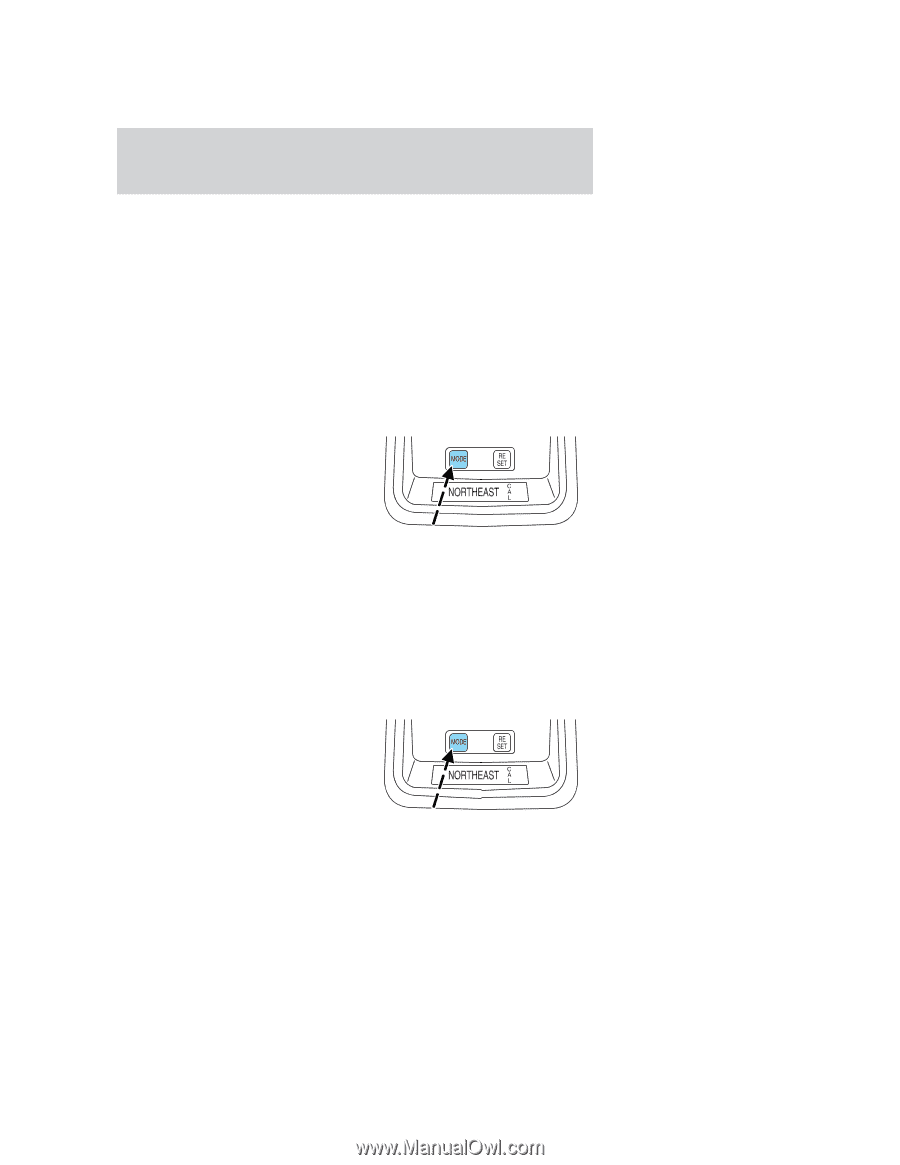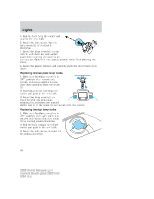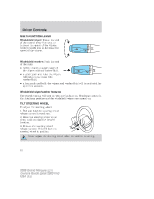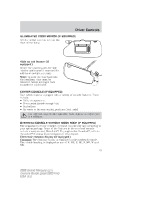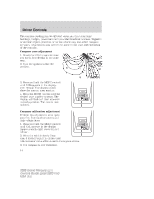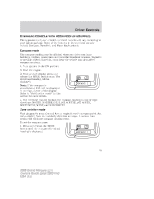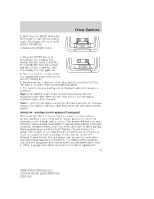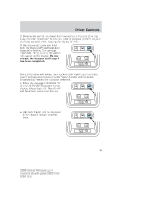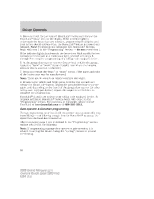2006 Mercury Grand Marquis Owner Guide 2nd Printing - Page 55
2006 Mercury Grand Marquis Manual
Page 55 highlights
Driver Controls OVERHEAD CONSOLE WITH MOON ROOF (IF EQUIPPED) The appearance of your vehicle's overhead console will vary according to your option package. Some of the features in the overhead console include Compass, Homelink, and Moon Roof controls. Compass mode The compass reading may be affected when you drive near large buildings, bridges, power lines and powerful broadcast antenna. Magnetic or metallic objects placed in, on or near the vehicle may also affect compass accuracy. 1. Turn ignition to the ON position. 2. Start the engine. 3. From a blank display press and release the MODE button once. The directional heading will be displayed. Note: If the compass is de-calibrated, CAL will be displayed in the right corner of the display. Refer to "Calibration mode" in this section for more details. 4. The overhead console displays the compass heading in one of eight directions: NORTH, NORTHEAST, EAST, SOUTHEAST, SOUTH, SOUTHWEST, WEST, and NORTHWEST. Zone variation mode Most geographic areas (zones) have a magnetic north compass point that varies slightly from the northerly direction on maps. A correct zone setting will eliminate compass heading error. To set the compass zone: 1. Press and release the MODE button until the compass directional heading is displayed. 55 2006 Grand Marquis (grn) Owners Guide (post-2002-fmt) USA (fus)