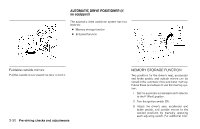2009 Nissan Pathfinder Owner's Manual - Page 159
2009 Nissan Pathfinder Manual
Page 159 highlights
STEERING WHEEL PEDAL POSITION ADJUSTMENT (if so equipped) CAUTION ● If fuel is spilled on the vehicle body, flush it away with water to avoid paint damage. ● Insert the fuel-filler cap straight into the fuel-filler tube, then tighten until the fuel-filler cap clicks. Failure to tighten the fuel-filler cap properly may cause the Malfunction Indicator Light (MIL) to illuminate. If the light illuminates because the fuel-filler cap is loose or missing, tighten or install the cap and continue to drive the vehicle. The light should turn off after a few driving trips. If the light does not turn off after a few driving trips, have the vehicle inspected by a NISSAN dealer ● For additional information, see the "Malfunction Indicator Light (MIL)" in the "Instruments and Controls" section earlier in this manual. LPD0304 LPD0305 TILT OPERATION WARNING Do not adjust the steering wheel while driving. You could lose control of your vehicle and cause an accident. Pull the lock lever forward and hold it to adjust the steering wheel up or down to the desired position. Release the lock lever to lock the steering wheel in place. WARNING Do not adjust the pedal position while driving. You could lose control of your vehicle and cause an accident. The accelerator and brake pedals can be adjusted for driving comfort. Use the pedal adjusting switch to adjust the brake and accelerator pedal position forward 1 or backward 2 . The brake and accelerator pedals cannot be adjusted separately. Pre-driving checks and adjustments 3-25