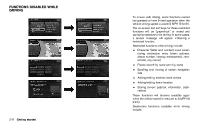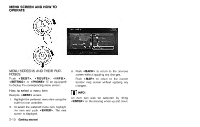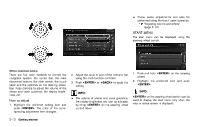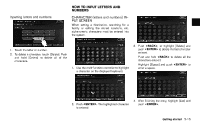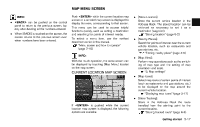2014 Nissan Maxima Navigation System Owner's Manual - Page 22
2014 Nissan Maxima Manual
Page 22 highlights
. These same adjustments can also be performed using the touch panel operation. "Adjusting volume and others" (page 2-14) START MENU The start menu can be displayed using the steering wheel switch. Without directional buttons There are five main methods to control the navigation system: the center dial, the main directional buttons, the slide switch, the touch panel and the switches on the steering wheel. Use these controls to adjust the volume of the phone and voice guidance, the display brightness, etc. 2. Adjust the value or level of the indicator bar using the multi-function controller. 3. Push or to apply the setting. INFO: . The volume of phone and voice guidance, the display brightness, etc. can be adjusted by tilting on the steering wheel up and down. 1. Push and hold on the steering wheel. 2. Highlight the preferred item and push . INFO: on the steering wheel switch can be used to display the start menu only when the map or status screen is displayed. How to adjust 1. Highlight the preferred setting item and push . The color of the corresponding adjustment item changes. 2-12 Getting started