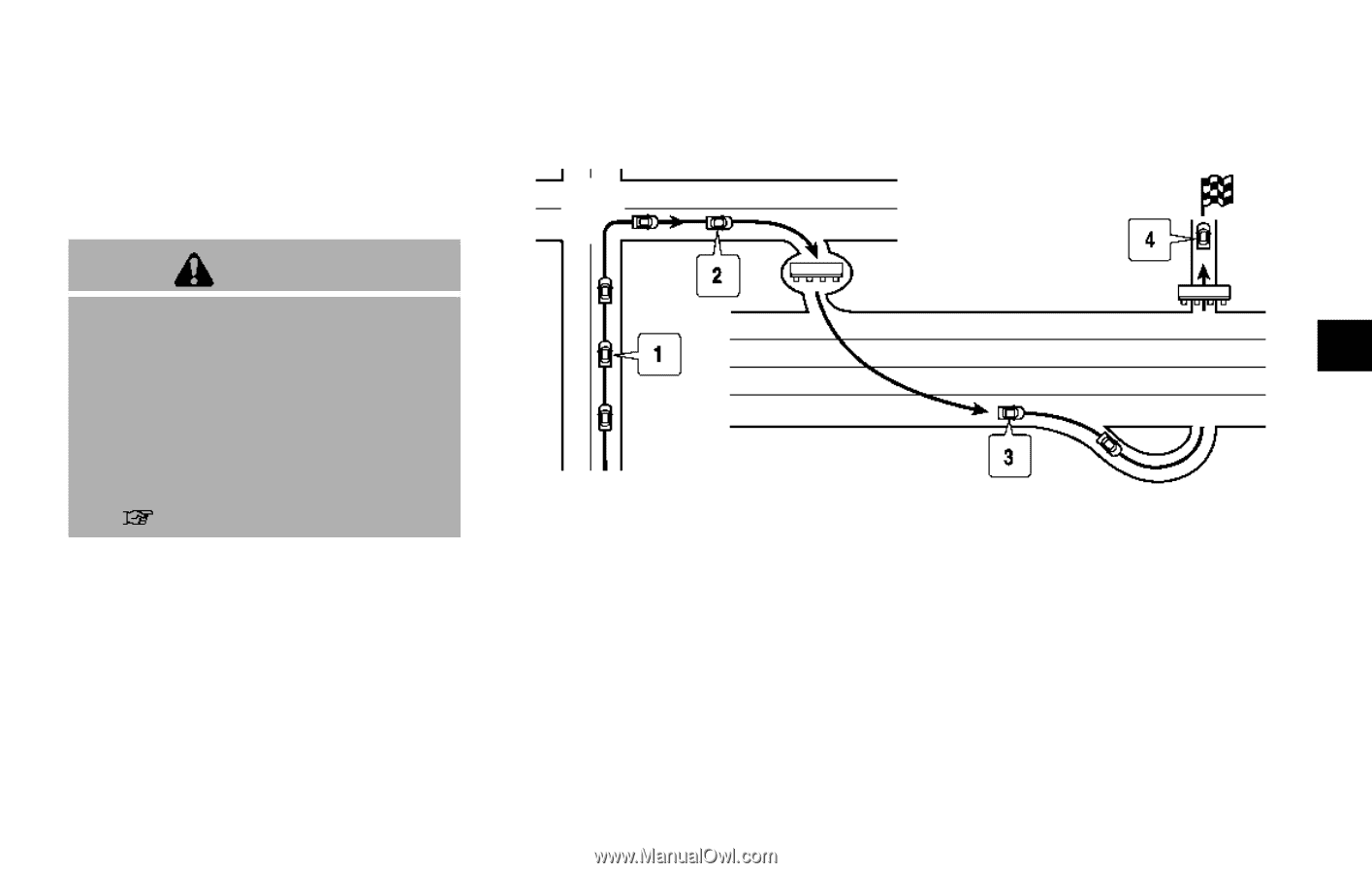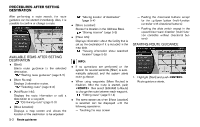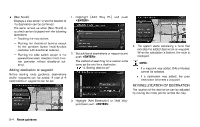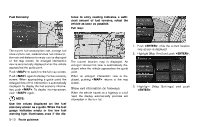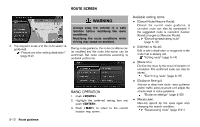2014 Nissan Maxima Navigation System Owner's Manual - Page 95
2014 Nissan Maxima Manual
Page 95 highlights
ABOUT ROUTE GUIDANCE After setting the route, select [Start] to begin route guidance. Throughout route guidance, the system navigates through the guide points using visual and voice guidance. Example of voice guidance CAUTION . The navigation system's visual and voice guidance is for reference purposes only. The contents of the guidance may be inappropriate depending on the situation. When driving along the suggested route, follow all traffic regulations (e.g., one-way traffic). "Route guidance" (page 10-9) . 1 * VOICE GUIDANCE DURING ROUTE GUIDANCE When approaching a guide point (intersection or corner), destination, etc. during route guidance, voice guidance announces the remaining distance and/or turning direction. Push to repeat voice guidance. 2 * 3 * "In about one quarter mile (400 meters), right (left) turn." "Right (left) turn ahead." "In about one quarter mile (400 meters) freeway entrance on your right onto (road number and direction)." "Freeway entrance on your right onto (road number and direction)." "In about one mile (1.6 kilometers), exit on your right." "Exit on your right." 4 * "You have arrived at your destination. Ending route guidance." GUIDANCE SCREENS AND PREVIEW MODE Route guidance displays map screens and various information according to the situation. Route guidance 5-7