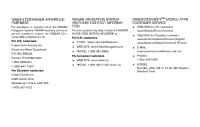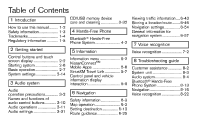2015 Nissan Murano Navigation System Owner's Manual - Page 8
2015 Nissan Murano Manual
Page 8 highlights
1. Introduction HOW TO USE THIS MANUAL This manual uses special words, symbols, icons and illustrations organized by function. Please refer to the following items and familiarize yourself with them. NOTE: Indicates items that help you understand and maximize the performance of your vehicle. If ignored, they may lead to a malfunction or poor performance. SCREEN ILLUSTRATIONS Icons and menu items displayed on the screen may be abbreviated or omitted from the screen illustrations when appropriate. The omitted icons and menu items are described as dotted lines as illustrated. REFERENCE SYMBOLS INFO: FOR SAFE OPERATION WARNING This is used to indicate the presence of a hazard that could cause death or serious personal injury. To avoid or reduce the risk, the procedures must be followed precisely. This indicates information that is necessary for efficient use of your vehicle or accessories. Reference page: This indicates the title and page that you should refer to. < >: Indicates a button on the control panel. [ ]: This indicates a key/item displayed on the screen. Voice Command: CAUTION This is used to indicate the presence of a hazard that could cause minor or moderate personal injury or damage to your vehicle. To avoid or reduce the risk, the procedures must be followed carefully. This indicates an operation by voice command. 1-2