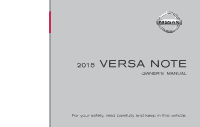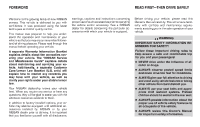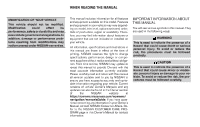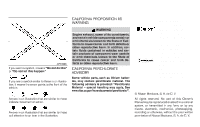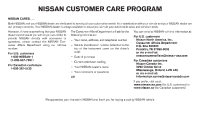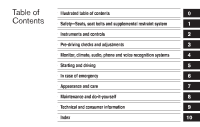2015 Nissan Versa Owner's Manual
2015 Nissan Versa Manual
2015 Nissan Versa manual content summary:
- 2015 Nissan Versa | Owner's Manual - Page 1
® 2015 VE R SA N OTE OWNER'S MANUAL For your safety, read carefully and keep in this vehicle. - 2015 Nissan Versa | Owner's Manual - Page 2
manual before operating your vehicle. A separate Warranty Information Booklet explains details about the warranties covering your vehicle. The "NISSAN Service and Maintenance Guide" explains details about maintaining and servicing , warnings, cautions and instructions concerning proper use of - 2015 Nissan Versa | Owner's Manual - Page 3
may even violate governmental regulations. In addition, damage or performance problems resulting from modifications may not be covered under NISSAN warranties. IMPORTANT INFORMATION ABOUT THIS MANUAL You will see various symbols in this manual. They are used in the following ways: WARNING This is - 2015 Nissan Versa | Owner's Manual - Page 4
de C. V. Arrows in an illustration that are similar to these indicate movement or action. All rights reserved. No part of this Owner's Manual may be reproduced or stored in a retrieval system, or transmitted in any form, or by any means, electronic, mechanical, photocopying, recording or otherwise - 2015 Nissan Versa | Owner's Manual - Page 5
vehicle and your NISSAN dealer are our primary concerns. Your NISSAN dealer is always available to assist you with all your automobile sales and service needs. However, if there is something that your NISSAN dealer cannot assist you with or you would like to provide NISSAN directly with comments - 2015 Nissan Versa | Owner's Manual - Page 6
Table of Contents Illustrated table of contents Safety-Seats, seat belts and supplemental restraint system Instruments and controls Pre-driving checks and adjustments Monitor, climate, audio, phone and voice recognition systems Starting and driving In case of emergency Appearance and care - 2015 Nissan Versa | Owner's Manual - Page 7
- 2015 Nissan Versa | Owner's Manual - Page 8
0 Illustrated table of contents Air bags, seat belts and child restraints ...0-2 Exterior front ...0-3 Exterior rear...0-4 Passenger compartment ...0-5 Instrument panel...0-6 Engine compartment check locations ...0-7 Warning/indicator lights ...0-8 - 2015 Nissan Versa | Owner's Manual - Page 9
AIR BAGS, SEAT BELTS AND CHILD RESTRAINTS 1. Supplemental front-impact air bag modules (P. 1-42) 2. Roof-mounted curtain side-impact supplemental air bag (P. 1-42) 3. Front seat-mounted side-impact supplemental air bag (P. 1-42) 4. Front seat belts (P. 1-10) 5. Head restraints/headrests (P. 1-5) 6. - 2015 Nissan Versa | Owner's Manual - Page 10
EXTERIOR FRONT 1. 2. 3. 4. 5. 6. 7. 8. 9. 10. 11. 12. 13. 14. Engine hood (P. 3-24) Windshield wiper and washer switch (P. 2-22) Windshield (P. 8-17) Power windows (P. 2-36) Fuel-filler door, fuel-filler cap, fuel recommendation (P. 3-26, 3-27, 9-22) Door locks, NISSAN Intelligent Key™, keys (P. - 2015 Nissan Versa | Owner's Manual - Page 11
EXTERIOR REAR 1. 2. 3. 4. 5. 6. 7. 8. 9. Rear window wiper and washer switch (P. 2-23) Rear window washer nozzle (P. 2-23) Rear window and rear window defroster (P. 2-24) Mirrors and outside mirror defroster (if so equipped) (P. 3-30) Child safety rear door lock (P. 3-7) Replacing bulbs (P. 8-25) - 2015 Nissan Versa | Owner's Manual - Page 12
PASSENGER COMPARTMENT 1. 2. 3. 4. 5. 6. 7. 8. 9. Cargo cover (if so equipped) (P. 2-34) Rear seat (P. 1-4) Interior lights (P. 2-39) Front seat (P. 1-2) Sun visors (P. 3-29) Map lights (P. 2-39) Glove box (P. 2-33) Parking brake (P. 5-20) Rear armrest (if so equipped) (P. 1-5) See the page number - 2015 Nissan Versa | Owner's Manual - Page 13
26) Vehicle Dynamic Control (VDC) off switch (P. 2-29) Outside mirror control switch (P. 3-31) *:Refer to the separate Navigation System Owner's Manual (if so equipped). LIC2800 1. 2. 3. Headlight/fog light (if so equipped)/turn signal switch (P. 2-24) Driver's supplemental air bag/horn (P. 1-42 - 2015 Nissan Versa | Owner's Manual - Page 14
20) Battery (P. 8-13) Engine coolant reservoir (P. 8-7) Radiator cap (P. 8-7) Engine oil dipstick (P. 8-8) Windshield-washer fluid reservoir (P. 8-12) For Manual Transmission (M/T) model See the page number indicated in parentheses for operating details. LDI2377 Illustrated table of contents 0-7 - 2015 Nissan Versa | Owner's Manual - Page 15
WARNING/INDICATOR LIGHTS Warning light Name Anti-lock Braking System (ABS) warning light Page 2-13 Warning light Name Low fuel warning light Low tire pressure warning light (if so equipped) Page 2-14 Warning light Name Supplemental air bag warning light Page 2-17 or 2-15 Indicator light - 2015 Nissan Versa | Owner's Manual - Page 16
Indicator light Name Front passenger air bag status light High beam indicator light (blue) Malfunction Indicator Light (MIL) Overdrive off indicator light (if so equipped) Security indicator light (if so equipped) Side and headlight indicator light (green) (if so equipped) Slip indicator light - 2015 Nissan Versa | Owner's Manual - Page 17
MEMO 0-10 Illustrated table of contents - 2015 Nissan Versa | Owner's Manual - Page 18
1 Safety-Seats, seat belts and supplemental restraint system Seats ...1-2 Front manual seat adjustment ...1-2 Armrest (driver's side only) ...1-4 Folding rear seat ...1-4 Head restraints/Headrests...1-5 Seat belts ...1-10 Precautions on seat belt usage...1-10 Pregnant women ...1-13 Injured - 2015 Nissan Versa | Owner's Manual - Page 19
locked. ● Do not leave children unattended inside the vehicle. They could unknowingly activate switches or controls. Unattended children could become involved in serious accidents. FRONT MANUAL SEAT ADJUSTMENT 1-2 Safety-Seats, seat belts and supplemental restraint system - 2015 Nissan Versa | Owner's Manual - Page 20
LRS2051 LRS2052 LRS2053 Forward and backward Pull the center of the bar up and hold it while you slide the seat forward or backward to the desired position. Release the bar to lock the seat in position. Reclining To recline the seatback, pull the lever up and lean back. To bring the seatback - 2015 Nissan Versa | Owner's Manual - Page 21
LRS2454 LRS8103 LRS2453 3 and fold᭺ 4 the rear seat2. Pull the knob᭺ back down. ARMREST (driver's side only) To use the armrest, pull it down to the resting position. A ᭺ B ᭺ FOLDING REAR SEAT 1. Ensure the rear outboard seat belt tongue is properly stowed in the rear trim slot next to 1 before - 2015 Nissan Versa | Owner's Manual - Page 22
/headrest was removed, reinstall and properly adjust the head restraint/headrest before an occupant uses the seating position. Failure to follow these instructions can reduce the effectiveness of the head restraints/headrests. This may increase the risk of serious injury or death in a collision - 2015 Nissan Versa | Owner's Manual - Page 23
● Adjustable head restraints/headrests have multiple notches along the stalks to lock them in a desired adjustment position. ● The non-adjustable head restraints/headrests have a single locking notch to secure them to the seat frame. ● Proper Adjustment: - For the adjustable type, align the head - 2015 Nissan Versa | Owner's Manual - Page 24
5. Reinstall and properly adjust the head restraint/headrest before an occupant uses the seating position. LRS2299 LRS2302 Non-adjustable head restraint/ headrest components 1. Removable head restraint/headrest 2. Single Notch 3. Lock knob 4. Stalks Remove Use the following procedure to remove - 2015 Nissan Versa | Owner's Manual - Page 25
LRS2303 WRS0134 LRS2351 Install 1. Align the head restraint/headrest stalks with the holes in the seat. Make sure the head restraint/headrest is facing the correct direction. The stalk with the notch (notches) 1 must be installed in the hole with the lock ᭺ 2 . knob ᭺ 2. Push and hold the lock - 2015 Nissan Versa | Owner's Manual - Page 26
LRS2305 LRS2306 Raise To raise the head restraint/headrest, pull it up. Make sure the head restraint/headrest is positioned so the lock knob is engaged in the notch before riding in that designated seating position. Lower To lower, push and hold the lock knob and push the head restraint/headrest - 2015 Nissan Versa | Owner's Manual - Page 27
SEAT BELTS SSS0136 PRECAUTIONS ON SEAT BELT USAGE If you are wearing your seat belt properly adjusted and you are sitting upright and well back in your seat with both feet on the floor, your chances of being injured or killed in an accident and/or the severity of injury may be greatly reduced. - 2015 Nissan Versa | Owner's Manual - Page 28
SSS0134 SSS0016 WARNING ● Every person who drives or rides in this vehicle should use a seat belt at all times. Children should be properly restrained in the rear seat and, if appropriate, in a child restraint. WARNING ● The seat belt should be properly adjusted to a snug fit. Failure to do so - 2015 Nissan Versa | Owner's Manual - Page 29
noted. ● All child restraints and attaching hardware should be inspected after any collision. Always follow the restraint manufacturer's inspection instructions and replacement recommendations. The child restraints should be replaced if they are damaged. SSS0014 WARNING ● Always route the shoulder - 2015 Nissan Versa | Owner's Manual - Page 30
) to release the seat belt. LRS2051 INJURED PERSONS NISSAN recommends that injured persons use seat belts. Check with your doctor for specific recommendations. Manual front seat shown THREE-POINT TYPE SEAT BELT WITH RETRACTOR WARNING ● Every person who drives or rides in this vehicle should use - 2015 Nissan Versa | Owner's Manual - Page 31
The ELR mode allows the seat belt to extend and retract to allow the driver and passengers some freedom of movement in the seat. The ELR locks the seat belt when the vehicle slows down rapidly or during certain impacts. The ALR mode (child restraint mode) locks the seat belt for child restraint - 2015 Nissan Versa | Owner's Manual - Page 32
WARNING When fastening the seat belts, be certain that the seatbacks are completely secured in the latched position. If they are not completely secured, passengers may be injured in an accident or sudden stop. To increase your confidence in the seat belts, check the operation as follows: ● Grasp - 2015 Nissan Versa | Owner's Manual - Page 33
SSS0240 SSS0241 Center of the rear bench seat 1 The center seat belt has a connector tongue ᭺ 2 . Both the connector and a seat belt tongue ᭺ tongue and the seat belt tongue must be securely latched for proper seat belt operation. WARNING ● Always fasten the connector tongue and the seat belt in - 2015 Nissan Versa | Owner's Manual - Page 34
1 so that the 1. Hold the connector tongue ᭺ seat belt does not retract suddenly when the tongue is released from the connector buckle. Release the connector tongue by 2 into inserting a suitable tool such as a key ᭺ the connector buckle. To connect the buckle: 1. Pull the seat belt tongue and - 2015 Nissan Versa | Owner's Manual - Page 35
WARNING ● After adjustment, release the adjustment button and try to move the shoulder belt anchor up and down to make sure it is securely fixed in position. ● The shoulder belt anchor height should be adjusted to the position best for you. Failure to do so may reduce the effectiveness of the entire - 2015 Nissan Versa | Owner's Manual - Page 36
belt anchors, the seat belts may retract slowly. Wipe the shoulder belt guide with a clean, dry cloth. ● Periodically check to see that to be properly restrained. In addition to the general information in this manual, child safety information is available from many other sources, including doctors - 2015 Nissan Versa | Owner's Manual - Page 37
restraint and are at least 1 year old should be secured in a forward-facing child restraint with a harness. Refer to the manufacturer's instructions for minimum and maximum weight and height recommendations. NISSAN recommends that small children be placed in child restraints that comply with Federal - 2015 Nissan Versa | Owner's Manual - Page 38
passengers in a sudden stop or collision: - The child restraint must be used and installed properly. Always follow all of the child restraint manufacturer's instructions for installation and use. WARNING Never let a child stand or kneel on any seat and do not allow a child in the cargo area. The - 2015 Nissan Versa | Owner's Manual - Page 39
- Infants and children should never be held on anyone's lap. Even the strongest adult cannot resist the forces of a collision. - Do not put a seat belt around both a child and another passenger. - NISSAN recommends that all child restraints be installed in the rear seat. Studies show that children - 2015 Nissan Versa | Owner's Manual - Page 40
attempt to install a child restraint in the center position using the LATCH anchors. LATCH lower anchor WARNING Failure to follow the warnings and instructions for proper use and installation of child restraints could result in serious injury or death of a child or other passengers in a sudden stop - 2015 Nissan Versa | Owner's Manual - Page 41
to secure the child restraint. Check your child restraint for a label stating that it is compatible with LATCH. This information may also be in the instructions provided by the child restraint manufacturer. 1-24 Safety-Seats, seat belts and supplemental restraint system - 2015 Nissan Versa | Owner's Manual - Page 42
top tether strap is damaged. LRS0662 LRS2245 LATCH rigid-mounted attachment When installing a child restraint, carefully read and follow the instructions in this manual and those supplied with the child restraint. Top tether anchor point locations Anchor points are located on the back of the rear - 2015 Nissan Versa | Owner's Manual - Page 43
use the vehicle's seat belt (not the lower anchors) to install the child restraint. Be sure to follow the child restraint manufacturer's instructions for installation. WRS0801 Rear-facing webbing-mounted - step 2 2. Secure the child restraint anchor attachments to the LATCH lower anchors. Check to - 2015 Nissan Versa | Owner's Manual - Page 44
WRS0802 LRS0673 LRS0674 Rear-facing rigid-mounted - step 2 Rear-facing - step 3 3. For child restraints that are equipped with webbing-mounted attachments, remove any additional slack from the anchor attachments. Press downward and rearward firmly in the center of the child restraint with your - 2015 Nissan Versa | Owner's Manual - Page 45
5. Check to make sure the child restraint is properly secured prior to each use. If the child restraint is loose, repeat steps 1 through 4. WARNING ● The three-point seat belt with Automatic Locking Retractor (ALR) must be used when installing a child restraint. Failure to use the ALR mode will - 2015 Nissan Versa | Owner's Manual - Page 46
.5 kg) use the vehicle's seat belt (not the lower anchors) to install the child restraint. Be sure to follow the child restraint manufacturer's instructions for installation. Rear-facing - step 2 2. Route the seat belt tongue through the child restraint and insert it into the buckle until you hear - 2015 Nissan Versa | Owner's Manual - Page 47
LRS2395 LRS2396 WRS0762 Rear-facing - step 3 3. Pull the shoulder belt until the belt is fully extended. At this time, the seat belt retractor is in the ALR mode (child restraint mode). It reverts to the ELR mode when the seat belt is fully retracted. Rear-facing - step 4 4. Allow the seat belt - 2015 Nissan Versa | Owner's Manual - Page 48
) use the vehicle's seat belt (not the lower anchors) to install the child restraint. Be sure to follow the child restraint manufacturer's instructions for installation. Follow these steps to install a forward-facing child restraint using the LATCH system: 1. Position the child restraint on the seat - 2015 Nissan Versa | Owner's Manual - Page 49
knee to compress the vehicle seat cushion and seatback while tightening the webbing of the anchor attachments. 5. Tighten the tether strap according to the manufacturer's instructions to remove any slack. 1-32 Safety-Seats, seat belts and supplemental restraint system - 2015 Nissan Versa | Owner's Manual - Page 50
7. Check to make sure the child restraint is properly secured prior to each use. If the child restraint is loose, repeat steps 1 through 6. WRS0697 LRS2452 Forward-facing - step 6 6. After attaching the child restraint, test it before you place the child in it. Push it from side to side while - 2015 Nissan Versa | Owner's Manual - Page 51
to the tether anchor 2 on the bottom of the seatback bepoint᭺ hind the child restraint. 4. Tighten the tether strap according to the manufacturer's instructions to remove any slack. Make sure the head restraint/headrest does not contact the top tether strap. If you have any questions when installing - 2015 Nissan Versa | Owner's Manual - Page 52
) use the vehicle's seat belt (not the lower anchors) to install the child restraint. Be sure to follow the child restraint manufacturer's instructions for installation. The back of the child restraint should be secured against the vehicle seatback. If necessary, adjust or remove the head restraint - 2015 Nissan Versa | Owner's Manual - Page 53
the child restraint and insert it into the buckle until you hear and feel the latch engage. Be sure to follow the child restraint manufacturer's instructions for belt routing. If the child restraint is equipped with a top tether strap, route the top tether strap and secure the tether strap to the - 2015 Nissan Versa | Owner's Manual - Page 54
knee to compress the vehicle seat cushion and seatback while pulling up on the seat belt. 7. Tighten the tether strap according to the manufacturer's instructions to remove any slack. Forward-facing - step 8 8. After attaching the child restraint, test it before you place the child in it. Push it - 2015 Nissan Versa | Owner's Manual - Page 55
the tether anchor 2 on the bottom of the seatback bepoint᭺ hind the child restraint. 4. Tighten the tether strap according to the manufacturer's instructions to remove any slack. INSTALLING TOP TETHER STRAP The child restraint top tether strap must be used when installing the child restraint with - 2015 Nissan Versa | Owner's Manual - Page 56
to the tether anchor 2 on the bottom of the seatback bepoint᭺ hind the child restraint. 4. Tighten the tether strap according to the manufacturer's instructions to remove any slack. Make sure the head restraint/headrest does not contact the top tether strap. If you have any questions when installing - 2015 Nissan Versa | Owner's Manual - Page 57
● Make sure the child's head will be properly supported by the booster seat or vehicle seat. The seatback must be in an approved child restraint at all times while the vehicle is being operated. The instructions in this section apply to booster seat installation in the rear seats or the front - 2015 Nissan Versa | Owner's Manual - Page 58
the rearmost position. 2. Position the booster seat on the seat. Only place it in a front-facing direction. Always follow the booster seat manufacturer's instructions. Front passenger position 3. The booster seat should be positioned on the vehicle seat so that it is stable. If necessary, adjust or - 2015 Nissan Versa | Owner's Manual - Page 59
booster seat. 4. Position the lap portion of the seat belt low and snug on the child's hips. Be sure to follow the booster seat manufacturer's instructions for adjusting the seat belt routing. 5. Pull the shoulder belt portion of the seat belt toward the retractor to take up extra slack. Be sure - 2015 Nissan Versa | Owner's Manual - Page 60
distance away from the steering wheel, instrument panel and door finishers For additional information, refer to "Seat belts" in this section for instructions and precautions on seat belt usage). The supplemental air bags operate only when the ignition switch is placed in the ON position. After - 2015 Nissan Versa | Owner's Manual - Page 61
● The driver and front passenger seat belt buckles are equipped with sensors that detect if the seat belts are fastened. The Advanced Air Bag System monitors the severity of a collision and seat belt usage then inflates the air bags as needed. Failure to properly wear seat belts can increase the - 2015 Nissan Versa | Owner's Manual - Page 62
ARS1041 ARS1042 ARS1043 WARNING ● Never let children ride unrestrained or extend their hands or face out of the window. Do not attempt to hold them in your lap or arms. Some examples of dangerous riding positions are shown in the illustrations. Safety-Seats, seat belts and supplemental restraint - 2015 Nissan Versa | Owner's Manual - Page 63
ARS1044 ARS1045 ARS1046 WARNING ● Children may be severely injured or killed when the front air bags, side air bags or curtain air bags inflate if they are not properly restrained. Pre-teens and children should be properly restrained in the rear seat, if possible. ● Even with the NISSAN Advanced - 2015 Nissan Versa | Owner's Manual - Page 64
WARNING ● The seat belts, the side air bags and curtain air bags are most effective when you are sitting well back and upright in the seat with both feet on the floor. The side air bag and curtain air bag inflate with great force. Do not allow anyone to place their hand, leg or face near the side - 2015 Nissan Versa | Owner's Manual - Page 65
WRS0032 SSS0159 SSS0162 WARNING ● When sitting in the rear seat, do not hold onto the seatback of the front seat. If the side air bag inflates, you may be seriously injured. Be especially careful with children, who should always be properly restrained. Some examples of dangerous riding positions - 2015 Nissan Versa | Owner's Manual - Page 66
system is designed to meet certification requirements under U.S. regulations. It is also permitted in Canada. However, all of the information, cautions and warnings in this manual still apply and must be followed. Safety-Seats, seat belts and supplemental restraint system 1-49 - 2015 Nissan Versa | Owner's Manual - Page 67
are considering modification of your vehicle due to a disability, you may also contact NISSAN. Contact information is contained in the front of this Owner's Manual. When a front air bag inflates, a fairly loud noise may be heard, followed by the release of smoke. This smoke is not harmful and does - 2015 Nissan Versa | Owner's Manual - Page 68
how it operates. Proper use of the seat, seat belt and child restraints is necessary for most effective protection. Failure to follow all instructions in this manual concerning the use of seats, seat belts and child restraints can increase the risk or severity of injury in an accident. ● Passenger - 2015 Nissan Versa | Owner's Manual - Page 69
in air bag inflation, such as if a child is standing on the seat, or if two children are on the seat, contrary to the instructions in this manual. Always be sure that you and all vehicle occupants are seated and restrained properly. Using the passenger air bag status light, you can monitor - 2015 Nissan Versa | Owner's Manual - Page 70
Other supplemental front-impact air bag precautions WARNING ● Do not place any objects on the steering wheel pad or on the instrument panel. Also, do not place any objects between any occupant and the steering wheel or instrument panel. Such objects may become dangerous projectiles and cause injury - 2015 Nissan Versa | Owner's Manual - Page 71
identification. When selling your vehicle, we request that you inform the buyer about the front air bag system and guide the buyer to the appropriate sections in this Owner's Manual. are designed to inflate on the side where the vehicle is impacted. They may not inflate in certain side collisions - 2015 Nissan Versa | Owner's Manual - Page 72
vehicle, we request that you inform the buyer about the side air bag and curtain air bag systems and guide the buyer to the appropriate sections in this Owner's Manual. Seat belts with pretensioners (front seats) WARNING ● The pretensioners cannot be reused after activation. They must be replaced - 2015 Nissan Versa | Owner's Manual - Page 73
by a NISSAN dealer. When selling your vehicle, we request that you inform the buyer about the pretensioner system and guide the buyer to the appropriate sections in this Owner's Manual. WRS0897 1. SRS Air Bag Warning Labels (located on the sun visors) SUPPLEMENTAL AIR BAG WARNING LABELS Warning - 2015 Nissan Versa | Owner's Manual - Page 74
If any of the following conditions occur, the front air bag, side air bag, curtain air bag and pretensioner systems need servicing: ● The supplemental air bag warning light remains on after approximately 7 seconds. ● The supplemental air bag warning light flashes intermittently. ● The supplemental - 2015 Nissan Versa | Owner's Manual - Page 75
WARNING ● Once a front air bag, side air bag, or curtain air bag has inflated, the air bag module will not function again and must be replaced. Additionally, the activated pretensioner must also be replaced. The air bag module and pretensioner should be replaced by a NISSAN dealer. The air bag - 2015 Nissan Versa | Owner's Manual - Page 76
temperature gauge ...2-8 Fuel gauge ...2-9 Trip computer ...2-10 Service interval reminder ...2-11 Warning/indicator lights and audible reminders Windows ...2-36 Power windows (if so equipped) ...2-36 Manual windows (if so equipped)...2-38 Interior light ...2-39 Map light ...2-39 Luggage - 2015 Nissan Versa | Owner's Manual - Page 77
26) Vehicle Dynamic Control (VDC) off switch (P. 2-29) Outside mirror control switch (P. 3-31) *:Refer to the separate Navigation System Owner's Manual (if so equipped). LIC2800 1. 2. 3. Headlight/fog light (if so equipped)/turn signal switch (P. 2-24) Driver's supplemental air bag/horn (P. 1-42 - 2015 Nissan Versa | Owner's Manual - Page 78
METERS AND GAUGES 7. Continuously Variable Transmission (CVT) position indicator (CVT models only) Instrument brightness control 8. LIC2146 Type A 1. 2. 3. 4. Tachometer Temperature gauge Odometer/twin trip odometer/trip computer Fuel gauge 5. 6. Speedometer Trip odometer reset switch/trip - 2015 Nissan Versa | Owner's Manual - Page 79
LIC2136 Type A SPEEDOMETER AND ODOMETER Speedometer The speedometer indicates the vehicle speed. LIC2755 Type B 1. 2. 3. 4. Tachometer Speedometer Trip computer Trip odometer reset switch/Instrument brightness control 5. 6. 7. Continuously Variable Transmission (CVT) position indicator (CVT - 2015 Nissan Versa | Owner's Manual - Page 80
LIC2763 LIC2139 LIC2758 Type B Type A Type B → Type A: Odometer (ODO) → Trip Trip → Instant fuel consumption → Average fuel consumption → DTE (cruising range) → Odometer (ODO) Type B: Odometer (ODO) → Trip Trip → Odometer (ODO) Resetting the trip odometer: 3 for more than Press the change/reset - 2015 Nissan Versa | Owner's Manual - Page 81
the fuel cap has been tightened. For additional information see "Fuel-filler cap" in the "Pre-driving checks and adjustments" section of this manual. Check tire pressure warning message (if so equipped) The CHECK TIRE PRES warning message is displayed when the low tire pressure warning light is - 2015 Nissan Versa | Owner's Manual - Page 82
Pressure Monitoring System (TPMS)" in "Starting and driving" and "Wheels and tires" in "Maintenance and do-it-yourself" section of this Owner's Manual. LIC2760 LIC2151 Type B Type B: The check tire pressure warning message is displayed when the low tire pressure warning light is illuminated and - 2015 Nissan Versa | Owner's Manual - Page 83
CAUTION If the gauge indicates a coolant temperature near the hot (H) end of the normal range, reduce vehicle speed to decrease the temperature. If the gauge is over the normal range, stop the vehicle as soon as safely possible. If the engine is overheated, continued operation of the vehicle may - 2015 Nissan Versa | Owner's Manual - Page 84
CAUTION ● If the vehicle runs out of fuel, the check engine light may come on. Refuel as soon as possible. After a few driving light should turn off. If trips, the the light remains on after a few driving trips, have the vehicle inspected by a NISSAN dealer. ● For additional information, see " - 2015 Nissan Versa | Owner's Manual - Page 85
Instant fuel consumption The instant fuel consumption mode shows the instant fuel economy. The display updates instantly when driving. Average fuel consumption (mpg or l (liter)/100km) The average fuel consumption mode shows the average fuel consumption since the last reset. Resetting is done by - 2015 Nissan Versa | Owner's Manual - Page 86
When the fuel level drops even lower, the distance to empty will display (----). SERVICE INTERVAL REMINDER When the ignition switch is placed in the ON position, a wrench symbol and the distance to oil change information will illuminate on the - 2015 Nissan Versa | Owner's Manual - Page 87
WARNING/INDICATOR LIGHTS AND AUDIBLE REMINDERS or Anti-lock Braking System (ABS) warning light NISSAN Intelligent Key® warning light (if so equipped) Front passenger air bag status light or Brake warning light Power steering warning light High beam indicator light (blue) Charge warning - 2015 Nissan Versa | Owner's Manual - Page 88
If you judge it to be safe, drive carefully to the nearest service station for repairs. Otherwise, have your vehicle towed because driving it could additional information, refer to the "Maintenance and do-it-yourself" section of this manual. If any light fails to come on, it may indicate a burned-out - 2015 Nissan Versa | Owner's Manual - Page 89
dipstick to check the oil level. For additional information, refer to "Engine oil" in the "Maintenance and do-it-yourself" section of this manual. CAUTION If the high temperature warning light illuminates while the engine is running, it may indicate the engine temperature is extremely high. Stop - 2015 Nissan Versa | Owner's Manual - Page 90
Low tire pressure warning light (if so equipped) Your vehicle is equipped with a Tire Pressure Monitoring System (TPMS) that monitors the tire pressure of all tires except the spare. The low tire pressure warning light warns of low tire pressure or indicates that the TPMS is not functioning properly - 2015 Nissan Versa | Owner's Manual - Page 91
level. Add windshield-washer fluid as necessary. For additional information, refer to "Windshield-washer fluid" in the "Maintenance and do-it-yourself" section of this manual. 2-16 Instruments and controls - 2015 Nissan Versa | Owner's Manual - Page 92
-Seats, seat belts and supplemental restraint system" section of this manual for precautions on seat belt usage. P position selecting warning light side air bag, curtain air bag, and pretensioner seat belt systems need servicing and your vehicle must be taken to a NISSAN dealer: ● The supplemental - 2015 Nissan Versa | Owner's Manual - Page 93
in the ON position, the indicator light shows the shift lever position. See "Driving the vehicle" in the "Starting and driving" section of this manual. Front fog light indicator light (if so equipped) The front fog light indicator light illuminates when the front fog lights are ON. For additional - 2015 Nissan Versa | Owner's Manual - Page 94
for an emission control system inspection/maintenance test. See "Readiness for inspection/maintenance (I/M) test" in the "Technical and consumer information" section of this manual. Operation The MIL will come on in one of two ways: ● MIL on steady - An emission control system malfunction has been - 2015 Nissan Versa | Owner's Manual - Page 95
and the system will operate normally. For additional information, refer to "Vehicle Dynamic Control (VDC) system" in the "Starting and driving" section of this manual. The VDC light also comes on when you place the ignition switch in the ON position. The light will turn off after about two seconds - 2015 Nissan Versa | Owner's Manual - Page 96
SECURITY SYSTEMS NISSAN Intelligent Key® door buzzer (if so equipped) The Intelligent Key door buzzer sounds if any one of the following improper operations is found. ● The ignition switch is not returned to the LOCK position when locking the doors. ● The Intelligent Key is left inside the vehicle - 2015 Nissan Versa | Owner's Manual - Page 97
as soon as possible. Please bring all registered keys that you have when visiting your NISSAN dealer for service. LIC0474 LIC2153 Security indicator light For vehicles without Intelligent Key: This light blinks whenever the ignition switch is placed in the LOCK, OFF or ACC - 2015 Nissan Versa | Owner's Manual - Page 98
REAR WINDOW WIPER AND WASHER SWITCH CAUTION ● Do not operate the washer continuously for more than 30 seconds. ● Do not operate the washer if the reservoir is empty. ● Do not fill the windshield-washer fluid reservoir with washer fluid concentrates at full strength. Some methyl alcohol based washer - 2015 Nissan Versa | Owner's Manual - Page 99
REAR WINDOW AND OUTSIDE MIRROR (if so equipped) DEFROSTER SWITCH WARNING In freezing temperatures the washer solution may freeze on the window and obscure your vision. Warm the rear window with the defroster before you wash the rear window. HEADLIGHT AND TURN SIGNAL SWITCH CAUTION ● Do not operate - 2015 Nissan Versa | Owner's Manual - Page 100
CAUTION Even though the battery saver feature automatically turns off the headlights after a period of time, you should turn the headlight switch to the OFF position when the engine is not running to avoid discharging the vehicle battery. DAYTIME RUNNING LIGHT SYSTEM (Canada only) The headlights - 2015 Nissan Versa | Owner's Manual - Page 101
WARNING When the daytime running light system is active, tail lights on your vehicle are not on. It is necessary at dusk to turn on your headlights. Failure to do so could cause an accident injuring yourself and others. LIC2137 LIC2769 Type A Type B Type B A left continuously for illumination - 2015 Nissan Versa | Owner's Manual - Page 102
HORN WIC1512 WIC1513 LIC2419 TURN SIGNAL SWITCH Turn signal 1 ᭺ FOG LIGHT SWITCH (if so equipped) To turn the fog lights on, turn the headlight switch to the position, then turn the fog light switch to the position. To turn the fog lights off, turn the fog light switch to the OFF position. The - 2015 Nissan Versa | Owner's Manual - Page 103
HEATED SEATS (if so equipped) WARNING Do not use or allow occupants to use the seat heater if you or the occupants cannot monitor elevated seat temperatures or have an inability to feel pain in body parts that contact the seat. Use of the seat heater by such people could result in serious injury. - 2015 Nissan Versa | Owner's Manual - Page 104
the engine to turn on the system. For additional information, refer to "Vehicle Dynamic Control (VDC) system" in the "Starting and driving" section of this manual. LIC1548 The vehicle should be driven with the (VDC) system on for most driving conditions. If the vehicle is stuck in mud or snow, the - 2015 Nissan Versa | Owner's Manual - Page 105
POWER OUTLET ● Do not use with accessories that exceed a 12 volt, 240 W (20A) power draw. Do not use double adapters or more than one electrical accessory. ● Use power outlets with the engine running to avoid discharging the vehicle battery. ● Avoid using power outlets when the air conditioner (if - 2015 Nissan Versa | Owner's Manual - Page 106
LIC2782 LIC2113 LIC2159 SEATBACK POCKETS The seatback pockets are located on the back of the driver and front passenger seat. The pockets can be used to store maps. STORAGE TRAYS CUP HOLDERS WARNING Do not place sharp objects in the trays to help prevent injury in an accident or sudden stop. - 2015 Nissan Versa | Owner's Manual - Page 107
LIC2162 LIC2656 LIC2158 Rear - Type A Rear - Type B Lower the rear center armrest to access the cup holders. Bottle holder CAUTION ● Do not use bottle holder for any other objects that could be thrown about in the vehicle and possibly injure people during sudden braking or an accident. ● Do - 2015 Nissan Versa | Owner's Manual - Page 108
Upper glove box Open the upper glove box by pulling the handle. WARNING Keep glove box lid closed while driving to help prevent injury in an accident or a sudden stop. LIC2532 LIC2160 GLOVE BOX Lower glove box Open the lower glove box by pulling the handle. WARNING Keep glove box lid closed - 2015 Nissan Versa | Owner's Manual - Page 109
CARGO COVER (if so equipped) WARNING ● Never put anything on the cargo cover, no matter how small. Any object on it could cause an injury in an accident or sudden stop. ● Do not put objects heavier than 44 lbs (20 kg) on the cargo cover for long periods of time. ● Do not leave the cargo cover in the - 2015 Nissan Versa | Owner's Manual - Page 110
To remove the cargo cover: 1 ᭺ 2 ᭺ 3 ᭺ Remove the straps from the rear hatch. Remove the edge of the cargo cover privacy cloth from the rear seatback. Remove the cargo cover holders from the rear pillar. DIVIDE-N-HIDE ADJUSTABLE FLOOR (if so equipped) LIC2527 LIC2528 WARNING Do not put objects - 2015 Nissan Versa | Owner's Manual - Page 111
WINDOWS POWER WINDOWS (if so equipped) WARNING ● Make sure that all passengers have their hands, etc. inside the vehicle while it is in motion and before closing the windows. Use the window lock switch to prevent unexpected use of the power windows. ● Do not leave children unattended inside the - 2015 Nissan Versa | Owner's Manual - Page 112
Driver's side power window switch The driver's side control panel is equipped with switches to open or close the front and rear passenger windows. To open a window, push the switch and hold it down. To close a window, pull the switch and hold it up. To stop the opening or closing function at any - 2015 Nissan Versa | Owner's Manual - Page 113
; it need not be held. The window automatically closes all the way. To stop the window, press the switch down while the window is closing. MANUAL WINDOWS (if so equipped) The side windows can be opened or closed by turning the hand crank on each door. 2-38 Instruments and controls - 2015 Nissan Versa | Owner's Manual - Page 114
INTERIOR LIGHT ● The driver's door is opened and then closed while the key is removed from the ignition switch. ● The key is removed from the ignition switch while all doors are closed. The lights will turn off while the timer is activated when: ● The driver's door is locked by the keyfob, a key, or - 2015 Nissan Versa | Owner's Manual - Page 115
LUGGAGE COMPARTMENT LIGHT ● The driver's door is opened and then closed while the key is removed from the ignition switch. ● The key is removed from the ignition switch while all doors are closed. The light will turn off while the timer is activated when: ● The driver's door is locked by the keyfob - 2015 Nissan Versa | Owner's Manual - Page 116
operation ...3-14 How to use the remote keyless entry function ...3-18 Warning lights and audible reminders ...3-21 Warning signals ...3-22 Troubleshooting guide ...3-23 Hood ...3-24 Rear hatch...3-25 Opening the rear hatch...3-25 Rear hatch release...3-26 Fuel-filler door ...3-26 Opener operation - 2015 Nissan Versa | Owner's Manual - Page 117
KEYS A key number is only necessary when you have lost all keys and do not have one to make a duplicate. If you still have a key, your NISSAN dealer can duplicate it. LPD2130 LPD2045 Type A 1. 2. 3. Master key Transponder chip (if so equipped) Key number plate Type B-Remote keyless entry - 2015 Nissan Versa | Owner's Manual - Page 118
A key number plate is supplied with your keys. Record the key number and keep it in a safe place (such as your wallet), not in the vehicle. If you lose your keys, see a NISSAN dealer for duplicates by using the key number. NISSAN does not record key numbers so it is very important to keep track of - 2015 Nissan Versa | Owner's Manual - Page 119
in the Intelligent Key slot. For additional information, refer to "Doors" in this section and "Storage" in the "Instruments and controls" section of this manual. NISSAN VEHICLE IMMOBILIZER SYSTEM KEYS (if so equipped) You can only drive your vehicle using the master keys which are registered to the - 2015 Nissan Versa | Owner's Manual - Page 120
come into contact with water or salt water. This could affect system function. LPD2160 Driver's side and Passenger side (if so equipped) LOCKING WITH KEY Manual (if so equipped) To lock a door, turn the key toward the front of the 1 . To unlock, turn the key toward the rear vehicle ᭺ 2 . of the - 2015 Nissan Versa | Owner's Manual - Page 121
LPD2161 SPA2760 WPD0381 Power (if so equipped) The power door lock system allows you to lock or unlock all doors at the same time. 1 of the vehicle Turning the key toward the front ᭺ locks all doors. 2 of the Turning the key one time toward the rear ᭺ vehicle unlocks that door. From that position - 2015 Nissan Versa | Owner's Manual - Page 122
(models with Intelligent Key system) or when the key is removed from the ignition switch (models without Intelligent Key system). To unlock the door manually, use the inside lock knob or the power door lock switch (driver's or front passenger's side). AUTOMATIC DOOR LOCKS (if so equipped) ● All - 2015 Nissan Versa | Owner's Manual - Page 123
REMOTE KEYLESS ENTRY SYSTEM (models without NISSAN Intelligent Key®) (if so equipped) WARNING ● Radio waves could adversely affect electric medical equipment. Those who use a pacemaker should contact the electric medical equipment manufacturer for the possible influences before use. ● The remote - 2015 Nissan Versa | Owner's Manual - Page 124
button is pressed with ● When the all doors locked, the hazard warning lights flash twice and the horn beeps once as a reminder that the doors are already locked. ● If a door is open and you press button, the doors will lock the but the horn will not beep and the hazard lights will not flash. The - 2015 Nissan Versa | Owner's Manual - Page 125
keyfob once to turn on the interior lights. For additional information, refer to "Interior light" in the "Instruments and controls" section in this manual. Auto relock When the button on the keyfob is pressed, all doors will lock automatically within 1 minute unless one of the following operations - 2015 Nissan Versa | Owner's Manual - Page 126
NISSAN INTELLIGENT KEY® (if so equipped) The hazard warning lights will flash once and the horn will sound once to confirm that the horn beep feature has been reactivated. Deactivating the horn beep feature does not silence the horn if the alarm is triggered. WARNING ● Radio waves could adversely - 2015 Nissan Versa | Owner's Manual - Page 127
CAUTION ● Be sure to carry the Intelligent Key with you when operating the vehicle. ● Never leave the Intelligent Key in the vehicle when you leave the vehicle. The Intelligent Key is always communicating with the vehicle as it receives radio waves. The Intelligent Key transmits weak radio waves. - 2015 Nissan Versa | Owner's Manual - Page 128
● Do not place the Intelligent Key for an extended period in an area where temperatures exceed 140°F (60°C). ● Do not attach the Intelligent Key with a key holder that contains a magnet. ● Do not place the Intelligent Key near equipment that produces a magnetic field, such as a TV, audio equipment - 2015 Nissan Versa | Owner's Manual - Page 129
● To prevent the Intelligent Key from being left inside the vehicle, make sure you carry the Intelligent Key with you and then lock the doors. ● Do not pull the door handle before pushing the door handle request switch. The door will be unlocked but will not open. Release the door handle once and - 2015 Nissan Versa | Owner's Manual - Page 130
LPD2164 LPD2165 LPD2167 Locking doors 1. Place the ignition switch to the LOCK position. 2. Close all doors and the rear hatch. 1 or 3. Push any door handle request switch ᭺ 2 while carthe rear hatch request switch ᭺ rying the Intelligent Key with you. NOTE: ● Doors lock with the door handle - 2015 Nissan Versa | Owner's Manual - Page 131
● Doors do not lock with the door handle request switch or the rear hatch request switch with the Intelligent Key inside the vehicle and a beep sounds to warn you. However, when an Intelligent Key is inside the vehicle, doors can be locked with another Intelligent Key. Lockout protection To prevent - 2015 Nissan Versa | Owner's Manual - Page 132
LPD2164 LPD2165 LPD2167 Unlocking doors 1. Carry the Intelligent Key. 1 or 2. Push the door handle request switch ᭺ 2 . the rear hatch request switch ᭺ ing the door handle, push the door handle request switch to unlock the door. All doors and the rear hatch will be locked automatically unless - 2015 Nissan Versa | Owner's Manual - Page 133
The interior light can be turned off without waiting by performing one of the following operations. ● Placing the ignition switch to the ON position. ● Locking the doors with the remote controller. ● Switching the room light switch to the OFF position. CAUTION When locking the doors using the - 2015 Nissan Versa | Owner's Manual - Page 134
CAUTION After locking the doors using the Intelligent Key, be sure that the doors have been securely locked by operating the door handles. All doors and the rear hatch will be locked automatically unless one of the following operations is performed within 1 minute after pressing button. the ● - 2015 Nissan Versa | Owner's Manual - Page 135
● Any button is pressed on the Intelligent Key. ● The request switch on the driver or passenger door or rear hatch has been pushed and the Intelligent Key is in range of the door handle. WPD0374 WPD0362 Using the panic alarm If you are near your vehicle and feel threatened, you may activate the - 2015 Nissan Versa | Owner's Manual - Page 136
The hazard warning lights will flash once and the horn will sound once to confirm that the horn beep feature has been reactivated. Deactivating the horn beep feature does not silence the horn if the alarm is triggered. LPD2094 LPD2219 1 ᭺ 2 ᭺ Type A P (Park) position selecting warning light (if - 2015 Nissan Versa | Owner's Manual - Page 137
, be sure to check the vehicle and the Intelligent Key. See the "Troubleshooting guide" that follows and "Warning/indicator lights and audible reminders" in the "Instruments and controls" section of this manual. Audible reminder and warning when the engine stops When the P position selecting - 2015 Nissan Versa | Owner's Manual - Page 138
TROUBLESHOOTING GUIDE Symptom When pushing the ignition switch to stop The P (Park) warning light in the instrument the engine panel illuminates and the inside chime sounds continuously. - 2015 Nissan Versa | Owner's Manual - Page 139
. Avoid direct contact with the metal parts, as they may be hot immediately after the engine has been stopped. When closing the hood, return the support rod to its original position, lower the hood to approximately 12 in (30 cm) above the latch and release it. This allows proper engagement of - 2015 Nissan Versa | Owner's Manual - Page 140
could allow dangerous exhaust gases to be drawn inside the vehicle. See "Exhaust gas (carbon monoxide)" in the "Starting and driving" section of this manual. LPD2170 OPENING THE REAR HATCH To open the rear hatch, unlock it with one of the following operations, then pull the handle. ● Push the - 2015 Nissan Versa | Owner's Manual - Page 141
operations: 1. Fold the rear seats down. See "Folding rear seat" in the "Safety - seats, seat belts and supplemental restraint system" section of this manual. 2. Insert a suitable tool in the access opening. Move the release lever to the right. The rear hatch will be unlatched. OPENER OPERATION The - 2015 Nissan Versa | Owner's Manual - Page 142
vehicle inspected by a NISSAN dealer. ● For additional information, refer to the "Malfunction Indicator Light (MIL)" in the "Instruments and controls" section of this manual. ● If fuel is spilled on the vehicle body, flush it away with water to avoid paint damage. CAUTION ● Do not use E-15 or E-85 - 2015 Nissan Versa | Owner's Manual - Page 143
LPD2172 LPD2025 LIC2767 To remove the fuel-filler cap: 1. Turn the fuel-filler cap counterclockwise to remove. 2. Put the fuel-filler cap on the cap holder while refueling. To install the fuel-filler cap: 1. Insert the fuel-filler cap straight into the fuelfiller tube. 2. Turn the fuel-filler cap - 2015 Nissan Versa | Owner's Manual - Page 144
STEERING WHEEL 3. Press the loose fuel cap warning reset butA in the meter for about 1 second to ton ᭺ turn off the LOOSE FUEL CAP warning message after tightening the fuel-filler cap. SUN VISORS LPD0355 TILT OPERATION 1 down and adjust the Push the lock lever ᭺ 2 to the desired steering wheel up - 2015 Nissan Versa | Owner's Manual - Page 145
MIRRORS 3 ᭺ Slide the extension sun visor in or out as needed. CAUTION ● Do not store the sun visor before returning the extension to its original position. ● Do not pull the extension sun visor forcibly downward. LPD0481 WPD0126 VANITY MIRRORS (if so equipped) To access the vanity mirror, pull - 2015 Nissan Versa | Owner's Manual - Page 146
. Using only this mirror could cause an accident. Use the inside mirror or glance over your shoulder to properly judge distances to other objects. Manual folding outside mirrors Pull the outside mirror toward the door to fold it. Heated mirrors (if so equipped) Some outside mirrors can be heated - 2015 Nissan Versa | Owner's Manual - Page 147
MEMO 3-32 Pre-driving checks and adjustments - 2015 Nissan Versa | Owner's Manual - Page 148
View malfunction ...4-21 Operating tips...4-22 Vents ...4-22 Heater and Air Conditioner (manual) ...4-23 Controls ...4-24 Heater operation ...4-25 Air conditioner operation ...4-26 Air flow charts...4-27 Servicing air conditioner...4-31 Audio system ...4-31 Radio ...4-31 FM radio reception ...4-31 - 2015 Nissan Versa | Owner's Manual - Page 149
...4-76 Control buttons ...4-79 Getting started ...4-79 List of voice commands ...4-81 Voice Adaptation (VA) mode ...4-86 Manual control ...4-87 Troubleshooting guide ...4-88 Bluetooth® Hands-Free Phone System with Navigation System (if so equipped) ...4-89 Regulatory Information ...4-90 Voice - 2015 Nissan Versa | Owner's Manual - Page 150
Navigation System voice commands ...4-99 Audio system voice commands...4-99 Information voice commands...4-99 My Apps Voice Commands ...4-99 Help voice commands ...4-100 Troubleshooting guide ...4-100 - 2015 Nissan Versa | Owner's Manual - Page 151
CONTROL PANEL BUTTONS - COLOR SCREEN WITH NAVIGATION SYSTEM (if so equipped) WARNING ● Positioning of the heating or air conditioning controls and display controls should not be done while driving in order that full attention may be given to the driving operation. ● Do not disassemble or modify this - 2015 Nissan Versa | Owner's Manual - Page 152
9. NAV button * For information regarding the Navigation system control buttons, refer to the separate Navigation System Owner's Manual. ** For information regarding the Bluetooth® Hands-Free Phone System control button, see "Bluetooth® Hands-Free Phone System with Navigation System" in this section - 2015 Nissan Versa | Owner's Manual - Page 153
LHA2916 Touch-screen operation Menu Item Selecting the item Adjusting the item Result Touch an item to select . To select the "Audio" key, touch the "Audio" key on the screen. Touch the "BACK" key to return to the previous screen. Touch the "+" key or the "Ϫ" key to adjust the settings of an item. - 2015 Nissan Versa | Owner's Manual - Page 154
HOW TO USE THE APPS BUTTON For more information about the "SiriusXM Travel Link", and "Traffic" features, see the separate Navigation System Owner's Manual. For more information about the "My Apps" key, see "NissanConnect™ App Smartphone Integration" in this section. For more information about the - 2015 Nissan Versa | Owner's Manual - Page 155
Camera Display Mode Brightness Contrast Color Result See "Audio system" in this section for more information. See the separate Navigation System Owner's Manual for more information. See "Bluetooth Hands-Free Phone System with Navigation System" in this section. Touch this key to select and/or - 2015 Nissan Versa | Owner's Manual - Page 156
the memory. Touch this key to display software licensing information. Touch this key to display traffic settings. See the separate Navigation System Owner's Manual for more information. Touch this key to start SiriusXM® radio. For SXM setup, refer to "Audio system" in this section. BUTTON To change - 2015 Nissan Versa | Owner's Manual - Page 157
precision instrument. Otherwise, it may malfunction or cause damage resulting in a fire or an electric shock. WARNING Failure to follow the warnings and instructions for proper use of the RearView Monitor could result in serious injury or death. ● The RearView Monitor is a convenience but it is not - 2015 Nissan Versa | Owner's Manual - Page 158
reference only and may be different than the actual distance between the vehicle and displayed objects. LHA0437 HOW TO READ THE DISPLAYED LINES Guiding lines which indicate the vehicle width and distances to objects with reference to the A are displayed on the monitor. vehicle body line ᭺ Distance - 2015 Nissan Versa | Owner's Manual - Page 159
closer than it appears on the monitor. LHA1200 Backing up on a steep downhill When backing up the vehicle down a hill, the distance guide lines and the vehicle width guide lines are shown farther than the actual distance. For example, the display shows 3 ft (1.0 m) to the A , but the actual 3 ft - 2015 Nissan Versa | Owner's Manual - Page 160
A if the object projects over the the position ᭺ actual backing up course. For vehicles with Navigation System 1. Firmly apply the brake and place the shift lever in R (reverse) 2. Press the button on the control panel. ADJUSTING THE SCREEN The procedure for adjusting the display settings of the - 2015 Nissan Versa | Owner's Manual - Page 161
AROUND VIEW® MONITOR (if so equipped) ● When the shift lever is shifted to R (Reverse), the monitor screen automatically changes to the RearView Monitor mode. However, the radio can be heard. ● It may take some time until the RearView Monitor is displayed after the shift lever has been shifted to R - 2015 Nissan Versa | Owner's Manual - Page 162
electric shock. CAUTION Do not scratch the camera lens when cleaning dirt or snow from the front of the camera. AVAILABLE VIEWS WARNING ● The distance guide line and the vehicle width line should be used as a reference only when the vehicle is on a paved, level surface. The distance viewed on the - 2015 Nissan Versa | Owner's Manual - Page 163
to the right, because the rearview camera is not installed in the rear center of the vehicle. Front view SAA1840 SAA1896 Front and rearview Guiding lines, which indicate the vehicle width and distance to objects with reference to the A , are displayed on the monivehicle body line ᭺ tor. Distance - 2015 Nissan Versa | Owner's Manual - Page 164
NOTE: When the monitor displays the front view and the steering wheel turns about 90 degrees or less from the neutral position, both the right and left predictive course 6 are displayed. When the steering lines ᭺ wheel turns about 90 degrees or more, a line is displayed only on the opposite side of - 2015 Nissan Versa | Owner's Manual - Page 165
light may look like the side-of-vehicle line. This is not a malfunction. DIFFERENCE BETWEEN PREDICTIVE AND ACTUAL DISTANCES SAA1842 Front-side view Guiding lines: Guiding lines that indicate the width and the front end of the vehicle are displayed on the monitor. 1 shows the front part The front - 2015 Nissan Versa | Owner's Manual - Page 166
closer than it appears on the monitor. LHA1200 Backing up on a steep downhill When backing up the vehicle down a hill, the distance guide lines and the vehicle width guide lines are shown farther than the actual distance. For example, the display shows 3 ft (1.0 m) to the A , but the actual 3 ft - 2015 Nissan Versa | Owner's Manual - Page 167
LHA1201 LHA2548 LHA1202 Backing up near a projecting object A do not touch the The predicted course lines ᭺ object in the display. However, the vehicle may hit the object if it projects over the actual backing up course. There may be a small distance visible between the vehicle and the object in - 2015 Nissan Versa | Owner's Manual - Page 168
A if the object projects over the the position ᭺ actual backing up course. HOW TO SWITCH THE DISPLAY With the ignition switch in the ON position, press the CAMERA button or move the shift lever to the R (Reverse) position to operate the Around View® Monitor. The Around View® Monitor displays - 2015 Nissan Versa | Owner's Manual - Page 169
VENTS OPERATING TIPS CAUTION ● Do not use alcohol, benzine or thinner to clean the camera. This will cause discoloration. To clean the camera, wipe with a cloth dampened with a diluted mild cleaning agent and then wipe with a dry cloth. ● Do not damage the camera as the monitor screen may be - 2015 Nissan Versa | Owner's Manual - Page 170
HEATER AND AIR CONDITIONER (manual) WARNING ● The air conditioner cooling function operates only when the engine is running. ● Do not leave children or adults who would normally require the assistance - 2015 Nissan Versa | Owner's Manual - Page 171
- Air flows from defroster outlets and foot outlets. - Air flows mainly from defroster outlets. Temperature control dial The temperature control dial allows you to adjust the temperature of the outlet air. To lower the temperature, turn the dial to the left. To increase the temperature, turn the - 2015 Nissan Versa | Owner's Manual - Page 172
and outside mirror (if so equipped) defroster switch, see "Rear window and outside mirror defroster switch" in the "Instruments and controls" section of this manual. HEATER OPERATION Heating This mode is used to direct heated air to the foot outlets. Some air also flows from the defrost outlets - 2015 Nissan Versa | Owner's Manual - Page 173
2. Turn the air flow control dial to the position. 3. Turn the fan control dial to the desired position. 4. Turn the temperature control dial to the desired position. Operating tips Clear snow and ice from the wiper blades and air inlet in front of the windshield. This improves heater operation. ● - 2015 Nissan Versa | Owner's Manual - Page 174
, turn the air conditioner off. For additional information, refer to "If your vehicle overheats" in the "In case of emergency" section of this manual. AIR FLOW CHARTS The following charts show the button and dial positions for MAXIMUM AND QUICK heating, cooling or defrosting. The air intake lever - 2015 Nissan Versa | Owner's Manual - Page 175
LHA3039 LHA3040 4-28 Monitor, climate, audio, phone and voice recognition systems - 2015 Nissan Versa | Owner's Manual - Page 176
LHA3041 LHA3042 Monitor, climate, audio, phone and voice recognition systems 4-29 - 2015 Nissan Versa | Owner's Manual - Page 177
LHA3043 4-30 Monitor, climate, audio, phone and voice recognition systems - 2015 Nissan Versa | Owner's Manual - Page 178
system. See "Air conditioner system refrigerant and oil recommendations" in the "Technical and consumer information" section of this manual. A NISSAN dealer is able to service your "environmentally friendly" air conditioning system. AUDIO SYSTEM RADIO With the ignition placed in the ACC or ON posi - 2015 Nissan Versa | Owner's Manual - Page 179
" is displayed when the SAT band option is selected unless optional satellite receiver and antenna are installed and a SiriusXM® Satellite Radio service subscription is active. Satellite radio is not available in Alaska, Hawaii and Guam. Satellite radio performance may be affected if cargo carried - 2015 Nissan Versa | Owner's Manual - Page 180
Compact disc (CD) player CAUTION ● Do not force a compact disc into the CD insert slot. This could damage the CD and/or CD player. ● Trying to load a CD with the CD door closed could damage the CD and/or CD player. ● Only one CD can be loaded into the CD player at a time. ● Only use high quality 4.7 - 2015 Nissan Versa | Owner's Manual - Page 181
Compact disc with MP3 or WMA Terms ● MP3 - MP3 is short for Moving Pictures Experts Group Audio Layer 3. MP3 is the most well-known compressed digital audio file format. This format allows for near "CD quality" sound, but at a fraction of the size of normal audio files. MP3 conversion of an audio - 2015 Nissan Versa | Owner's Manual - Page 182
Bit rate Version Sampling frequency Bit rate CD, CD-R, CD-RW ISO9660 LEVEL1, ISO9660 LEVEL2, Apple ISO, Romeo, Joliet * ISO9660 Level 3 (packet writing) is not supported. MPEG1, MPEG2, MPEG2.5 8 kHz - 48 kHz 8 kbps - 320 kbps, VBR WMA7, WMA8, WMA9 32 kHz - 48 kHz 48 kbps - 192 kbps, VBR ID3 tag VER1 - 2015 Nissan Versa | Owner's Manual - Page 183
Troubleshooting guide Symptom Cause and Countermeasure Check if the disc was inserted correctly. Check if the disc is scratched or dirty. Check if there is condensation inside - 2015 Nissan Versa | Owner's Manual - Page 184
drives and iPod® players. Some USB devices may not be supported by this system. ● Partitioned USB devices may not play correctly or rewind mode if it is connected during a seek operation. In this case, please manually reset the iPod®. ● An iPod® nano (2nd Generation) will continue to fast-forward - 2015 Nissan Versa | Owner's Manual - Page 185
iPod®. ● The iPod® nano (1st Generation) may remain in fast forward or rewind mode if it is connected during a seek operation. In this case, please manually reset the iPod®. ● If you are using an iPod® (3rd Generation with Dock connector), do not use very long names for the song title, album - 2015 Nissan Versa | Owner's Manual - Page 186
device is connected through the Bluetooth® wireless connection, the battery power of the device may discharge quicker than usual. ● This system supports the Bluetooth® Audio Distribution Profile (A2DP, AVRCP). BLUETOOTH® is a trademark owned by Bluetooth SIG, Inc. and licensed to Visteon and Bosch - 2015 Nissan Versa | Owner's Manual - Page 187
12. VOL (volume) control knob (power) button / 13. Station select (1 - 6) buttons 14. TRACK button 15. SEEK button FM/AM RADIO WITH COMPACT DISC (CD) PLAYER (Type A) (if so equipped) For all operation precautions, see "Audio operation precautions" in this section. Audio main operation VOL (volume) - 2015 Nissan Versa | Owner's Manual - Page 188
Turn the VOL (volume) control knob (power) button to the right to increase / volume or to the left to decrease volume. MENU button (Bass, Treble, Balance, Fade, Speed Sensitive Volume and Clock) Press the MENU button to change the mode as follows: Bass → Treble → Balance → Fade → Spd. Sen. Vol. ( - 2015 Nissan Versa | Owner's Manual - Page 189
set for the AM band. 1. Choose the radio band AM, FM1 or FM2 using the AM or FM button. 2. Tune to the desired station using manual, SEEK or SCAN tuning. Press and hold any of the desired station memory buttons (1 - 6) until a beep sound is heard. 3. The channel indicator will then come - 2015 Nissan Versa | Owner's Manual - Page 190
skip back several tracks. Each time the button is pressed the CD moves back one track. RPT (repeat)/RDM (random) button Press the RPT/RDM button while a compact disc is playing to change the play pattern as follows: CD: TRACK REPEAT → DISC RANDOM → DISC REPEAT MP3/WMA CD: FOLDER REPEAT → TRACK - 2015 Nissan Versa | Owner's Manual - Page 191
12. DISP button 13. Station select (1-6) buttons 14. Forward and Backward SEEK/TRACK buttons 15. VOL (volume control knob)/ (power) button 16. CD button 17. FM•AM button LHA3016 1. 2. 3. 4. 5. 6. CD eject button RPT button RDM button Display screen SCAN button USB button 7. 8. 9. AUX button A-Z - 2015 Nissan Versa | Owner's Manual - Page 192
FM/AM RADIO WITH COMPACT DISC (CD) PLAYER (Type B) (if so equipped) For all operation precautions, see ЉAudio operation precautionsЉ in this section. Turn the VOL (volume) control knob / (power) button to the right to increase volume or to the left to decrease volume. AUX button: The AUX IN audio - 2015 Nissan Versa | Owner's Manual - Page 193
tot the system. Available options are LOW, MID, and HIGH. Selecting this item allows user to adjust various clock settings. Allows user to set time manually. Switches clock display on or off. Allows user to change time format between 12 hour and 24 hour. See "Bluetooth® Hands-Free Phone System - 2015 Nissan Versa | Owner's Manual - Page 194
Tuning): Turn the TUNE/MENU control knob to the left or right for manual tuning. SEEK tuning: or Press the SEEK/TRACK button to tune from FM1 or FM2 using the AM or FM button. 2. Tune to the desired station using manual or SEEK tuning. Press and hold any of the desired station memory buttons (1 - 6) - 2015 Nissan Versa | Owner's Manual - Page 195
When the CD button is pressed with a compact disc loaded and the radio playing, the radio will automatically be turned off and the compact disc will start to play. DISP button: When the DISP button is pressed while a CD is playing, the display will change as follows: CD: Track Time → Album → Artist - 2015 Nissan Versa | Owner's Manual - Page 196
the XM button is pressed to access satellite radio stations unless optional satellite receiver and antenna are installed and an SiriusXM® Satellite Radio service subscription is active. Satellite radio is not available in Alaska, Hawaii or Guam. FM/AM/SAT RADIO WITH COMPACT DISC (CD) PLAYER (Type - 2015 Nissan Versa | Owner's Manual - Page 197
To turn the system off, press the button. (power) ENTER/SETTING button: Press the ENTER/SETTING button to show the Settings screen on the display. Turn the TUNE/SCROLL knob to navigate the options and then press the ENTER/SETTING button to make a selection. Turn the VOL (volume) control knob to - 2015 Nissan Versa | Owner's Manual - Page 198
satellite receiver and antenna are installed and a SiriusXM® Satellite Radio service subscription is active. Satellite radio is not available in Alaska, Hawaii knob (Tuning): Turn the TUNE/SCROLL knob to the left or right for manual tuning. SEEK tuning: or to tune Press the SEEK button from low to - 2015 Nissan Versa | Owner's Manual - Page 199
2. Tune to the desired station using manual, SEEK or SCAN tuning. Press and hold any of the desired station memory buttons (1 - 6) until the preset number is updated on the display and the - 2015 Nissan Versa | Owner's Manual - Page 200
RDM (random) button When the RDM button is pressed while a compact disc is playing, the play pattern can be changed as follows: CD: 1 Disc Random ←→ OFF CD with MP3 or WMA: 1 Disc Random → 1 Folder Random → OFF 1 Disc Random: all tracks on the disc will be played randomly. 1 Folder Random: all - 2015 Nissan Versa | Owner's Manual - Page 201
when the SXM button is pressed to access satellite radio stations unless optional satellite receiver and antenna are installed and a SiriusXM® Satellite Radio service subscription is active. Satellite radio is not available in Alaska, Hawaii and Guam. FM/AM/SAT RADIO WITH COMPACT DISC (CD) PLAYER - 2015 Nissan Versa | Owner's Manual - Page 202
To turn the system off, press the ON-OFF button. Turn the VOL (volume) control knob to adjust the volume. This vehicle may be equipped with Speed Sensitive Volume. When this feature is active, the audio volume changes as the driving speed changes. Audio Bass Treble Balance Fade Speed Sensitive Vol. - 2015 Nissan Versa | Owner's Manual - Page 203
satellite receiver and antenna are installed and a SiriusXM® Satellite Radio service subscription is active. Satellite radio is not available in Alaska, Hawaii OK" key. Tuning with the TUNE control knob: The radio can also be manually tuned using the TUNE knob. When in FM or AM mode, turn the - 2015 Nissan Versa | Owner's Manual - Page 204
or FM2 using the FM·AM select button or choose the radio band SXM1, SXM2 using the SXM button. 2. Tune to the desired station using manual or seek tuning. Touch and hold any of the desired station memory keys (1 - 6) until a beep sound is heard. 3. The channel indicator will then come on - 2015 Nissan Versa | Owner's Manual - Page 205
CD/MP3 display mode: Menu item CD/MP3 display mode While listening to a CD or an MP3/WMA CD, certain text may be displayed (when a CD encoded with text is being used). Depending on how the CD or MP3/WMA CD is encoded, the text is displayed listing the artist, album and song title. There are other - 2015 Nissan Versa | Owner's Manual - Page 206
SEEK (Reverse or Fast Forward) buttons or Press and hold the seek buttons for 1.5 seconds while the compact disc is playing to reverse or fast forward the track being played. The compact disc plays at an increased speed while reversing or fast forwarding. When the button is released, the compact - 2015 Nissan Versa | Owner's Manual - Page 207
CAUTION ● Do not force the USB device into the USB port. Inserting the USB device tilted or up-side-down into the port may damage the port. Make sure that the USB device is connected correctly into the USB port. ● Do not grab the USB port cover (if so equipped) when pulling the USB device out of the - 2015 Nissan Versa | Owner's Manual - Page 208
The current play pattern of the USB device is displayed on the screen unless no pattern is applied. RPT (repeat) button When the RPT button is pressed while an audio file on the USB device is playing, the play pattern can be changed as follows: 1 Folder Repeat → 1 Track Repeat → OFF 1 Track Repeat: - 2015 Nissan Versa | Owner's Manual - Page 209
Audio file operation AUX button Place the ignition switch in the ON or ACC position and press the AUX button to switch to the USB input mode. If another audio source is playing and a USB memory device is inserted, press the AUX button until the center display changes to the USB memory mode. If the - 2015 Nissan Versa | Owner's Manual - Page 210
®-specific end of the cable to the iPod® and the USB end of the cable to the USB jack on the vehicle. If your iPod® supports charging via a USB connection, its battery will be charged while connected to the vehicle with the ignition switch in the ACC or ON position. Monitor - 2015 Nissan Versa | Owner's Manual - Page 211
● iPod® nano - 5th generation (8GB) (firmware version 1.0.2PC or later) ● iPod® nano - 5th generation (16GB) (firmware version 1.0.1PC or later) ● iPod® nano - 6th generation (8GB) (firmware version 1.2PC or later) ● iPod® nano - 6th generation (8GB) (firmware version 1.1PC or later) ● iPod® Touch - - 2015 Nissan Versa | Owner's Manual - Page 212
®-specific end of the cable to the iPod® and the USB end of the cable to the USB jack on the vehicle. If your iPod® supports charging via a USB connection, its battery will be charged while connected to the vehicle with the ignition switch in the ACC or ON position. Monitor - 2015 Nissan Versa | Owner's Manual - Page 213
While connected to the vehicle, the iPod® can only be operated by the vehicle audio controls. To disconnect the iPod® from the vehicle, remove the USB end of the cable from the USB jack on the vehicle, then remove the cable from the iPod®. * iPod® is a trademark of Apple Inc., registered in the U.S. - 2015 Nissan Versa | Owner's Manual - Page 214
, the following items may be available on the menu list screen. For further information about each item, see the iPod® Owner's Manual. LHA1495 ● Playlists ● Artists ● Albums ● Genres ● Songs ● Composers ● Audiobooks ● Podcasts Shuffle and repeat play mode: Item Shuffle and repeat play mode Shuffle - 2015 Nissan Versa | Owner's Manual - Page 215
of the cellular phone varies according to each cellular phone model. See the cellular phone Owner's Manual for details. You can also visit www.nissanusa.com/bluetooth for instructions on connecting NISSAN recommended cellular phones. 4-68 Monitor, climate, audio, phone and voice recognition systems - 2015 Nissan Versa | Owner's Manual - Page 216
of the cellular phone varies according to each cellular phone model. See the cellular phone Owner's Manual for details. You can also visit www.nissanusa.com/bluetooth for instructions on connecting NISSAN recommended cellular phones. 2. Touch the "Settings" key. 3. Touch the "Phone & Bluetooth" key - 2015 Nissan Versa | Owner's Manual - Page 217
Audio main operation To switch to the Bluetooth® audio mode, press the AUX button repeatedly until the Bluetooth® audio mode is displayed on the screen. The controls for the Bluetooth® audio are displayed on the screen. ● A new disc may be rough on the inner and outer edges. Remove the rough edges - 2015 Nissan Versa | Owner's Manual - Page 218
LHA2054 LHA3052 LHA3023 Type A Type B Type C 1. 2. 3. SOURCE select switch Tuning switch Volume control switch 1. 2. 3. Tuning switch SOURCE select switch Volume control switch SOURCE select switch Push the source select switch to change the mode in the following sequence: AM → FM1 → FM2 → - 2015 Nissan Versa | Owner's Manual - Page 219
* These modes are only available when compatible media storage is inserted into the device or connected to the system. iPod® (if so equipped): switch for less than 1.5 sec● Push the onds to increase or decrease the track number. CD: switch for less than 1.5 sec● Push the onds to increase or - 2015 Nissan Versa | Owner's Manual - Page 220
NISSANCONNECT™ APP SMARTPHONE INTEGRATION (if so equipped) This vehicle is equipped with Smartphone Integration technology. This allows many compatible Smartphone applications to be displayed and easily controlled through the vehicle's touchscreen. NOTE: A compatible smartphone and registration is - 2015 Nissan Versa | Owner's Manual - Page 221
CAR PHONE OR CB RADIO When installing a CB, ham radio or car phone in your vehicle, be sure to observe the following precautions; otherwise, the new equipment may adversely affect the engine control system and other electronic parts. BLUETOOTH® HANDS-FREE PHONE SYSTEM WITHOUT NAVIGATION SYSTEM (if - 2015 Nissan Versa | Owner's Manual - Page 222
your phone does not connect automatically to the system, consult the phone's Owner's Manual for details on device operation. You can connect up to 5 different Bluetooth® cellular a recommended phone list and connecting instructions. Monitor, climate, audio, phone and voice recognition systems 4-75 - 2015 Nissan Versa | Owner's Manual - Page 223
phone under the following conditions: - Your vehicle is outside of the cellular service area. - Your vehicle is in an area where it is difficult to receive be malfunctioning, see "Troubleshooting guide" in this section. You can also visit www.nissanusa.com/bluetooth for troubleshooting help. ● Some - 2015 Nissan Versa | Owner's Manual - Page 224
Initialization When the ignition switch is placed in the ON position, NISSAN Voice Recognition is initialized, / which takes a few seconds. If the button is pressed before the initialization completes, the system will announce "Hands-free phone system not ready" and will not react to voice commands. - 2015 Nissan Versa | Owner's Manual - Page 225
How to say numbers NISSAN Voice Recognition requires a certain way to speak numbers in voice commands. Refer to the following rules and examples. ● Either "zero" or "oh" can be used for "0". Example: 1-800-662-6200 - "One eight oh oh six six two six two oh oh", or - "One eight zero zero six six two - 2015 Nissan Versa | Owner's Manual - Page 226
the voice recognition system at any time. TUNING SWITCH While using the voice recognition system, tilt the tuning switch up or down to manually control the phone system. LHA3002 LHA3095 Type A Type B CONTROL BUTTONS The control buttons for the Bluetooth® HandsFree Phone System are located on - 2015 Nissan Versa | Owner's Manual - Page 227
of the cellular phone varies according to each cellular phone model. See the cellular phone Owner's Manual for details. You can also visit www.NissanUSA.com/bluetooth for instructions on connecting NISSAN recommended cellular phones. When prompted for a Passkey code, enter "1234" from the handset - 2015 Nissan Versa | Owner's Manual - Page 228
waiting for a response. 4. Say the number you wish to call starting with C . If the the area code in single digit format ᭺ system has trouble recognizing the correct phone number, try entering the number in the following groups: 3-digit area code, 3-digit prefix and the last 4-digits. For example - 2015 Nissan Versa | Owner's Manual - Page 229
"Call" Main Menu "Call" A (Speak name) ᭺ B (Speak Digits) ᭺ When prompted by the system, say the number you wish to call. For additional information, refer to "How to say numbers" and "Making a call by entering a phone number" in this section. C "Special Number" ᭺ If a call back number does not - 2015 Nissan Versa | Owner's Manual - Page 230
be transferred from the cellular phone via the Bluetooth® communication link. For phones that do not support automatic download of the phonebook (PBAP Bluetooth® profile), the "Phonebook" command is used to manually add entries to the vehicle phonebook. The phonebook stores up to 40 names for each - 2015 Nissan Versa | Owner's Manual - Page 231
. For additional information, refer to the cellular phone Owner's Manual. The system repeats the number and prompts you for the by pressing the wheel. The system ends the VR session. For phones that support automatic download of the phonebook (PBAP Bluetooth® profile), the "Phonebook" command is - 2015 Nissan Versa | Owner's Manual - Page 232
vehicle. The sys- Use the Phonebook Download OFF command to turn off the automatic downloading of the handset phonebook to the available (if supported by the cellular phone). When the command is recognized, "Sync Contacts OFF" will appear on the audio display. Monitor, climate, audio, phone and - 2015 Nissan Versa | Owner's Manual - Page 233
by the system. 7. When preparation is complete and you are ready to begin, press the ton. / but- Training phrases During the VA mode, the system instructs the trainer to say the following phrases. The system will prompt you for each phrase. ● phonebook transfer entry ● dial three oh four two nine - 2015 Nissan Versa | Owner's Manual - Page 234
oh one ● go back ● call five six two eight zero ● dial six six four three seven Calls lists. To re-activate voice recognition, exit the manual control mode by pressing and holding ) button. At that time, the PHONE/END ( / ) pressing the PHONE/SEND ( button will start the Hands Free Phone System - 2015 Nissan Versa | Owner's Manual - Page 235
TROUBLESHOOTING GUIDE The system should respond correctly to all voice commands without difficulty. If problems are encountered, try the following solutions. Where the solutions are listed by number, try each solution in turn, starting with number 1, until the problem is resolved. Symptom Solution - 2015 Nissan Versa | Owner's Manual - Page 236
BLUETOOTH® HANDS-FREE PHONE SYSTEM WITH NAVIGATION SYSTEM (if so equipped) WARNING ● Use a phone after stopping your vehicle in a safe location. If you have to use a phone while driving, exercise extreme caution at all times so full attention may be given to vehicle operation. ● If you are unable to - 2015 Nissan Versa | Owner's Manual - Page 237
at a time. NISSAN Voice Recognition system supports the phone commands, so dialing a phone conditions: - Your vehicle is outside of the cellular service area. - Your vehicle is in an area where Troubleshooting guide" in this section. You can also visit www.nissanusa.com/bluetooth for troubleshooting - 2015 Nissan Versa | Owner's Manual - Page 238
2. this device must accept any interference, including interference that may cause undesired operation of the device. IC Regulatory information - Operation is subject to the following two conditions: (1) this device may not cause interference, and (2) this device must accept any interference, - 2015 Nissan Versa | Owner's Manual - Page 239
. ● "Call Lists": Select the name from the incoming, outgoing or missed. ● "Redial": Dial the last outgoing call from the vehicle. ": Input the phone number manually ● " using a keypad displayed on the screen. For information on how to use the touch-screen, see "How to use the touch-screen" in this - 2015 Nissan Versa | Owner's Manual - Page 240
TEXT MESSAGING WARNING ● Laws in some jurisdictions may restrict the use of "Text-to-Speech." Check local regulations before using the feature. ● Laws in some jurisdictions may restrict the use of some of the applications and features, such as social networking and texting. Check local regulations - 2015 Nissan Versa | Owner's Manual - Page 241
● Send Text Speak this command to send a text message response to the sender of the text message. ● Read Text Speak this command to read the text message again. ● Previous Text Speak this command to move to the previous text message (if available). ● Next Text Speak this command to move to the next - 2015 Nissan Versa | Owner's Manual - Page 242
PHONE SETTINGS To access the phone settings: 1. Press the [ ] button. 2. Touch the "Settings" key. 3. Touch the "Phone & Bluetooth" key. 4. Touch the "Phone Settings" key and adjust the following settings as desired: ● Sort Phonebook By: Touch "First Name" or "Last Name" to choose how phonebook - 2015 Nissan Versa | Owner's Manual - Page 243
NISSAN VOICE RECOGNITION SYSTEM (if so equipped) The NISSAN Voice Recognition system allows hands-free operation of the systems equipped on this vehicle, such as the phone and navigation systems. To operate NISSAN Voice Recognition, press button located on the steering wheel. the When prompted, - 2015 Nissan Versa | Owner's Manual - Page 244
following systems: ● Bluetooth™ Hands-Free Phone System ● Navigation ● Audio ● Information ● My Apps For additional information on the navigation system, see the separate Navigation System Owner's Manual. Monitor, climate, audio, phone and voice recognition systems 4-97 - 2015 Nissan Versa | Owner's Manual - Page 245
System, see "Bluetooth® Hands-Free Phone System with Navigation System" in this section. ● Select Phone The system replies "Please use manual controls to continue". Use manual controls to change the active phone from among the listed phones connected to the vehicle. For more information about the - 2015 Nissan Versa | Owner's Manual - Page 246
information about these commands, refer to the separate Navigation System Owner's Manual. ● Play (AM, FM, etc.) Allows user to select information about these commands, refer to the separate Navigation System Owner's Manual. AUDIO SYSTEM VOICE COMMANDS To access the audio system voice commands: - 2015 Nissan Versa | Owner's Manual - Page 247
Recognized" or the system fails to recognize the command correctly. TROUBLESHOOTING GUIDE The system should respond correctly to all voice commands without difficulty. If problems are encountered, follow the solutions given in this guide for the appropriate error. Where the solutions are listed by - 2015 Nissan Versa | Owner's Manual - Page 248
MEMO Monitor, climate, audio, phone and voice recognition systems 4-101 - 2015 Nissan Versa | Owner's Manual - Page 249
starting the engine ...5-13 Starting the engine ...5-14 Driving the vehicle ...5-15 Continuously Variable Transmission (CVT) (if so equipped) ...5-15 Manual transmission (if so equipped) ...5-18 Parking brake ...5-20 Cruise control (if so equipped) ...5-21 Precautions on cruise control ...5-21 - 2015 Nissan Versa | Owner's Manual - Page 250
Special winter equipment...5-31 Driving on snow or ice ...5-31 Engine block heater (if so equipped) ...5-32 - 2015 Nissan Versa | Owner's Manual - Page 251
level to circulate the air. ● The exhaust system and body should be inspected by a qualified mechanic whenever: a. The vehicle is raised for service. b. You suspect that exhaust fumes are entering into the passenger compartment. c. You notice a change in the sound of the exhaust system. d. You - 2015 Nissan Versa | Owner's Manual - Page 252
CAUTION ● Do not use leaded gasoline. Deposits from leaded gasoline will seriously reduce the three-way catalyst's ability to help reduce exhaust pollutants. ● Keep your engine tuned up. Malfunctions in the ignition, fuel injection, or electrical systems can cause overrich fuel flow into the three- - 2015 Nissan Versa | Owner's Manual - Page 253
● The TPMS will activate only when the vehicle is driven at speeds above 16 MPH (25 km/h). Also, this system may not detect a sudden drop in tire pressure (for example a flat tire while driving). ● The low tire pressure warning light does not automatically turn off when the tire pressure is adjusted - 2015 Nissan Versa | Owner's Manual - Page 254
● When a spare tire is mounted or a wheel is replaced, the TPMS will not function and the low tire pressure warning light will flash for approximately 1 minute. The light will remain on after 1 minute. Contact your NISSAN dealer as soon as possible for tire replacement and/or system resetting. ● - 2015 Nissan Versa | Owner's Manual - Page 255
- Seats, seat belts and supplemental restraint system" section of this manual, and also instruct your passengers to do so. Seat belts help reduce the risk procedure below. Please note that this procedure is only a general guide. The vehicle must be driven as appropriate based on the conditions of - 2015 Nissan Versa | Owner's Manual - Page 256
Maintenance and do-it-yourself" section of this manual. If a tire rapidly loses air pressure or note that this procedure is only a general guide. The vehicle must be driven as appropriate warning flashers and either contact a roadside emergency service to change the tire or for additional information, - 2015 Nissan Versa | Owner's Manual - Page 257
IGNITION SWITCH (if so equipped) NISSAN is committed to safe driving. However, you must choose not to drive under the influence of alcohol. Every year thousands of people are injured or killed in alcohol-related collisions. Although the local laws vary on what is considered to be legally intoxicated - 2015 Nissan Versa | Owner's Manual - Page 258
POSITIONS LOCK: Normal parking position (0) OFF: (1) The engine can be turned off without locking the steering wheel. ACC: (Accessories) (2) SSD0503 MANUAL TRANSMISSION (if so equipped) The ignition switch includes a device that helps prevent accidental removal of the key while driving. The key can - 2015 Nissan Versa | Owner's Manual - Page 259
PUSH-BUTTON IGNITION SWITCH (if so equipped) NISSAN VEHICLE IMMOBILIZER SYSTEM The NISSAN Vehicle Immobilizer system will not allow the engine to start without the use of the registered key. If the engine fails to start using a registered key (for example, when interference is caused by another - 2015 Nissan Versa | Owner's Manual - Page 260
If the battery of the vehicle is discharged, the push-button ignition switch cannot be moved from the LOCK position. Some indicators and warnings for operation are displayed in the meter. See "Warning/indicator lights and audible reminders" in the "Instruments and controls" section. The operating - 2015 Nissan Versa | Owner's Manual - Page 261
ACC (Accessories): This position activates electrical accessories, such as the radio, when the engine is not running. ACC has a battery saver feature that will turn the ignition switch to the OFF position after 30 minutes under the following conditions: ● all doors are closed. ● shift lever is in P - 2015 Nissan Versa | Owner's Manual - Page 262
when the ignition switch is placed in the ON position. See "Warning/indicator lights and audible reminders" in the "Instruments and controls" section of this manual. Starting and driving 5-13 - 2015 Nissan Versa | Owner's Manual - Page 263
key is removed from the ignition switch. The starter is designed not to operate if the shift lever is in any of the driving positions. Manual transmission model: Move the shift lever to N (Neutral). Depress the clutch pedal to the floor while cranking the engine. The starter is designed not to - 2015 Nissan Versa | Owner's Manual - Page 264
DRIVING THE VEHICLE CONTINUOUSLY VARIABLE TRANSMISSION (CVT) (if so equipped) WARNING ● Do not depress the accelerator pedal while shifting from P (Park) or N (Neutral) to R (Reverse), D (Drive) or L (Low). Always depress the brake pedal until shifting is completed. Failure to do so could cause you - 2015 Nissan Versa | Owner's Manual - Page 265
WARNING Apply the parking brake if the shift lever is in any position while the engine is not running. Failure to do so could cause the vehicle to move unexpectedly or roll away and result in serious personal injury or property damage. If the ignition switch is placed in the OFF or ACC position for - 2015 Nissan Versa | Owner's Manual - Page 266
D (Drive) Use this position for all normal forward driving. L (Low) Use this position for maximum engine braking on steep downhill gradients/climbing steep slopes and whenever approaching sharp bends. Do not use the L (Low) position in any other circumstances. 3. Using a protective cloth on the tip - 2015 Nissan Versa | Owner's Manual - Page 267
position, the light in the instrument panel illuminates. See "Overdrive off indicator light (CVT models)" in the "Instruments and controls" section of this manual. Use the Overdrive off mode when you need improved engine braking. To turn off the Overdrive off mode, push the O/D indicator light will - 2015 Nissan Versa | Owner's Manual - Page 268
CAUTION ● Do not rest your foot on the clutch pedal while driving. This may cause clutch damage. ● Fully depress the clutch pedal before shifting to help prevent transmission damage. ● Stop your vehicle completely before shifting into R (Reverse). ● When the vehicle is stopped with the engine - 2015 Nissan Versa | Owner's Manual - Page 269
29 (47) 53 (85) 78 (125) - - WSD0048 A. To engage: Pull the parking brake lever up ᭺ To release: 1. Firmly apply the foot brake. 2. Manual transmission models: Place the shift lever in the N (Neutral) position. Continuously Variable Transmission (CVT) models: Move the shift lever to the P (Park - 2015 Nissan Versa | Owner's Manual - Page 270
CRUISE CONTROL (if so equipped) 4. Before driving, be sure the brake warning light goes out. LSD2003 WSD0231 Type A Type B 1. 2. 3. 4. ACCEL/RES switch COAST/SET switch CANCEL switch CRUISE ON/OFF switch 1. 2. 3. 4. CANCEL switch ACCEL/RES switch COAST/SET switch CRUISE ON/OFF switch - 2015 Nissan Versa | Owner's Manual - Page 271
preset speed is deleted from memory. ● the vehicle slows down more than 8 MPH (13 km/h) below the set speed. ● you depress the clutch pedal (manual transmission), or move the shift lever to N (Neutral) (CVT). To reset at a faster cruising speed, use one of the following three methods. ● Depress the - 2015 Nissan Versa | Owner's Manual - Page 272
BREAK-IN SCHEDULE To reset at a slower cruising speed, use one of the following three methods. ● Lightly tap the brake pedal. When the vehicle attains the desired speed, push the COAST/SET switch and release it. ● Push and hold the COAST/SET switch. Release the switch when the vehicle slows to the - 2015 Nissan Versa | Owner's Manual - Page 273
● Above 40 MPH (64 km/h), it is more efficient to use A/C to cool the vehicle due to increased aerodynamic drag. ● Recirculating the cool air in the cabin when the A/C is on reduces cooling load. 4. Drive at Economical Speeds and Distances ● Observing the speed limit and not exceeding 60 MPH (97 km - 2015 Nissan Versa | Owner's Manual - Page 274
parking procedures require that both the parking brake be set and the transmission placed into P (Park) for CVT models or in an appropriate gear for manual transmission models. Failure to do so could cause the vehicle to move unexpectedly or roll away and result in an accident. Make sure the shift - 2015 Nissan Versa | Owner's Manual - Page 275
. They could unknowingly activate switches or controls. Unattended children could become involved in serious accidents. 1. Firmly apply the parking brake. 2. Manual transmission models: Place the shift lever in the R (Reverse) position. When parking on an uphill grade, place the shift lever in - 2015 Nissan Versa | Owner's Manual - Page 276
the power steering system is not functioning properly and may need servicing. Have the power steering system checked by a NISSAN dealer. steering warning light" in the "Instruments and controls" section of this manual. The brake system has two separate hydraulic circuits. If one circuit malfunctions - 2015 Nissan Versa | Owner's Manual - Page 277
This procedure is described in the vehicle service manual and can be performed by a NISSAN dealer. ANTI-LOCK BRAKING additional information, refer to the "Technical and consumer information" section of this manual. - For additional information, refer to "Wheels and tires" in the "Maintenance and do- - 2015 Nissan Versa | Owner's Manual - Page 278
VEHICLE DYNAMIC CONTROL (VDC) SYSTEM Normal operation The ABS operates at speeds above 3 - 6 MPH (5 - 10 km/h). The speed varies according to road conditions. When the ABS senses that 1 or more wheels are close to locking up, the actuator rapidly applies and releases hydraulic pressure. This action - 2015 Nissan Versa | Owner's Manual - Page 279
The VDC system is automatically reset to on when the ignition switch is placed in the off position then back to the on position. The computer has a built in diagnostic feature that tests the system each time you start the engine and move the vehicle forward or in reverse at a slow speed. When the - 2015 Nissan Versa | Owner's Manual - Page 280
● A sturdy, flat board to be placed under the jack to give it firm support. ● A shovel to dig the vehicle out of snowdrifts. ● Extra washer fluid to refer to "Battery" in the "Maintenance and do-it-yourself" section of this manual. DRIVING ON SNOW OR ICE WARNING ● Wet ice (32°F, 0°C and freezing - 2015 Nissan Versa | Owner's Manual - Page 281
● Whatever the condition, drive with caution. Accelerate and slow down with care. If accelerating or downshifting too fast, the drive wheels will lose even more traction. ● Allow more stopping distance under these conditions. Braking should be started sooner than on dry pavement. ● Allow greater - 2015 Nissan Versa | Owner's Manual - Page 282
6 In case of emergency Emergency engine shut off (Push-button ignition models only)...6-2 Hazard warning flasher switch ...6-2 Flat tire ...6-3 Tire Pressure Monitoring System (TPMS) (if so equipped) ...6-3 Changing a flat tire ...6-3 Jump starting ...6-11 Push starting...6-13 If your vehicle - 2015 Nissan Versa | Owner's Manual - Page 283
EMERGENCY ENGINE SHUT OFF (Push-button ignition models only) To shut off the engine in an emergency situation while driving, perform the following procedure: - Rapidly push the push-button ignition switch three consecutive times in less than 1.5 seconds, or - Push and hold the push-button ignition - 2015 Nissan Versa | Owner's Manual - Page 284
CHANGING A FLAT TIRE If you have a flat tire, follow the instructions below: Stopping the vehicle 1. Safely move the vehicle off the road 3. Park on a level surface and apply the parking brake. Shift the manual transmission into R (Reverse), or the continuously variable transmission into P (Park - 2015 Nissan Versa | Owner's Manual - Page 285
and tools Open the rear hatch. Remove the Divide-n-Hide floor. Refer to "Divide-n-Hide Adjustable Floor" in the "Instruments and Controls" section of this manual. Lift the floorboard. WARNING Be sure to block the wheel as the vehicle may move and result in personal injury. 6-4 In case of emergency - 2015 Nissan Versa | Owner's Manual - Page 286
4. Remove the wheel basket by pushing the basket upward. 5. Lower the tire basket to the ground and take out the spare. LCE2088 1. Remove the jacking tools from the storage location. LCE2102 1 counterclockwise to 2. Loosen the bolt᭺ lower the spare. 3. Stop turning the bolt when the spare is 2 - 2015 Nissan Versa | Owner's Manual - Page 287
up points. Never use any other part of the vehicle for jack support. ● Never jack up the vehicle more than necessary. ● Never use ● Never get under the vehicle while it is supported only by the jack. If it is necessary to work under the vehicle, support it with safety stands. ● Use only the jack - 2015 Nissan Versa | Owner's Manual - Page 288
Carefully read the caution label attached to the jack body and the following instructions. 1. Loosen each wheel nut 1 or 2 turns by turning counterclockwise and tires" in the "Maintenance and do-it-yourself" section of this manual. 1. Clean any mud or dirt from the surface between the wheel and - 2015 Nissan Versa | Owner's Manual - Page 289
or sudden stop. ● The spare tire is designed for emergency use. See specific instructions under the heading "Wheels and tires" in the "Maintenance and do-it-yourself" section of this manual. LCE2096 1. Open the trunk. 2. Remove the luggage floor. 1 counterclockwise approxi3. Loosen bolt ᭺ mately - 2015 Nissan Versa | Owner's Manual - Page 290
LCE2097 LCE2098 LCE2099 5. Hold the tire basket and remove it from the 2 upward and hook by pushing the basket ᭺ 3 to release the basket. moving the hook ᭺ 6. Lower the tire basket slowly to the ground 4 . and then put in the temporary spare tire ᭺ 7. Reinstall the tire basket by pushing upward - 2015 Nissan Versa | Owner's Manual - Page 291
in an accident or sudden stop. ● The spare tire is designed for emergency use. See specific instructions under the heading "Wheels and Tires" in the "Maintenance and do-it yourself" section of this manual. LCE2100 LCE2101 8 clockwise until the bolt is 8. Tighten the bolt ᭺ tight using the wheel nut - 2015 Nissan Versa | Owner's Manual - Page 292
The spare tire and small size spare tire are designed for emergency use. See specific instructions under the heading "Wheels and tires" in the "Maintenance and do-it-yourself" section of this manual. LCE2103 Stowing the damaged tire Securely store the damaged tire in the cargo area as illustrated - 2015 Nissan Versa | Owner's Manual - Page 293
hands and other objects away from it. WCE0054 WARNING Always follow the instructions below. Failure to do so could result in damage to the charging Apply the parking brake. Move the shift lever to N (Neutral) (manual transmission) or to P (Park) (Continuously Variable Transmission). Switch off - 2015 Nissan Versa | Owner's Manual - Page 294
the hood if steam is coming out. 1. Move the vehicle safely off the road, apply the parking brake and move the shift lever to N (Neutral) (manual transmission) or to P (Park) (continuously variable transmission). Do not stop the engine. 2. Turn off the air conditioner (if so equipped). Open all the - 2015 Nissan Versa | Owner's Manual - Page 295
Canada) and local regulations for towing must be followed. Incorrect towing equipment could damage your vehicle. Towing instructions are available from a NISSAN dealer. Local service operators are generally familiar with the applicable laws and procedures for towing. To assure proper towing and to - 2015 Nissan Versa | Owner's Manual - Page 296
information about towing your vehicle behind a recreational vehicle (RV), refer to "Flat towing" in the "Technical and Consumer Information" section of this manual. TOWING RECOMMENDED BY NISSAN NISSAN recommends that your vehicle be towed with the driving (front) wheels off the ground or place the - 2015 Nissan Versa | Owner's Manual - Page 297
models with the front wheels on towing dollies, or when towing manual transmission (M/T) models with the front wheels on the ground: - or death when recovering a stuck vehicle: ● Contact a professional towing service to recover the vehicle if you have any questions regarding the recovery procedure - 2015 Nissan Versa | Owner's Manual - Page 298
strap or other device designed specifically for vehicle recovery. Always follow the manufacturer's instructions for the recovery device. NOTE: Do not use the tie-down hooks for towing be freed after a few tries, contact a professional towing service to remove the vehicle. In case of emergency 6-17 - 2015 Nissan Versa | Owner's Manual - Page 299
MEMO 6-18 In case of emergency - 2015 Nissan Versa | Owner's Manual - Page 300
7 Appearance and care Cleaning exterior ...7-2 Washing ...7-2 Waxing ...7-2 Removing spots ...7-3 Underbody ...7-3 Glass ...7-3 Aluminum alloy wheels (if so equipped) ...7-3 Chrome parts ...7-3 Tire dressings ...7-3 Cleaning interior...7-4 Air fresheners ...7-4 Floor mats ...7-4 Seat belts ...7-5 - 2015 Nissan Versa | Owner's Manual - Page 301
re-applying wax. A NISSAN dealer can assist you in choosing the proper product. ● Wax your vehicle only after a thorough washing. Follow the instructions supplied with the wax. ● Do not use a wax containing any abrasives, cutting compounds or cleaners that may damage the vehicle finish. Machine - 2015 Nissan Versa | Owner's Manual - Page 302
REMOVING SPOTS Remove tar and oil spots, industrial dust, insects, and tree sap as quickly as possible from the surface of the paint to avoid lasting damage or staining. Special cleaning products are available at a NISSAN dealer or any automotive accessory store. CAUTION When cleaning the inside of - 2015 Nissan Versa | Owner's Manual - Page 303
the vents. These products can cause immediate damage and discoloration when spilled on interior surfaces. Carefully read and follow the manufacturer's instructions before using the air fresheners. CAUTION ● Never use benzine, thinner or any similar material. ● Small dirt particles can be abrasive - 2015 Nissan Versa | Owner's Manual - Page 304
additional information, refer to "Seat belt maintenance" in the "Safety - Seats, seat belts and supplemental restraint system" section of this manual. MOST COMMON FACTORS CONTRIBUTING TO VEHICLE CORROSION Most vehicle corrosion is caused by: ● the accumulation of moisture-retaining dirt and debris - 2015 Nissan Versa | Owner's Manual - Page 305
Temperature High temperatures accelerate the rate of corrosion to those parts which are not well ventilated. CAUTION ● NEVER remove dirt, sand or other debris from the passenger compartment by washing it out with a hose. Remove dirt with a vacuum cleaner or broom. ● Never allow water or other - 2015 Nissan Versa | Owner's Manual - Page 306
8 Maintenance and do-it-yourself Maintenance requirements...8-2 General maintenance ...8-2 Explanation of general maintenance items ...8-2 Maintenance precautions ...8-5 Engine compartment check locations ...8-6 Engine cooling system ...8-7 Checking engine coolant level ...8-8 Changing engine - 2015 Nissan Versa | Owner's Manual - Page 307
For your convenience, both required and optional scheduled maintenance items are described and listed in your "NISSAN Service and Maintenance Guide". You must refer to that guide to ensure that necessary maintenance is performed on your NISSAN at regular intervals. General maintenance General - 2015 Nissan Versa | Owner's Manual - Page 308
When driving in areas using road salt or other corrosive materials, check lubrication frequently. Lights* Clean the headlights on a regular basis. Make sure that the headlights, stop lights, tail lights, turn signal lights, and other lights are all operating properly and installed securely. Also - 2015 Nissan Versa | Owner's Manual - Page 309
back into the oil pan. Exhaust system Make sure there are no loose supports, cracks or holes. If the sound of the exhaust seems unusual or there may have accumulated. See the "Appearance and care" section of this manual. Windshield-washer fluid* Check that there is adequate fluid in the reservoir - 2015 Nissan Versa | Owner's Manual - Page 310
support it with safety stands. ● Keep smoking materials, flame and sparks away from the fuel tank and battery. ● The fuel filter or fuel lines should be serviced " section gives instructions regarding only those prevent the vehicle from moving. For manual transmission models, move the shift lever to - 2015 Nissan Versa | Owner's Manual - Page 311
filler cap Air cleaner Brake and clutch (*1) fluid reservoir Fusible link Battery Engine coolant reservoir Radiator cap Engine oil dipstick Windshield-washer fluid reservoir For Manual Transmission (M/T) model LDI2377 8-6 Maintenance and do-it-yourself - 2015 Nissan Versa | Owner's Manual - Page 312
fill coolant. Refer to the NISSAN Service and Maintenance Guide for more details. CAUTION ● Never is used, follow the coolant manufacturer's instructions to maintain minimum antifreeze protection to -34 the "In case of emergency" section of this manual. ● The radiator is equipped with a pressure - 2015 Nissan Versa | Owner's Manual - Page 313
ENGINE OIL CHANGING ENGINE COOLANT A NISSAN dealer can change the engine coolant. The service procedure can be found in the NISSAN Service Manual. Improper servicing can result in reduced heater performance and engine overheating. WARNING ● To avoid the danger of being scalded, never change the - 2015 Nissan Versa | Owner's Manual - Page 314
It is normal to add some engine oil between oil maintenance intervals depending on the severity of operating conditions or depending on the property of the engine oil used. More engine oil is consumed by frequent acceleration/deceleration especially when the engine rpm is high. Consumption is likely - 2015 Nissan Versa | Owner's Manual - Page 315
install the oil filler B securely. cap ᭺ See " Recommended fluids/lubricants and capacities" in the "Technical and consumer information" section of this manual for drain and refill capacity. The drain and refill capacity depends on the oil temperature and drain time. Use these specifications for - 2015 Nissan Versa | Owner's Manual - Page 316
capacities" in the "Technical and consumer information" section of this manual. CAUTION ● Use only Genuine NISSAN CVT Fluid NS-3. Do checking or replacement of CVT fluid is required, we recommend your NISSAN dealer for servicing. CAUTION Be careful not to burn yourself. The engine oil may be hot. - 2015 Nissan Versa | Owner's Manual - Page 317
to the windshield-washer fluid reservoir for better cleaning. In the winter season, add a windshield-washer antifreeze. Follow the manufacturer's instructions for the mixture ratio. Refill the reservoir more frequently when driving conditions require an increased amount of windshield-washer fluid - 2015 Nissan Versa | Owner's Manual - Page 318
BATTERY ● Keep the battery surface clean and dry. Clean the battery with a solution of baking soda and water. ● Make certain the terminal connections are clean and securely tightened. ● If the vehicle is not to be used for 30 days or longer, disconnect the negative (-) battery terminal cable to - 2015 Nissan Versa | Owner's Manual - Page 319
of the battery fluid level. JUMP STARTING If jump starting is necessary, refer to "Jump starting" in the "In case of emergency" section of this manual for additional information. If the engine does not start by jump starting, the battery may have to be replaced. Contact a NISSAN dealer. WDI0701 - 2015 Nissan Versa | Owner's Manual - Page 320
system measures the amount of electrical discharge from the battery and controls voltage generated by the generator. 1. 2. 3. 4. 5. Water pump Generator Manual tensioner Air conditioner compressor Crankshaft pulley WARNING Be sure the ignition switch is placed in the OFF or LOCK position before - 2015 Nissan Versa | Owner's Manual - Page 321
as frequently as conventional type spark plugs because they last much longer. Follow the maintenance log shown in the "NISSAN Service and Maintenance Guide". Do not service platinum-tipped spark plugs by cleaning or regapping. ● Always replace spark plugs with recommended or equivalent ones. 8-16 - 2015 Nissan Versa | Owner's Manual - Page 322
AIR CLEANER The viscous paper type filter element should not be cleaned and reused. The dry paper type filter element may be cleaned and reused. Replace the air filter according to the maintenance log shown in a separate maintenance booklet. When replacing the air filter, wipe the inside of the air - 2015 Nissan Versa | Owner's Manual - Page 323
SDI1803 REPLACING Replace the wiper blades if they are worn. 1. Lift the wiper arm away from the windshield. A , and then 2. Push and hold the release tab ᭺ 1 the wiper move the wiper blade down ᭺ arm to remove. CAUTION ● After wiper blade replacement, return the wiper arm to its original position - 2015 Nissan Versa | Owner's Manual - Page 324
intervals should be followed. For more information regarding brake inspections, see the appropriate maintenance schedule information in the "NISSAN Service and Maintenance Guide". Self-adjusting brakes Your vehicle is equipped with self-adjusting brakes. The front disc-type brakes self-adjust every - 2015 Nissan Versa | Owner's Manual - Page 325
FUSES LDI2385 LDI2186 If any electrical equipment does not operate, check for an open fuse. Fuses are used in the passenger and engine compartment. Spare fuses are provided and can be found in the passenger compartment fuse box. When installing a fuse make sure the fuse is installed in the fuse - 2015 Nissan Versa | Owner's Manual - Page 326
SDI2576 LDI0456 A , replace it with an 5. If the fuse is open ᭺ B. equivalent good fuse ᭺ PASSENGER COMPARTMENT CAUTION Never use a fuse of a higher or lower amperage rating than specified on the fuse box cover. This could damage the electrical system or cause a fire. If any electrical equipment - 2015 Nissan Versa | Owner's Manual - Page 327
BATTERY REPLACEMENT CAUTION Be careful not to allow children to swallow the battery or removed parts. LDI2175 Extended storage switch If any electrical equipment does not operate, remove the extended storage switch and check for an open fuse. NOTE: The extended storage switch is used for long - 2015 Nissan Versa | Owner's Manual - Page 328
2. Insert a small screwdriver into the slit of the B and twist it to separate the upper corner ᭺ part from the lower part. Use a cloth to protect the casing. 3. Replace the battery with a new one. ● Do not touch the internal circuit and electric terminals as doing so could cause a malfunction. ● - 2015 Nissan Versa | Owner's Manual - Page 329
● Hold the battery by the edges. Holding the battery across the contact points will seriously deplete the storage capacity. ● Make sure that the + side faces the bottom of the case. WDI0535 C and 4. Close the lid securely as illustrated ᭺ D. ᭺ 5. Operate the buttons to check the operation. See a - 2015 Nissan Versa | Owner's Manual - Page 330
LIGHTS FCC Notice: For USA: This device complies with Part 15 of the FCC Rules. Operation is subject to the following two conditions: (1) This device may not cause harmful interference, and (2) this device must accept any interference received, including interference that may cause undesired - 2015 Nissan Versa | Owner's Manual - Page 331
Fog may temporarily form inside the lens of the exterior lights in the rain or in a car wash. A temperature difference between the inside and the outside of the lens causes the fog. This is not a malfunction. If large drops of water collect inside the lens, contact a NISSAN dealer. FOG LIGHTS (if - 2015 Nissan Versa | Owner's Manual - Page 332
EXTERIOR AND INTERIOR LIGHTS Item Headlight assembly* High/low Turn/position Sidemarker Fog light (if so equipped) Door mirror turn signal light (if so equipped)* Map light Interior light Cargo light High-mounted stop light* Rear combination light* Turn signal light Stop/Tail Backup (reversing) - 2015 Nissan Versa | Owner's Manual - Page 333
1. 2. 3. 4. 5. 6. 7. 8. Fog light (if so equipped) Headlight assembly Map light Interior light Stop/tail light High-mounted stop light Cargo light License plate light LDI2416 8-28 Maintenance and do-it-yourself - 2015 Nissan Versa | Owner's Manual - Page 334
LDI2239 SDI1499A Clearance/ turn signal lights To change the stop/tail, rear turn signal or backup (reversing) light bulb, perform the following: 1. Disconnect the battery negative cable. 2. Disconnect the electrical connector from the rear end of the bulb. SDI1805 Interior light Use a cloth to - 2015 Nissan Versa | Owner's Manual - Page 335
WHEELS AND TIRES If you have a flat tire, refer to "Flat tire" in the "In case of emergency" section of this manual for additional information. Tire inflation pressure Check the tire pressures (including the spare) often and always prior to long distance trips. The recommended tire pressure - 2015 Nissan Versa | Owner's Manual - Page 336
The TPMS with Easy Fill Tire Alert provides visual and audible signals outside the vehicle for inflating the tires to the recommended COLD tire pressure. For more information, see "TPMS with Easy Fill Tire Alert" in the "Starting and driving" section. Incorrect tire pressure, including under - 2015 Nissan Versa | Owner's Manual - Page 337
5 ᭺ 6 ᭺ Original tire size: The size of the tires originally installed on the vehicle at the factory. Spare tire size. LDI2007 Tire and loading information label ᭺ 1 2 ᭺ ᭺ 4 Seating capacity: The maximum number of occupants that can be seated in the vehicle. Vehicle load limit: See "Vehicle - 2015 Nissan Versa | Owner's Manual - Page 338
4. Read the tire pressure on the gauge stem and compare to the specification shown on the Tire and Loading Information label. 5. Add air to the tire as needed. If too much air is added, press the core of the valve stem briefly with the tip of the gauge stem to release pressure. Recheck the pressure - 2015 Nissan Versa | Owner's Manual - Page 339
in inches. 6. Two- or three-digit number (95): This number is the tire's load index. It is a measurement of how much weight each tire can support. You may not find this information on all tires because it is not required by law. 7. H: Tire speed rating. You should not drive the vehicle - 2015 Nissan Versa | Owner's Manual - Page 340
3 Tire ply composition and material ᭺ The number of layers or plies of rubbercoated fabric in the tire. Tire manufacturers also must indicate the materials in the tire, which include steel, nylon, polyester and others. 4 Maximum permissible inflation pres᭺ sure WDI0396 2 TIN (Tire Identification - 2015 Nissan Versa | Owner's Manual - Page 341
7 The word "radial" ᭺ TYPES OF TIRES WARNING ● When changing or replacing tires, be sure all four tires are of the same type (i.e., Summer, All Season or Snow) and construction. A NISSAN dealer may be able to help you with information about tire type, size, speed rating and availability. ● - 2015 Nissan Versa | Owner's Manual - Page 342
rotation NISSAN recommends rotating the tires every 7,500 miles (12,000 km). See "Flat tire" in the "In case of emergency" section of this manual for tire replacing procedures. As soon as possible, tighten the wheel nuts to the specified torque with a torque wrench. Maintenance and do-it-yourself - 2015 Nissan Versa | Owner's Manual - Page 343
, bulging or objects caught in the tread. If excessive wear, cracks, bulging or deep cuts are found, the tire(s) should be replaced. ● Improper service of the spare tire may result in serious personal injury. If it is necessary to repair the spare tire, contact a NISSAN dealer. ● For additional - 2015 Nissan Versa | Owner's Manual - Page 344
"Wheels and tires" in the "Technical and consumer information" section of this manual for wheel off-set dimensions. ● When a spare tire is mounted or a balance. Therefore, they should be balanced as required. Wheel balance service should be performed with the wheels off the vehicle. Spin balancing - 2015 Nissan Versa | Owner's Manual - Page 345
Care of wheels ● Wash the wheels when washing the vehicle to maintain their appearance. ● Clean the inner side of the wheels when the wheel is changed or the underside of the vehicle is washed. ● Do not use abrasive cleaners when washing the wheels. ● Inspect wheel rims regularly for dents or - 2015 Nissan Versa | Owner's Manual - Page 346
tire quality grading ...9-17 Emission control system warranty ...9-18 Reporting safety defects ...9-19 Readiness for inspection/maintenance (I/M) test ...9-20 Event Data Recorders (EDR)...9-20 Owner's Manual/Service Manual order information ...9-21 - 2015 Nissan Versa | Owner's Manual - Page 347
Transmission Fluid HQ-Multi is not available, API GL-4, Viscosity SAE 75W-85 may be used as a temporary replacement. However, use Genuine NISSAN Manual Transmission Fluid HQ-Multi as soon as it is available. Recommended Fluids and Lubricants Liter 41 L • See "Fuel recommendation" in this section - 2015 Nissan Versa | Owner's Manual - Page 348
level according to the in- structions in the "Maintenance and do-ityourself" section. See your NISSAN dealer or qualified - workshop for service. - - - - Recommended Fluids and Lubricants Liter • Genuine NISSAN CVT Fluid NS-3 • Use only Genuine NISSAN CVT Fluid NS-3. Using transmission fluid other - 2015 Nissan Versa | Owner's Manual - Page 349
be readily determined. If in doubt, ask your service station manager. If you use oxygenate-blend gasoline, as the usage of such fuels may cause vehicle performance problems and/or fuel system damage. ● The fuel should to reduce vehicle emissions. NISSAN supports efforts towards cleaner air and - 2015 Nissan Versa | Owner's Manual - Page 350
At this time, sufficient data is not available to ensure that all methanol blends are suitable for use in NISSAN vehicles. If any driveability problems such as engine stalling and difficult hot-starting are experienced after using oxygenate-blend fuels, immediately change to a non-oxygenate fuel or - 2015 Nissan Versa | Owner's Manual - Page 351
Oil viscosity The engine oil viscosity or thickness changes with temperature. Because of this, it is important to select the engine oil viscosity based on the temperatures at which the vehicle will be operated before the next oil change. Choosing an oil viscosity other than that recommended could - 2015 Nissan Versa | Owner's Manual - Page 352
distance driving at cold outside temperatures ● driving in dusty conditions ● extensive idling ● stop and go commuting Refer to the "NISSAN Service and Maintenance Guide" for the maintenance schedule. CAUTION The use of any other refrigerant or oil will cause severe damage to the air conditioning - 2015 Nissan Versa | Owner's Manual - Page 353
SPECIFICATIONS ENGINE Model Type Cylinder arrangement Bore x Stroke Displacement Firing order Idle speed M/T CVT in "N" position Ignition timing (degree B.T.D.C. at idle speed) CO % at idle Spark plug Spark plug gap (Nominal) Camshaft operation in (mm) No adjustment is necessary. HR16DE Gasoline, 4- - 2015 Nissan Versa | Owner's Manual - Page 354
WHEELS AND TIRES Wheel type Aluminum and steel Aluminum Tire size Spare tire Size 15 x 5.5J 16 x 6.0J Offset in (mm) 1.57 (40) 1.77 (45) P185/65R15 P195/55R16 T125/70D15 DIMENSIONS AND WEIGHTS Overall length Overall length SR only Overall width Overall height Front Track 15inchwheel 16inchwheel - 2015 Nissan Versa | Owner's Manual - Page 355
WHEN TRAVELING OR REGISTERING YOUR VEHICLE IN ANOTHER COUNTRY When planning to drive your NISSAN vehicle in another country, you should first find out if the fuel available is suitable for your vehicle's engine. Using fuel with an octane rating that is too low may cause engine damage. All gasoline - 2015 Nissan Versa | Owner's Manual - Page 356
LTI2020 WTI0172 LTI2004 HR16DE engine ENGINE SERIAL NUMBER The number is stamped on the engine as shown. F.M.V.S.S./C.M.V.S.S. CERTIFICATION LABEL The Federal/Canadian Motor Vehicle Safety Standard (F.M.V.S.S./C.M.V.S.S.) certification label is affixed as shown. This label contains valuable - 2015 Nissan Versa | Owner's Manual - Page 357
LTI0197 LTI2067 TIRE AND LOADING INFORMATION LABEL The cold tire pressure is shown on the Tire and Loading Information label. The label is located as shown. AIR CONDITIONER SPECIFICATION LABEL The air conditioner specification label is affixed as shown. 9-12 Technical and consumer information - 2015 Nissan Versa | Owner's Manual - Page 358
INSTALLING FRONT LICENSE PLATE VEHICLE LOADING INFORMATION WARNING ● It is extremely dangerous to ride in a cargo area inside a vehicle. In a collision, people riding in these areas are more likely to be seriously injured or killed. ● Do not allow people to ride in any area of your vehicle that is - 2015 Nissan Versa | Owner's Manual - Page 359
● GVW (Gross Vehicle Weight) - curb weight plus the combined weight of passengers and cargo. ● GVWR (Gross Vehicle Weight Rating) - maximum total combined weight of the unloaded vehicle, passengers, luggage, hitch, trailer tongue load and any other optional equipment. This information is located on - 2015 Nissan Versa | Owner's Manual - Page 360
Steps for determining correct load limit 1. Locate the statement "The combined weight of occupants and cargo should never exceed XXX kg or XXX lbs" on your vehicle's placard. 2. Determine the combined weight of the driver and passengers that will be riding in your vehicle. 3. Subtract the combined - 2015 Nissan Versa | Owner's Manual - Page 361
5. Determine the combined weight of luggage and cargo being loaded on the vehicle. That weight may not safely exceed the available cargo and luggage load capacity calculated in Step 4. Before driving a loaded vehicle, confirm that you do not exceed the Gross Vehicle Weight Rating (GVWR) or the Gross - 2015 Nissan Versa | Owner's Manual - Page 362
and may depart significantly from the norm due to variations in driving habits, service practices and differences in road characteristics and climate. Traction AA, A, B and " in the "In case of emergency" section of this manual. Continuously Variable Transmission (if so equipped) To tow a vehicle - 2015 Nissan Versa | Owner's Manual - Page 363
EMISSION CONTROL SYSTEM WARRANTY WARNING The traction grade assigned to this tire is based on straight-ahead braking traction tests, and does not include acceleration, cornering, hydroplaning, or peak traction characteristics. Temperature A, B and C The temperature grades are A (the highest), B, and - 2015 Nissan Versa | Owner's Manual - Page 364
finds that a safety defect exists in a group of vehicles, it may order a recall and remedy campaign. However, NHTSA cannot become involved in individual problems between you, your dealer, or NISSAN. To contact NHTSA, you may call the Vehicle Safety Hotline toll-free at 1-888327-4236 (TTY: 1-800-424 - 2015 Nissan Versa | Owner's Manual - Page 365
READINESS FOR INSPECTION/ MAINTENANCE (I/M) TEST Due to legal requirements in some states and Canadian Provinces, your vehicle may be required to be in what is called the "ready condition" for an Inspection/Maintenance (I/M) test of the emission control system. The vehicle is set to the "ready - 2015 Nissan Versa | Owner's Manual - Page 366
OWNER'S MANUAL/SERVICE MANUAL ORDER INFORMATION Genuine NISSAN Service Manuals for this model year and prior can be purchased. A genuine NISSAN Service Manual is the best source of service and repair information for your vehicle. This manual is the same one used by the factorytrained technicians - 2015 Nissan Versa | Owner's Manual - Page 367
MEMO 9-22 Technical and consumer information - 2015 Nissan Versa | Owner's Manual - Page 368
31 Air conditioner specification label ...9-12 Air conditioner system refrigerant and oil recommendations ...9-7 Heater and air conditioner controls ...4-23 Servicing air conditioner ...4-31 Air flow charts...4-27 Anchor point locations ...1-25 Antenna ...4-72 Anti-lock brake warning light...2-13 - 2015 Nissan Versa | Owner's Manual - Page 369
open warning light ...Drive belt ...Driving Cold weather driving...Driving with Continuously Variable Transmission (CVT) ...Driving with manual transmission ...Precautions when starting and driving . . E Economy - fuel ...Emission control information label Emission control system warranty Engine - 2015 Nissan Versa | Owner's Manual - Page 370
panel ...0-6, 2-2 Instrument panel dimmer switch ...2-26 Intelligent Key system Key operating range ...3-13 Key operation ...3-14 Mechanical key ...3-4 Remote keyless entry operation...3-18 Troubleshooting guide ...3-23 Warning signals ...3-23 Interior light...2-39 iPod® Player ...4-63, 4-65 10-3 - 2015 Nissan Versa | Owner's Manual - Page 371
30 .3-31 .3-31 .3-30 Outside mirror control ...Outside mirrors ...Overheat If your vehicle overheats ...Owner's manual order form ...Owner's manual/service manual order information ...P ...3-31 ...3-31 ...6-13 ...9-21 ...9-21 NISSAN Intelligent Key® ...3-3, 3-11 NISSAN vehicle immobilizer system - 2015 Nissan Versa | Owner's Manual - Page 372
indicator light...2-19 Security system (NISSAN vehicle immobilizer system), engine start ...2-21, 3-4, 5-10, 5-13 Self-adjusting brakes ...8-19 Service manual order form ...9-21 Servicing air conditioner...4-31 Setting button ...4-7, 4-45 Shifting Continuously Variable Transmission (CVT) ...5-16 - 2015 Nissan Versa | Owner's Manual - Page 373
towing ...9-17 Transmission Continuously Variable Transmission (CVT) fluid ...8-11 Driving with Continuously Variable Transmission (CVT) ...5-15 Driving with manual transmission ...5-18 Transmission shift lever lock release ...5-17 Travel (See registering your vehicle in another country)...9-10 Trip - 2015 Nissan Versa | Owner's Manual - Page 374
Wheels and tires ...Wheel/tire size...When traveling or registering your vehicle in another country ...Windows Locking passengers' windows ...Manual windows ...Power rear windows ...Power windows ...Rear power windows ...Windshield-washer fluid...Windshield wiper and washer switch ...Wiper Rear - 2015 Nissan Versa | Owner's Manual - Page 375
with API Certification Mark ● Viscosity SAE 5W-30 See "Engine oil and oil filter recommendations" in the "Technical and consumer information" section of this manual. COLD TIRE PRESSURE: See Tire and Loading Information label. The label is typically located on the driver side center pillar or on the - 2015 Nissan Versa | Owner's Manual - Page 376
Printing : June 2014 Publication No.: OM15EM 0C11U0 0E12U1 Printed in U.S.A. '15 E12-D

®
2015
VERSA NOTE
OWNER’S
MANUAL
For your safety, read carefully and keep in this vehicle.