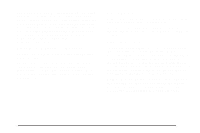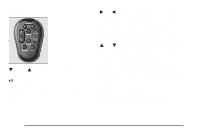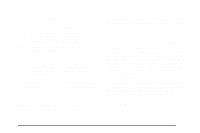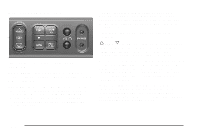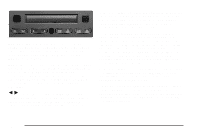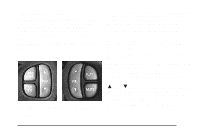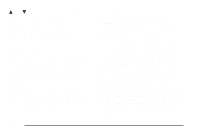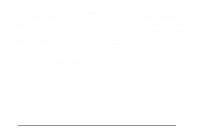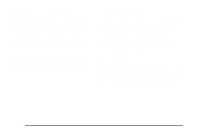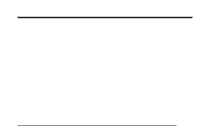2005 Pontiac Montana SV6 Owner's Manual - Page 278
2005 Pontiac Montana SV6 Manual
Page 278 highlights
When a CD is playing, press the right arrow to go to the next track on the CD. Press the left arrow to go to the start of the current track, if more than eight seconds have played. This function is inactive if the front seat passengers are listening to a CD. P.SET SCAN (Preset Scan): Press and hold this button to scan the preset radio stations set on the pushbuttons on the main radio. The radio will go to a preset station stored on the pushbuttons, play for a few seconds, then go on to the next preset station. The selected radio station will appear on the display above the video screen. Press this button again to stop scanning presets. This function is inactive if the front seat passengers are listening to the radio. When a CD is playing in the six-disc CD changer, press this button to select the next CD, if multiple CDs are loaded. This function is inactive if the front seat passengers are listening to a CD. CD TAPE: Press this button to switch between playing a CD, a DVD, or an auxiliary device when the headphones are on channel B. If one of the devices are not loaded, the system will skip over the device when this button is pressed. RSA PWR (Power): Press this button to turn the system on or off. The headphone symbol will appear on the display above the video screen when the system is on. The rear speakers will be muted when the RSA power is turned on. BAND: Press this button to switch between FM1, FM2, AM, or XM1 or XM2 (if equipped) when the headphones are on channel B. The selected radio station will appear on the display above the video screen. If the front passengers are listening to the radio, the RSA will not switch between the bands and cannot change the station. q r (Tune): When listening to the radio, press the right or the left arrow to go to the next or the previous station and stay there. This function is inactive if the front seat passengers are listening to the radio. 3-114