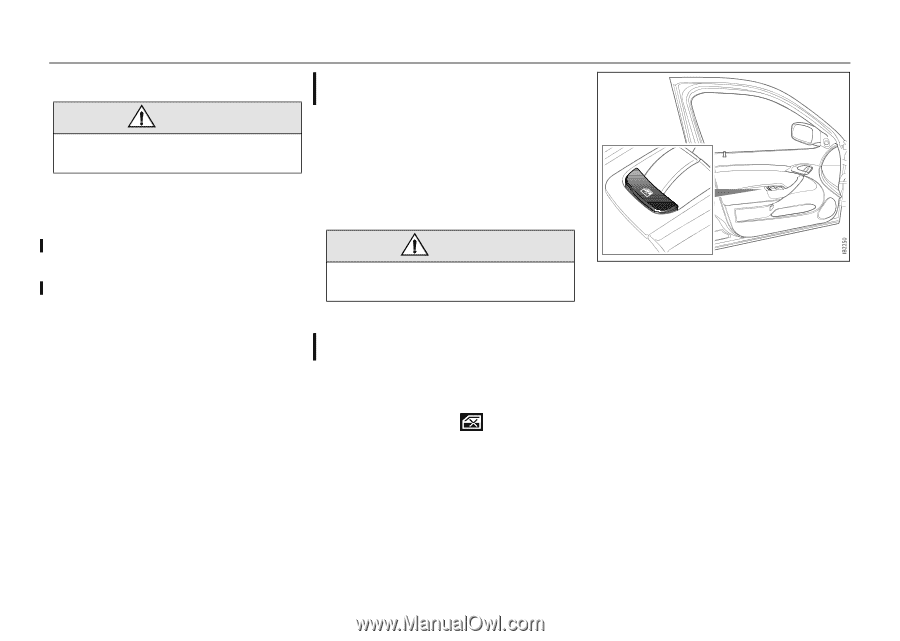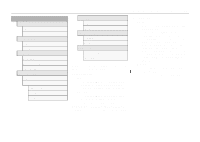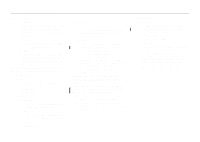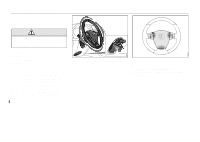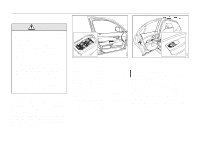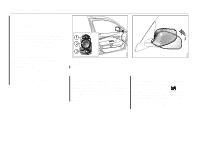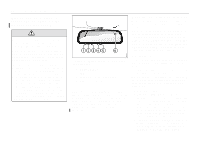2006 Saab 9-3 Owner's Manual - Page 130
2006 Saab 9-3 Manual
Page 130 highlights
130 Interior equipment Pinch protection 3 WARNING On certain model variants, the front electric windows are equipped with pinch protection. This is activated if something gets trapped between the window pane and door frame when the window is closed. The window will stop and lower slightly. Temporary overriding the pinch protection To close Take care when closing a window to ensure that no one gets caught. Raise the front edge of the button one step. The window will stop when it is fully closed or when the button is released. Automatic closing 3: Raise the button all the way and release it. If the window does not close automatically, refer to Calibration on page 131. WARNING Make sure nothing obstructs the window when it is closed without pinch protection. If dirt, ice or similar create so much resistance that the pinch protection cuts in (the window cannot be closed), the pinch protection can be temporarily disengaged and the window closed. 1 Make sure the ignition is ON. 2 Press and hold the button on the driver's door while operating the window in question. 3 Close the window in question. The pinch protection will be active the next time a window is operated. Button for temporary deactivation of rear door window switches and temporary override of window pinch protection