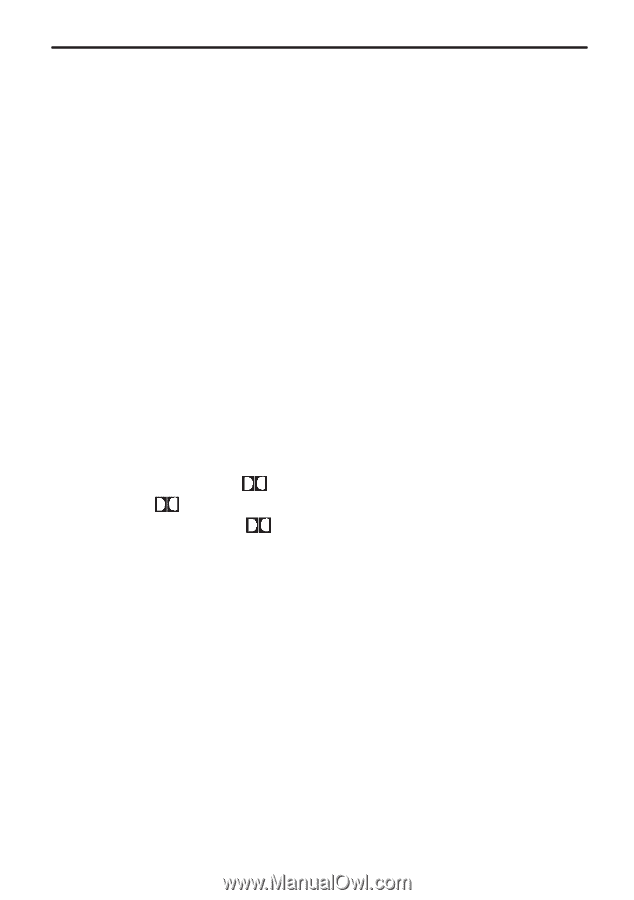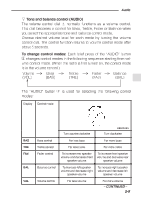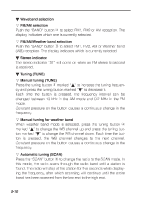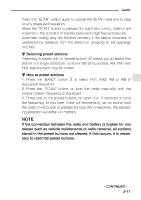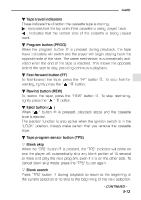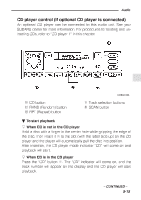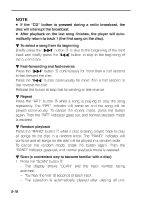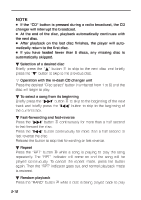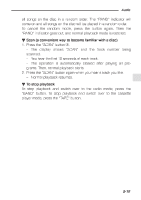2002 Subaru Outback Owner's Manual - Page 195
2002 Subaru Outback Manual
Page 195 highlights
To use this function, press the "TPS" button to turn on the "TPS" indicator. If the fast-forward button "FF" E is then pressed, the player advances the tape to the beginning of the next selection and starts playing it. If the rewind button "REW" R is pressed instead, the player rewinds the tape to the beginning of the current selection and starts replaying it. The "TPS" function may not operate properly under the following conditions: D When the recording level is low. D When there are long pauses in the middle of a selection. D When the tape contains verbal material such as conversations. D When the blanks between selections are shorter than five seconds. D When there are no blanks between selections (live concerts, etc.). B Repeat (RPT) Press the "RPT" button W while a song is playing to play the song repeatedly. The "RPT" indicator will come on and the song will be played continuously. To cancel the repeat mode, press the button again. Then the "RPT" indicator goes out, and normal playback mode is restored. B Dolby B NR button ( ) Press the " " button T when playing tapes recorded using the Dolby NR system*. The " " indicator will light up and high-frequency noise on the tape will be reduced for clearer sound reproduction. *Noise reduction system manufactured under license from Dolby Laboratories Licensing Corporation. "Dolby" and the double-D Symbol are trade marks of Dolby Laboratories Licensing Corporation. 5-14