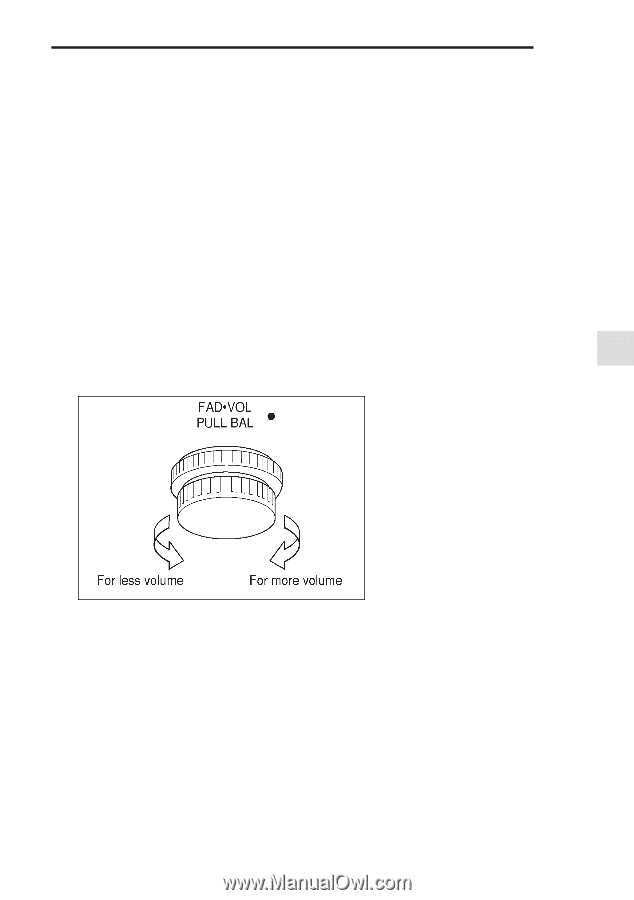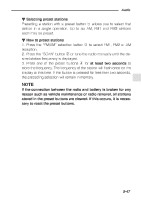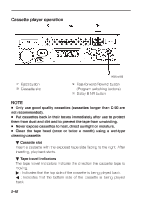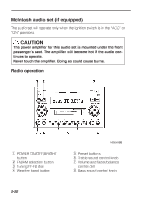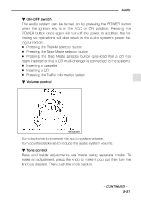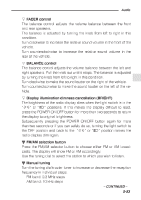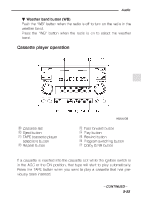2002 Subaru Outback Owner's Manual - Page 232
2002 Subaru Outback Manual
Page 232 highlights
Audio B ON-OFF switch The audio system can be turned on by pressing the POWER button when the ignition key is in the ACC or ON position. Pressing the POWER button once again will turn off the power. In addition, the following six operations will also result in the audio system's power being turned on: D Pressing the FM/AM selector button D Pressing the Tape Mode selector button D Pressing the Disc Mode selector button (provided that a CD has been inserted or that a CD multi-changer is connected to the system) D Inserting a cassette D Inserting a CD D Pressing the Traffic information button B Volume control HBS040BB Turn clockwise to increase the audio-system volume. Turn counterclockwise to reduce the audio-system volume. B Tone control Bass and treble adjustments are made using separate knobs. To make an adjustment, press the knob to make it pop out then turn the knob as desired. Then push the knob back in. - CONTINUED - 5-51