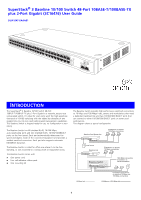3Com 3C16476-US User Guide
3Com 3C16476-US - 174; SuperStack® 3 Baseline Switch Manual
 |
UPC - 662705452999
View all 3Com 3C16476-US manuals
Add to My Manuals
Save this manual to your list of manuals |
3Com 3C16476-US manual content summary:
- 3Com 3C16476-US | User Guide - Page 1
TX plus 2-Port Gigabit (3C16476) User Guide DUA1647-6AAA01 INTRODUCTION The SuperStack® 3 Baseline 10/100 Switch 48-Port 10BASE-T/100BASE-TX plus 2-Port Gigabit is a versatile, easy-to-use unmanaged switch. It is ideal for users who want the high-speed performance of 10/100 switching with the added - 3Com 3C16476-US | User Guide - Page 2
9 33 10 34 11 35 12 36 13 37 14 38 15 39 16 40 17 41 18 42 19 43 3C16476 SuperStack 3 Baseline 10/100 Switch Plus Gigabit 20 44 2145 22 46 2347 24 48 Power Fan Alert 49 50 The numbers in this diagram refer to numbered sections in the text. Front Panel - 3Com 3C16476-US | User Guide - Page 3
of the case is not restricted (3Com recommends that you provide a minimum of Switch in a free standing ! stack of different size SuperStack 3 units, the smaller units must be installed above the larger ones. Do not have a free standing stack of more than six units. Power Supply Power problems - 3Com 3C16476-US | User Guide - Page 4
cables are pulled taut. Check that the Fan Alert LED is not flashing amber. If you experience any problems operating the Baseline Switch, refer to "Problem Solving" on page 4. MOUNTING KIT INSTRUCTIONS Introduction The Baseline Switch is supplied with two mounting brackets and four screws. These - 3Com 3C16476-US | User Guide - Page 5
the Baseline Switch in a stack with SuperStack II or SuperStack 3 units that are narrower than the Baseline Switch, the Baseline Switch unit must be installed below the narrower units. I The unit must be earthed (grounded). I Connect the unit to an earthed power supply to ensure compliance - 3Com 3C16476-US | User Guide - Page 6
angeschlossen werden. Related Standards The SuperStack 3 Baseline 10/100 Switch 48-Port 10BASE-T/100BASE-TX plus 2- mounted using the mounting kit supplied Electrical Power Inlet AC Line Frequency Input Voltage Current Rating Maximum Power Consumption Maximum Power Dissipation IEC 320 50/60 - 3Com 3C16476-US | User Guide - Page 7
products. Product Registration You can now register your SuperStack 3 Switch on the 3Com web site to receive up-to-date information on your product: http://www.support.3com.com/registration/frontpg.pl Feedback Your suggestions are very important to us. They will help make our documentation more - 3Com 3C16476-US | User Guide - Page 8
conjunction with, this User Guide. Unless otherwise indicated, 3Com registered trademarks are registered in the United States and may or may not be registered in other countries. 3Com and SuperStack are registered trademarks of 3Com Corporation. The 3Com logo is a trademark of 3Com Corporation. All
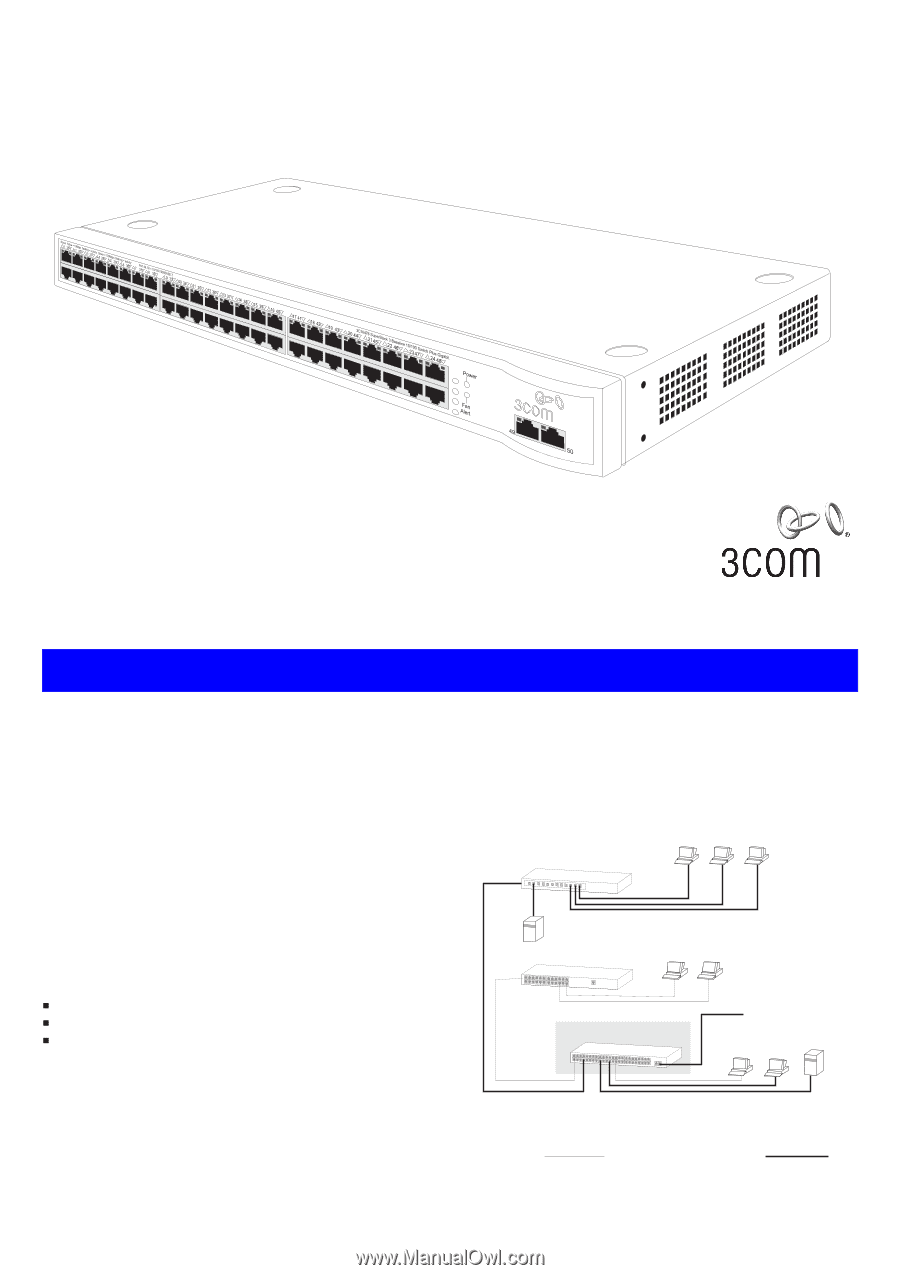
The SuperStack
®
3 Baseline 10/100 Switch 48-Port
10BASE-T/100BASE-TX plus 2-Port Gigabit is a versatile, easy-to-use
unmanaged switch. It is ideal for users who want the high-speed per-
formance of 10/100 switching with the added functionality of two
Gigabit links, but do not need sophisticated management capabilities.
This Baseline Switch is shipped ready for use; no configuration is nec-
essary.
The Baseline Switch has 48 shielded RJ-45, 10/100 Mbps
auto-negotiating ports and two shielded RJ-45, 10/100/1000BASE-T
ports on the front panel. Each port automatically determines the
speed and duplex mode of the connected equipment and provides a
suitable switched connection. Each port also supports automatic
MDI/MDI-X detection.
The Baseline Switch is suited for office use where it can be free
standing, or rack mounted (in a wiring closet or equipment room).
The Baseline Switch comes with:
One power cord
Four self-adhesive rubber pads
One mounting kit
The Baseline Switch provides high performance switched connections
to 10 Mbps and 100 Mbps hubs, servers and workstations that need
a dedicated switched link and two 10/100/1000 BASE-T ports that
can connect to other 10/100/1000 BASE-T ports or servers and
workstations.
This diagram shows a typical configuration:
I
NTRODUCTION
100Mbps or 1000 Mbps link
10 Mbps link
1000 Mbps connections
to backbone or
server/workstation
Endstations and servers
on switched 10 Mbps and
100 Mbps connections
Endstations on shared
10 Mbps connections
Baseline Switch
Local server
Endstations on shared
100 Mbps connections
Baseline Dual Speed Hub
Baseline Hub
SuperStack
®
3 Baseline 10/100 Switch 48-Port 10BASE-T/100BASE-TX
plus 2-Port Gigabit (3C16476) User Guide
DUA1647-6AAA01
1