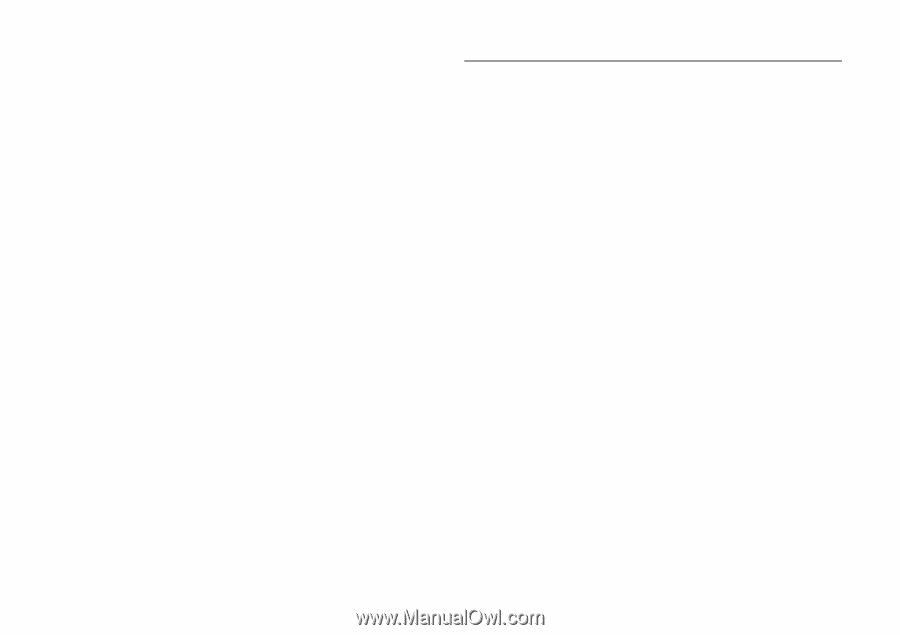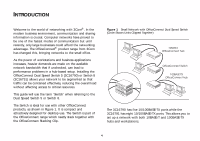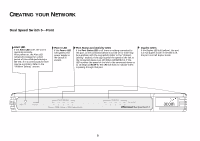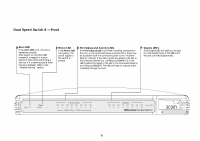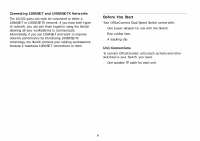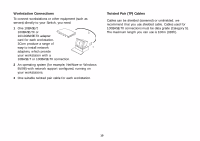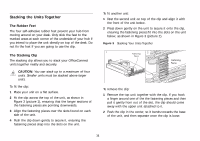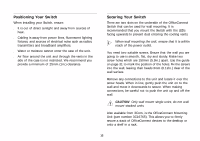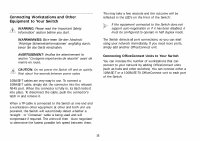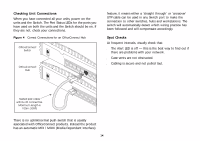3Com 3C16791B-US User Guide - Page 10
Before You Start, Connecting 10BASE-T and 100BASE-TX Networks, Unit Connections
 |
UPC - 662705518671
View all 3Com 3C16791B-US manuals
Add to My Manuals
Save this manual to your list of manuals |
Page 10 highlights
Connecting 10BASE-T and 100BASE-TX Networks The 10/100 ports can each be connected to either a 10BASE-T or 100BASE-TX network. If you have both types of network, you can join them together using the Switch allowing all your workstations to communicate. Alternatively, if you use 10BASE-T and want to improve network performance by introducing 100BASE-TX technology, the Switch protects your existing workstations because it maintains 10BASE-T connections to them. Before You Start Your OfficeConnect Dual Speed Switch comes with: s One power adapter for use with the Switch. s Four rubber feet. s A stacking clip. Unit Connections To connect OfficeConnect units (such as hubs and other switches) to your Switch, you need: s One suitable TP cable for each unit. 9