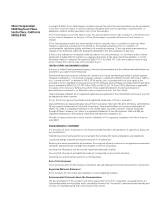3Com 3c17300 Implementation Guide
3Com 3c17300 Manual
 |
View all 3Com 3c17300 manuals
Add to My Manuals
Save this manual to your list of manuals |
3Com 3c17300 manual content summary:
- 3Com 3c17300 | Implementation Guide - Page 1
SuperStack® 3 Switch 4200 Series Implementation Guide Generic guide for units in the SuperStack 3 Switch 4200 Series: 3C17300 3C17302 3C17304 http://www.3com.com/ Part No. DUA1730-0BAA02 Published November 2002 - 3Com 3c17300 | Implementation Guide - Page 2
. If there is any software on removable media described in Guide. Unless otherwise indicated, 3Com registered trademarks are registered in the United States and may or may not be registered in other countries. 3Com, the 3Com logo and SuperStack are all registered trademarks of 3Com , managed forests - 3Com 3c17300 | Implementation Guide - Page 3
CONTENTS ABOUT THIS GUIDE Conventions 10 Related Documentation 11 Documentation Comments 11 Product Registration 12 1 SWITCH FEATURES OVERVIEW What is Management Software? 15 Switch Features Explained 15 Automatic IP Configuration 16 Port Security 16 Aggregated Links 16 Auto-negotiation 17 Multicast - 3Com 3c17300 | Implementation Guide - Page 4
What is an IP Multicast? 33 Benefits of Multicast 34 Multicast Filtering 34 Multicast Filtering and Your Switch 35 IGMP Multicast Configurations 46 Using STP on a Network with Multiple VLANs 48 5 USING THE SWITCH DATABASE What is the Switch Database? 49 How Switch Database Entries Get Added 49 Switch - 3Com 3c17300 | Implementation Guide - Page 5
in a Single VLAN 69 VLAN Configuration Examples 70 Using Untagged Connections 70 Using 802.1Q Tagged Connections 71 9 USING AUTOMATIC IP CONFIGURATION How Your Switch Obtains IP Information 74 How Automatic IP Configuration Works 74 Automatic Process 75 Important Considerations 76 Server Support 76 - 3Com 3c17300 | Implementation Guide - Page 6
81 B NETWORK CONFIGURATION EXAMPLES Simple Network Configuration Examples 84 Segmentation Switch Example 84 Desktop Switch Example 85 Advanced Network Configuration Examples 86 Improving the Resilience of Your Network 86 Enhancing the Performance of Your Network 87 C IP ADDRESSING IP Addresses 89 - 3Com 3c17300 | Implementation Guide - Page 7
the features of the SuperStack® 3 Switch 4200 Series and outlines how to use these features to optimize the performance of your network. This guide is intended for the system or network administrator who is responsible for configuring, using, and managing the Switch. It assumes a working knowledge - 3Com 3c17300 | Implementation Guide - Page 8
your password, use the following syntax: system password Commands In this example, you must supply a password for . The word "enter" in this guide, you must type something, and then press Return or Enter. Do not press Return or Enter when an instruction simply says "type." If - 3Com 3c17300 | Implementation Guide - Page 9
your Switch. ■ Management Quick Reference Guide This guide contains: ■ A list of the features supported by the Switch ■ A summary of the web interface operations and CLI commands that enable you to manage the Switch. ■ Release Notes These notes provide information about the current software release - 3Com 3c17300 | Implementation Guide - Page 10
■ Page number (if appropriate) Example: ■ SuperStack 3 Switch Implementation Guide ■ Part number: DUA1730-0BAA0x ■ Page 25 Please note that we can only respond to comments and questions about 3Com product documentation at this e-mail address. Questions related to technical support or sales should be - 3Com 3c17300 | Implementation Guide - Page 11
Chapter 2 Optimizing Bandwidth Chapter 3 Using Multicast Filtering Chapter 4 Using Resilience Features Chapter 5 Using the Switch Database Chapter 6 Using Traffic Prioritization Chapter 7 Status Monitoring and Statistics Chapter 8 Setting Up Virtual LANs Chapter 9 Using Automatic IP Configuration - 3Com 3c17300 | Implementation Guide - Page 12
14 - 3Com 3c17300 | Implementation Guide - Page 13
FEATURES OVERVIEW What is Management Software? Switch Features Explained This chapter contains introductory information about the SuperStack® 3 Switch management software and supported features. It covers the following topics: ■ What is Management Software? ■ Switch Features Explained For detailed - 3Com 3c17300 | Implementation Guide - Page 14
allocate the Switch IP information: ■ Dynamic Host Configuration Protocol (DHCP) ■ Auto-IP - the Switch will configure itself with its default IP address 169 using up to four links in parallel. On the Switch 4200 Series, aggregated links are supported on the 10/100/1000 Mbps ports and the GBIC - 3Com 3c17300 | Implementation Guide - Page 15
by the port. For details of the auto-negotiation features supported by your Switch, please refer to the Management Quick Reference Guide that accompanies your Switch. Ports operating at 1000 Mbps only support full duplex mode. Duplex Full duplex mode allows packets to be transmitted and received - 3Com 3c17300 | Implementation Guide - Page 16
RSTP can detect if it is connected to a legacy device that only supports IEEE 802.1D STP and will automatically downgrade to STP on that particular "Using Resilience Features". Switch Database The Switch Database is an integral part of the Switch and is used by the Switch to determine if a packet - 3Com 3c17300 | Implementation Guide - Page 17
segments connected to the Switch. If you have a management workstation with an RMON management application, the Switch can transfer these statistics to your workstation on request or when a pre-defined threshold is exceeded. Event Notification You can configure your Switch to send you notification - 3Com 3c17300 | Implementation Guide - Page 18
20 CHAPTER 1: SWITCH FEATURES OVERVIEW For more information about RMON and Event Notification, overwhelming broadcast traffic that can result from network equipment which is faulty or configured incorrectly. VLANs A Virtual LAN (VLAN) is a flexible group of devices that can be located anywhere in - 3Com 3c17300 | Implementation Guide - Page 19
manage the Switch please refer to the Management Interface Reference Guide supplied in HTML format on the CD-ROM that accompanies your Switch. Port Features The default state for all the features detailed below provides the best configuration support auto-negotiation, this is done automatically. - 3Com 3c17300 | Implementation Guide - Page 20
support auto-negotiation, both ends must be manually set to full duplex or half duplex accordingly. Ports operating at 1000 Mbps support full duplex mode only. Flow Control All Switch ports support Guide that accompanies your Switch. Ports operating at 1000 Mbps support full duplex mode only. - 3Com 3c17300 | Implementation Guide - Page 21
on links that do not support auto-negotiation, or on links where one end is at a fixed speed. The link will reset to the higher speed of operation when the link is lost or the unit is power cycled. ■ Smart auto-sensing can only be configured for the whole Switch and not on a per port - 3Com 3c17300 | Implementation Guide - Page 22
units are configured as 1000BASE-T and they are operating in full duplex, the potential maximum bandwidth of the connection is 2 Gbps. Figure 1 Switch units connected using an aggregated link . Switch Aggregated Link Switch How 802.3ad Link Aggregation Operates Your Switch supports IEEE 802 - 3Com 3c17300 | Implementation Guide - Page 23
Link 1 Aggregated Link B The key benefits of 802.3ad link aggregation are: ■ Automatic configuration - network management does not need to be used to manually aggregate links. ■ Rapid configuration and reconfiguration. ■ Compatibility - non-802.3ad devices can interoperate with a 802.3ad enabled - 3Com 3c17300 | Implementation Guide - Page 24
LACP will then automatically determine the port membership for that aggregated link. The aggregated link may be manually configured with appropriate configuration settings, such as VLAN membership, to match the partner device. ■ LACP Automatic Aggregations - If LACP detects at least two active ports - 3Com 3c17300 | Implementation Guide - Page 25
Switch When any port is assigned to an aggregated link (either manually or via LACP) it will adopt the configuration settings of the aggregated link. When a port leaves an aggregated link its original configuration in a standby state until there is a problem with a higher speed link(s). The lower - 3Com 3c17300 | Implementation Guide - Page 26
BANDWIDTH switched locally. This minimises traffic flowing across the interconnect and therefore enhances network performance. When setting up an aggregated link, note that: ■ The ports at both ends of a member link must be configured as members of an aggregated link, if you are manually configuring - 3Com 3c17300 | Implementation Guide - Page 27
4 An illegal aggregated link configuration Switch A AL 1 Switch B AL 2 Switch C AL 3 To make this configuration work you need to have two aggregated links defined on Switch A, one containing the member links for Switch B and the other containing those for Switch C. When using an aggregated - 3Com 3c17300 | Implementation Guide - Page 28
BANDWIDTH To avoid the potential problem of out-of-sequence packets (or "packet re-ordering"), the Switch ensures that all the conversations two Switch units. Figure 5 A 4 Gbps aggregated link between two Switch units Switch 4228G 4 Gbps Aggregated Link Switch 4228G To set up this configuration: 1 - 3Com 3c17300 | Implementation Guide - Page 29
Aggregated Links 31 6 Connect the 1000BASE-T port marked 'Down' on the upper Switch to the 1000BASE-T port marked 'Down' on the lower Switch. 7 Connect the GBIC port marked '27' on the upper Switch to the GBIC port marked '27' on the lower Switch. 8 Connect the GBIC port marked '28' on the upper - 3Com 3c17300 | Implementation Guide - Page 30
32 CHAPTER 2: OPTIMIZING BANDWIDTH - 3Com 3c17300 | Implementation Guide - Page 31
IP Multicast? ■ Multicast Filtering ■ IGMP Multicast Filtering For detailed descriptions of the web interface operations and the command line interface (CLI) commands that you require to manage the Switch please refer to the Management Interface Reference Guide LAN, or VLAN, that belong support IP - 3Com 3c17300 | Implementation Guide - Page 32
of network bandwidth and scales well as the number of participants or collaborators expands. ■ Works with other IP protocols and services, such as Quality of Service (QoS). There are situations where a multicast approach is more logical and efficient than a unicast approach. Application examples - 3Com 3c17300 | Implementation Guide - Page 33
Switch provides automatic multicast filtering support using IGMP and Your Switch (Internet Group Management Protocol) Snooping. It also supports products that may not follow the lowest IP address election method. You can enable or disable IGMP query mode for all Switch units in the stack using the - 3Com 3c17300 | Implementation Guide - Page 34
command will configure the Switch 4200 Series to automatically negotiate with compatible devices on VLAN 1 to become the querier. The Switch 4200 Series is compatible with any device that conforms to the IGMP v2 protocol. IGMP Multicast Filtering IGMP is the system that all IP-supporting network - 3Com 3c17300 | Implementation Guide - Page 35
IGMP Multicast Filtering 37 Management Interface Reference Guide supplied on your Switch CD-ROM. If IGMP multicast learning is not enabled then IP multicast traffic is always forwarded, that is, it floods the network. For information about configuring IGMP functionality on an endstation, refer to - 3Com 3c17300 | Implementation Guide - Page 36
38 CHAPTER 3: USING MULTICAST FILTERING - 3Com 3c17300 | Implementation Guide - Page 37
features supported by the Switch manage the Switch please refer to the Management Interface Reference Guide supplied in HTML format on the CD-ROM that accompanies your Switch Switch. To be fully effective, STP must be enabled on all Switches in supported by your Switch. They cover the following topics: - 3Com 3c17300 | Implementation Guide - Page 38
bridge specification. To explain STP more effectively, your Switch will be referred to as a bridge. Rapid .1w standard. RSTP is enabled by default. 3Com recommends that you use the Rapid Spanning Tree ■ Support for bridges with more than 256 ports. ■ Support for Fast-Forwarding configuration of edge - 3Com 3c17300 | Implementation Guide - Page 39
. STP detects the duplicate paths and prevents, or blocks, one of them from forwarding traffic, so this configuration will work satisfactorily. STP has determined that traffic from LAN segment 2 to LAN segment 1 can only flow through Bridges C and A, because, for example, this path - 3Com 3c17300 | Implementation Guide - Page 40
42 CHAPTER 4: USING RESILIENCE FEATURES Figure 8 Traffic flowing through Bridges C and A If a link failure is detected, as shown in Figure 9, the STP process reconfigures the network so that traffic from LAN segment 2 flows through Bridge B. Figure 9 Traffic flowing through Bridge B STP determines - 3Com 3c17300 | Implementation Guide - Page 41
as outlined in the sections below. STP Requirements Before it can configure the network, the STP system requires: ■ Communication between all the bridge and a priority defined for the bridge. The default priority of your Switch is 32768. ■ Each port to have a cost. This specifies the efficiency - 3Com 3c17300 | Implementation Guide - Page 42
network changes, the first bridge to detect the change sends out an SNMP trap. CAUTION: Network loops can occur if aggregated links are manually configured incorrectly, that is, the physical connections do not match the assignment of ports to an aggregated link. RSTP and STP may not detect these - 3Com 3c17300 | Implementation Guide - Page 43
have had time to react to the change. So the main benefit of RSTP is that the configuration decision is made locally rather than network-wide which is why RSTP can carry out automatic configuration and restore a link faster than STP. STP Example Figure 10 shows a LAN that has STP enabled. The - 3Com 3c17300 | Implementation Guide - Page 44
selected as the Designated Bridge Port for LAN Segment 3. STP Configurations Figure 11 shows three possible STP configurations using SuperStack 3 Switch units. ■ Configuration 1 - Redundancy for Backbone Link In this configuration, the Switches both have STP enabled and are connected by two links - 3Com 3c17300 | Implementation Guide - Page 45
Figure 11 STP configurations How STP Works 47 - 3Com 3c17300 | Implementation Guide - Page 46
). This means that both VLANs are now subdivided - VLAN 1 on Switch units A and B cannot communicate with VLAN 1 on Switch C, and VLAN 2 on Switch units A and C cannot communicate with VLAN 2 on Switch B. Figure 12 Configuration that separates VLANs To avoid any VLAN subdivision, it is recommended - 3Com 3c17300 | Implementation Guide - Page 47
number of addresses supported by your Switch database, please refer to Chapter 1 of the Getting Started Guide that accompanies your Switch. For detailed descriptions of the web interface operations and the command line interface (CLI) commands that you require to manage the Switch please refer to - 3Com 3c17300 | Implementation Guide - Page 48
, but they are still removed from the database if the Switch is reset or powered-down. ■ Permanent - The entry has been placed into the Switch Database using the management interface. Permanent entries are not removed from the Switch Database unless they are removed using the bridge addressDatabase - 3Com 3c17300 | Implementation Guide - Page 49
Management Interface Reference Guide supplied in HTML format on the CD-ROM that accompanies your Switch. The SuperStack 3 Switch 4200 Series has two traffic queues per port giving it a basic capability to prioritize traffic. For more granular prioritization and an enhanced Quality of Service support - 3Com 3c17300 | Implementation Guide - Page 50
2, a traffic service class is defined in 802.1Q frame, which is able to carry VLAN identification and user supported by the Switch at layer 2 is compatible with the relevant sections of the IEEE 802.1D/D17 standard (incorporating IEEE 802.1p). Once a packet has been classified, the level of service - 3Com 3c17300 | Implementation Guide - Page 51
Switch 4200 Series. DiffServ traffic classification DiffServ is an alternative method of classifying traffic so that different levels of service can be applied to it on a network. DiffServ is a layer 3 function; and the service to be applied is contained within the DSCP field, which is in the IP - 3Com 3c17300 | Implementation Guide - Page 52
High Priority Queue Figure 14 illustrates how DiffServ code point (DSCP) service levels are mapped to the two Traffic Queues. The DSCP service level of the packet is not altered by the Switch 4200 Series. Traffic Prioritization and your Switch The traffic should be marked as it enters the network - 3Com 3c17300 | Implementation Guide - Page 53
is a detailed description of the commands that you require refer to the Management Interface Reference Guide supplied in HTML format on the CD-ROM that accompanies your Switch. Configure Quality of service in the Switch 4200 Series in the following way: 1 Apply Traffic classification First identify - 3Com 3c17300 | Implementation Guide - Page 54
Levels You must then identify the level of service each classifier should receive. Note that DSCP service levels will be set somewhere else in the network and not in the Switch 4200 Series. Note also that 802.1D service levels are fixed and cannot be altered. 3 Create Profiles The next step is - 3Com 3c17300 | Implementation Guide - Page 55
Force) that allows you to monitor the traffic of LANs or VLANs. RMON is an integrated part of the Switch software agent and continually collects statistics about a LAN segment or VLAN, and transfers the information to a management workstation on request or when a pre-defined threshold is crossed - 3Com 3c17300 | Implementation Guide - Page 56
from widely dispersed LAN segments or VLANs. This means that the time taken to reach a problem site, set up equipment, and begin collecting information is largely eliminated. ■ It allows you to manage your network in a more proactive manner If configured correctly, RMON can deliver information - 3Com 3c17300 | Implementation Guide - Page 57
informs the management workstation when the network has entered an abnormal state. The RMON support provided by your Switch is detailed in Table 4. Table 4 RMON support supplied by the Switch RMON group Alarms Events Support supplied by the Switch A new or initialized Switch has the following - 3Com 3c17300 | Implementation Guide - Page 58
port Disable port Enable port Notify and unfilter port System started Software Upgrade report Action Send Trap. Send Trap. Block broadcast and traffic on the port. The Default Alarm Settings A new or initialized Switch has the following alarm(s) defined for each port: ■ Percentage of errors - 3Com 3c17300 | Implementation Guide - Page 59
another auto-negotiation on that link.) The Audit Log The Switch keeps an audit log of all management user sessions, providing a record of a variety of Protocol) email client to send the notification email. The Short Message Service (SMS) and pager messages are constrained on message size so they - 3Com 3c17300 | Implementation Guide - Page 60
STATISTICS You can configure the email address are: ■ Unit powers up. ■ Unit in the stack fails. ■ Fan in the unit fails. ■ A link fails or returns to service - you can select of the Switch. The monitoring system polls the fan status at periodic intervals while the unit is powered up. Should - 3Com 3c17300 | Implementation Guide - Page 61
*** Select individual unit 'system summary? Command for details Menu options 3Com Superstack 3 Switch 4200 bridge - Administer bridge-wide parameters gettingStarted - Basic device configuration logout - Logout of the Command Line Interface physicalInterface - Administer physical - 3Com 3c17300 | Implementation Guide - Page 62
17 Example device summary web page ■ RMON Trap See "Events" on page 58 for details of this feature of your Switch. ■ RMON Event Notification. Event Notification for fan failure can be configured by the User; refer to "Email Notification of Events" on page page 61 for details of this feature of your - 3Com 3c17300 | Implementation Guide - Page 63
What are VLANs? ■ Benefits of VLANs ■ VLANs and Your Switch ■ VLAN Configuration Examples For detailed descriptions of the web interface operations and the command line interface (CLI) commands that you require to manage the Switch please refer to the Management Interface Reference Guide supplied in - 3Com 3c17300 | Implementation Guide - Page 64
VLANs also provides you with three other benefits: ■ VLANs manually. With a VLAN setup, if an endstation in VLAN VLANs provide extra security Devices within each VLAN can only communicate with other devices in the same VLAN. If a device in VLAN Marketing needs to communicate with devices in VLAN - 3Com 3c17300 | Implementation Guide - Page 65
, Marketing or Management). ■ 802.1Q VLAN ID - This is used to identify the VLAN if you use 802.1Q tagging across your network. The Default VLAN A new or initialized Switch contains a single VLAN, the Default VLAN. This VLAN has the following definition: ■ VLAN Name - Default VLAN ■ 802.1Q VLAN ID - 3Com 3c17300 | Implementation Guide - Page 66
8: SETTING UP VIRTUAL LANS All the ports are initially placed in this VLAN, and it is the only VLAN that allows you to access the management software of the Switch over the network. Communication Between VLANs If the devices placed in a VLAN need to communicate to devices in a different LAN, each - 3Com 3c17300 | Implementation Guide - Page 67
devices at both ends of a link support IEEE 802.1Q. To create an 802.1Q tagged link: 1 Ensure that the device at the other end of the link uses the same 802.1Q tags as your Switch, that is, the same VLAN IDs are configured (note that VLAN IDs are global across the network). 2 Place - 3Com 3c17300 | Implementation Guide - Page 68
70 CHAPTER 8: SETTING UP VIRTUAL LANS VLAN Configuration Examples This section contains examples of simple VLAN configurations. It describes how to set up your switch to support simple untagged and tagged connections. Using Untagged Connections The simplest VLAN operates in a small network using - 3Com 3c17300 | Implementation Guide - Page 69
to connect to the server in VLAN2 which is attached to Switch 2. Figure 21 VLAN configuration example: 802.1Q tagged connections To set up the configuration shown in Figure 21: 1 Configure the VLANs on Switch 1 Define VLAN 2. VLAN 1 is the default VLAN and already exists. 2 Add endstation ports on - 3Com 3c17300 | Implementation Guide - Page 70
UP VIRTUAL LANS 3 Add port 12 on Switch 1 to the VLANs Add port 12 on Switch 1 as a tagged member of both VLANs 1 and 2 so that all VLAN traffic is passed over the link to Switch 2. 4 Configure the VLANs on Switch 2 Define VLAN 2. VLAN 1 is the default VLAN and already exists. 5 Add endstation ports - 3Com 3c17300 | Implementation Guide - Page 71
covers the following topics: ■ How Your Switch Obtains IP Information ■ How Automatic IP Configuration Works ■ Important Considerations For detailed information on setting up your Switch for management, see the Getting Started Guide that accompanies your Switch. For detailed descriptions of the web - 3Com 3c17300 | Implementation Guide - Page 72
for IP configuration (manual, automatic, none) was last configured is activated when the Switch powers up again. You can switch to manual IP configuration at any time using a serial port connection to set up the IP information. For more information see the Getting Started Guide that accompanies - 3Com 3c17300 | Implementation Guide - Page 73
to the process outlined. ■ If the DHCP process fails after 30 seconds on all four attempts, then the Switch activates its Auto-IP configuration feature. 2 The Auto-IP feature starts with an IP address of 169.254.100.100. It uses the Address Resolution Protocol (ARP) to check to make sure this - 3Com 3c17300 | Implementation Guide - Page 74
before you power on your Switch. Event Log Entries and Traps An event log will be generated and an SNMP trap will be sent if any of the following changes occur in the IP configuration: ■ IP address configuration is changed manually ■ IP address changes from Auto-IP to DHCP IP configuration ■ DHCP - 3Com 3c17300 | Implementation Guide - Page 75
II APPENDICES AND INDEX Appendix A Configuration Rules Appendix B Network Configuration Examples Appendix C IP Addressing Glossary Index - 3Com 3c17300 | Implementation Guide - Page 76
78 - 3Com 3c17300 | Implementation Guide - Page 77
A CONFIGURATION RULES Configuration Rules for Gigabit Ethernet Gigabit Ethernet is designed to run over several media: ■ Single-mode fiber optic cable, with connections up to 5 km (3.1 miles). Support for distances over 5 km is supported depending on the module specification. ■ Multimode fiber - 3Com 3c17300 | Implementation Guide - Page 78
allow for large-scale Fast Ethernet networks. Figure 22 Fast Ethernet configuration rules The key topology rules are: ■ Maximum UTP cable length 412 m (1352 ft) fiber link is allowed for connecting switch-to-switch, or endstation-to-switch, using half-duplex 100BASE-FX. ■ A total network span of - 3Com 3c17300 | Implementation Guide - Page 79
example, a 225 m (738 ft) fiber link from a repeater to a router or switch, plus a 100 m (328 ft) UTP link from a repeater out to the endstations. Configuration Rules with Full Duplex The Switch provides full duplex support for all its ports, including Expansion Module ports. Full duplex allows - 3Com 3c17300 | Implementation Guide - Page 80
82 APPENDIX A: CONFIGURATION RULES - 3Com 3c17300 | Implementation Guide - Page 81
B NETWORK CONFIGURATION EXAMPLES This chapter contains the following sections: ■ Simple Network Configuration Examples ■ Segmentation Switch Example ■ Desktop Switch Example ■ Advanced Network Configuration Examples ■ Improving the Resilience of Your Network ■ Enhancing the Performance of Your - 3Com 3c17300 | Implementation Guide - Page 82
EXAMPLES Simple Network Configuration Examples The following illustrations show some simple examples of how the Switch 4200 Series and 4900 Series can be used in your network. Segmentation Switch Example The example in Figure 23 shows how a 10/100 Switch, such as the Switch 4200 Series stack - 3Com 3c17300 | Implementation Guide - Page 83
Simple Network Configuration Examples 85 Desktop Switch Example The example in Figure 24 shows how the Switch 4200 Series can be used for a group of users that require dedicated 10 Mbps or 100 Mbps connections to the desktop. The Switch 4200 Series stack has a 1000BASE-T Module fitted that allows - 3Com 3c17300 | Implementation Guide - Page 84
86 APPENDIX B: NETWORK CONFIGURATION EXAMPLES Advanced Network Configuration Examples This section shows some network examples that illustrate how you can set up your network for optimum performance using some of the features supported by your Switch. Improving the Resilience of Your Network - 3Com 3c17300 | Implementation Guide - Page 85
Advanced Network Configuration Examples 87 Enhancing the Performance of Your Network Figure periods of network congestion. A Gigabit Ethernet backbone is set up between the Switch 4900 and each Switch in the workgroups to increase the bandwidth, and therefore the overall network performance. - 3Com 3c17300 | Implementation Guide - Page 86
88 APPENDIX B: NETWORK CONFIGURATION EXAMPLES - 3Com 3c17300 | Implementation Guide - Page 87
IP information that needs to be assigned to your Switch to enable you to manage it across a network. The topics covered are: ■ IP Addresses ■ Subnets and Subnet Masks ■ Default Gateways IP to your organization only, you may use any arbitrary IP address. 3Com suggests you use addresses in the series - 3Com 3c17300 | Implementation Guide - Page 88
and host parts depends on the class of IP network. IP addresses differ from Ethernet MAC addresses, which are unique hardware-configured 48-bit addresses. A central agency, such as the InterNIC Registration Services mentioned above, assigns the network part of the IP address, and you assign the host - 3Com 3c17300 | Implementation Guide - Page 89
class that the central agency assigns to your network. The three primary classes of IP addresses are as follows: ■ Class A address - Uses 8 bits for the network high-order bits of the network part of the address designate the IP network class. See Table 8. Table 8 How Address Class Corresponds to - 3Com 3c17300 | Implementation Guide - Page 90
ADDRESSING Subnets and Subnet Masks You can divide your IP network into sub-networks also known as subnets. Support for subnets is important because the number of bits assigned to the device part of an IP address limits the number of devices that may be addressed on any given network. For example - 3Com 3c17300 | Implementation Guide - Page 91
1 1 1 1 1 1 1 1 1 1 1 1 0 0 0 0 Result = subnet/host boundary Nentewtwoorkr Ssuubbnnet Host Using the Class B IP address from Figure 29 (158.101.230.52), the subnet mask is 255.255.255.240. The number that Internet Service Providers (ISPs) now use this notation to denote the subnet mask. See - 3Com 3c17300 | Implementation Guide - Page 92
the destination. This hop-by-hop process continues until the IP packets reach the remote destination. If manually configuring IP information for the Switch, enter the IP address of the default gateway on the local subnet in which the Switch is located. If no default gateway exists on your network - 3Com 3c17300 | Implementation Guide - Page 93
to carry traffic between the switches. auto-negotiation A feature on twisted pair ports that allows them to advertise their capabilities for speed, duplex and flow control. When connected to a port that also supports auto-negotiation, the link can automatically configure itself to the optimum - 3Com 3c17300 | Implementation Guide - Page 94
known as line speed. BOOTP The BOOTP protocol allows you to automatically map an IP address to a given MAC address each time a device is started. In and modify classifications. The Switch then groups classified traffic in order to schedule them with the appropriate service level. collision A term - 3Com 3c17300 | Implementation Guide - Page 95
IP address. DSCP DiffServ Code Point (DSCP) - is the traffic prioritization bits within an IP header that are encoded by certain applications and/or devices to indicate the level of service traffic to an already overloaded port on a Switch. Flow control prevents packet loss by inhibiting devices - 3Com 3c17300 | Implementation Guide - Page 96
. IEEE 802.1Q A standard that defines VLAN tagging. IEEE 802.3x A standard that TCP/IP networks. In the network management area, this group is responsible for the development of the SNMP protocol. IGMP snooping A mechanism performed by an intermediate device, such as a Layer 2 Switch - 3Com 3c17300 | Implementation Guide - Page 97
Management Protocol Internet Group Management Protocol organisation wide network using Internet protocols such as web services, TCP/IP, HTTP and HTML. An Intranet is normally PCs, printers, servers) and network devices (hubs and switches) that cover a relatively small geographic area (usually not - 3Com 3c17300 | Implementation Guide - Page 98
characteristics and parameters of a networking device. MIBs are used by the Simple Network Management Protocol (SNMP) to gather information about the devices on a network. The Switch contains its own internal MIB. multicast A packet sent to a specific group of endstations on a network. multicast - 3Com 3c17300 | Implementation Guide - Page 99
of ports that can be configured so that one takes over data IP packets to a remote destination. An alternative name for a router is a gateway. RPS Redundant Power System. A device that provides a backup source of power when connected to a Switch. RSTP See Rapid Spanning Tree Protocol. SAP Service - 3Com 3c17300 | Implementation Guide - Page 100
IP to run over a serial line (console port) connection. SMTP Simple Mail Transfer Protocol. An IETF standard protocol used for transferring mail across a network reliably and efficiently (as defined in RFC 821). SNMP Simple Network Management Switch Database A database that is stored by a switch - 3Com 3c17300 | Implementation Guide - Page 101
service, letting a user log into another computer system and access a device as if the user were connected directly to the device. TFTP Trivial File Transfer Protocol. Allows you to transfer files (such as software upgrades) from a remote device using the local management capabilities of the Switch - 3Com 3c17300 | Implementation Guide - Page 102
104 GLOSSARY - 3Com 3c17300 | Implementation Guide - Page 103
61 auto-IP 16, 74 automatic IP configuration 16, Guide 10 D default gateway 94 Default VLAN 67 Designated Bridge 44 Designated Bridge Port 44 DHCP 16, 74 E event notification 19, 61 Events (RMON group) 58, 59 extended network prefix 93 F Fan failure status monitoring 62 Fast Ethernet configuration - 3Com 3c17300 | Implementation Guide - Page 104
52 Q QoS apply QoS profile 56 configuring traffic on a Switch 4200 55 creating profiles 56 How traffic is processed to provide QoS 55 service levels 56 traffic classification 55 Quality of Service 19 R Rapid Spanning Tree Protocol (RSTP) 18, 40 registered IP address, obtaining 90 Remote Monitoring - 3Com 3c17300 | Implementation Guide - Page 105
subnetworking defined 92 subnet mask 92 sub-networks. See subnets Switch Database 49 T topology rules for Fast Ethernet 80 topology rules with full duplex 81 traffic classification 802.1D 52 traffic prioritization 51 802.1D 52 V VLANs 65 802.1Q tagging 69 benefits 66 communication between 68 Default
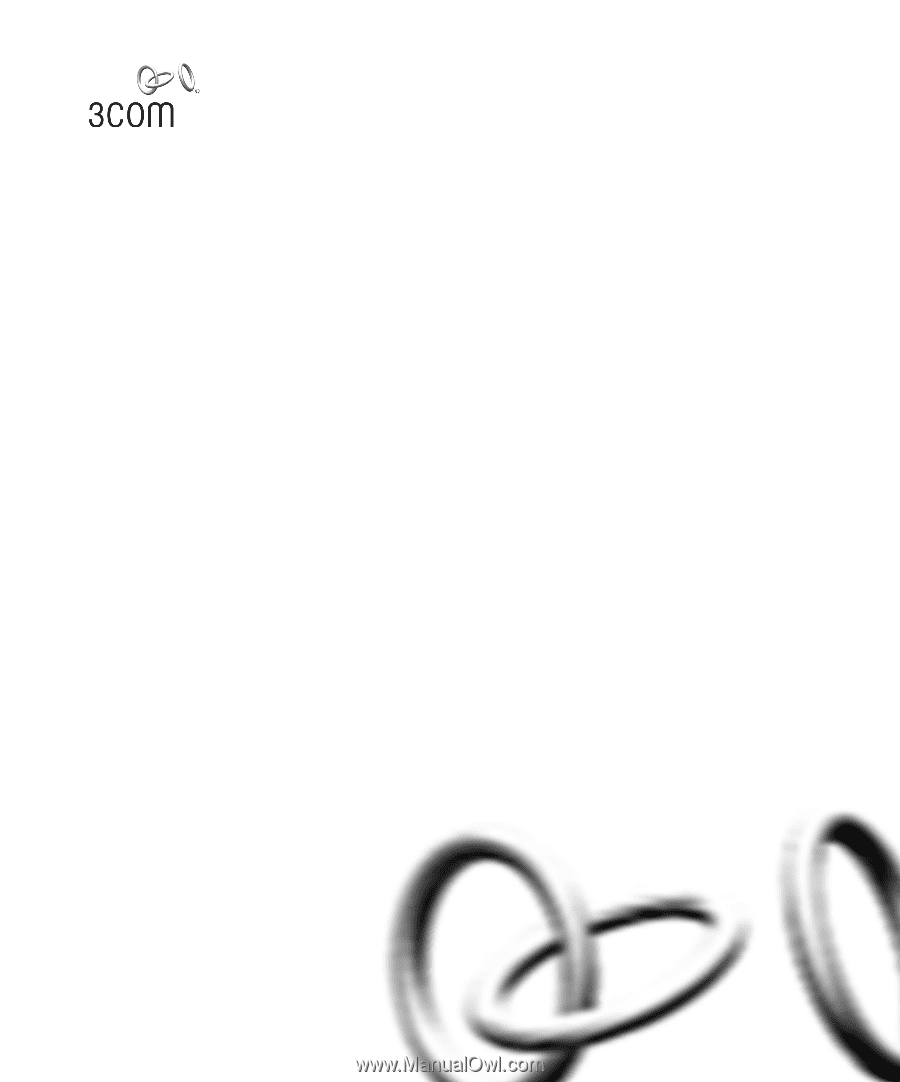
Part No. DUA1730-0BAA02
Published November 2002
SuperStack
®
3
Switch 4200 Series
Implementation Guide
Generic guide for units in the SuperStack 3 Switch 4200 Series:
3C17300
3C17302
3C17304