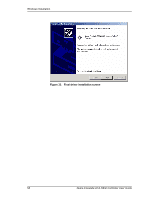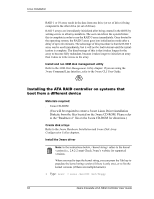3Ware 7506-4LP User Guide - Page 70
Red Hat Linux Installation, Installing the ATA RAID controller while installing Red Hat Linux
 |
UPC - 693494750645
View all 3Ware 7506-4LP manuals
Add to My Manuals
Save this manual to your list of manuals |
Page 70 highlights
Linux Installation Red Hat Linux Installation Note: Release 7.7 of the 3ware code set (including firmware, driver, and 3DM) supports Red Hat versions 8.0 and 9.0 As a Plug and Play device, the Escalade ATA RAID Controller may be configured to be your system's boot device. Or, you can use another device as your boot device, such as a disk attached to the motherboard. Use your system's Setup utility to set the boot order according to how you install your operating system. If you have a new drive configuration without an operating system and want to install Linux on a drive managed by 3ware's ATA RAID controller, follow the instructions in: Installing the ATA RAID controller while installing Red Hat Linux (page 62). If you are installing the ATA RAID controller on a system that already has the operating system installed on a unit connected to another controller, follow the instructions in: Installing the ATA RAID controller on systems that boot from a different device (page 64). Note: If you wish to upgrade to a newer 3ware Escalade Linux driver, please refer to the latest Release Notes published on our website at http://www.3ware.com. Installing the ATA RAID controller while installing Red Hat Linux Materials required: ■ 3ware CD-ROM (You will be required to create a 3ware Linux Driver Installation Diskette from the files located on the 3ware CD-ROM. Please refer to the "Readme.txt" file on the 3ware CD-ROM for directions.) ■ Red Hat Linux installation CD-ROM and boot disk Note: We have tested systems where an IDE drive connected to the motherboard interfered with using the Escalade ATA RAID Controller as a boot device. Disconnecting the IDE drive while installing Linux will eliminate this problem. After Linux is installed, the drive can be reconnected. 62 3ware Escalade ATA RAID Controller User Guide