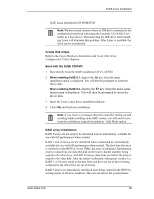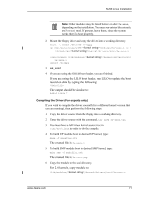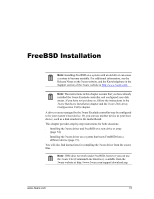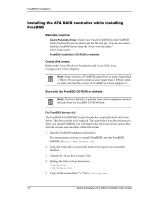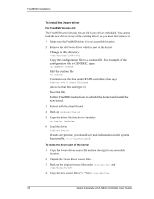3Ware 7506-4LP User Guide - Page 79
The output should be similar to, record on disk by typing the following
 |
UPC - 693494750645
View all 3Ware 7506-4LP manuals
Add to My Manuals
Save this manual to your list of manuals |
Page 79 highlights
SuSE Linux Installation Note: Other modules may be listed before or after 3w-xxxx, depending on the installation. You may see entries like reiserfs, ext3 or scsi_mod. If present, leave them, since the system needs them to boot properly. 2 Mount the floppy drive and copy the driver into a working directory. mount -t msdos /dev/fd0 /floppy cp /mnt/linux/suse/i386-/modules/3w-xxxx.o to / lib/modules//kernel/drivers/scsi/3w-xxxx.o /sbin/insmod /lib/modules//kernel/drivers/scsi/ 3w-xxxx.o umount /floppy 3 mk_initrd 4 If you are using the GRUB boot loader, you are finished. If you are using the LILO boot loader, run LILO to update the boot record on disk by typing the following: /sbin/lilo The output should be similar to: Added linux * Compiling the Driver (For experts only) If you wish to compile the driver yourself (for a different kernel version that you are running), then perform the following steps. 1 Copy the driver source from the floppy into a working directory. 2 Untar the driver source with the command, tar zxfp 3w-xxxx.tgz. 3 You must have a full Linux kernel source tree in /usr/src/linux in order to do the compile. 4 To build UP module boot to desired UP kernel, type: make -f makefile.oth The created file is 3w-xxxx.o 5 To build SMP module boot to desired SMP kernel, type: make smp -f makefile.oth The created file is 3w-xxxx.smp 6 Copy the module to the scsi directory. For 2.4 kernels, copy module to: /lib/modules//kernel/drivers/scsi/3w-xxxx.o www.3ware.com 71