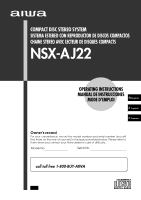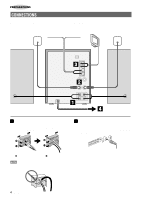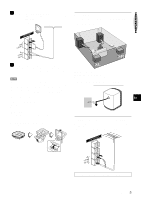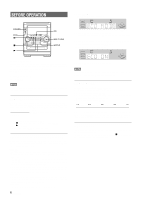AIWA NSX-Aj22 Operating Instructions
AIWA NSX-Aj22 Manual
 |
View all AIWA NSX-Aj22 manuals
Add to My Manuals
Save this manual to your list of manuals |
AIWA NSX-Aj22 manual content summary:
- AIWA NSX-Aj22 | Operating Instructions - Page 1
CHAINE STEREO AVEC LECTEUR DE DISQUES COMPACTS NSX-AJ22 OPERATING INSTRUCTIONS MANUAL DE INSTRUCCIONES MODE D'EMPLOI En (English) when you contact your Aiwa dealer in case of difficulty. Model No. Serial No. For assistance and information call toll free 1-800-BUY-AIWA (United States and - AIWA NSX-Aj22 | Operating Instructions - Page 2
. The exclamation point within an equilateral triangle is intended to alert the user to the presence of important operating and maintenance (servicing) instructions in the literature accompanying the appliance. NOTE This equipment has been tested and found to comply with the limits for a Class - AIWA NSX-Aj22 | Operating Instructions - Page 3
19 GENERAL CARE AND MAINTENANCE 20 TROUBLESHOOTING GUIDE 20 SPECIFICATIONS 21 PARTS INDEX Back cover Check your system and accessories NSX-AJ22 CX-NAJ22 Compact disc stereo cassette receiver SX-NAJ33 Front speakers SX-R140 Surround speakers Remote control AM antenna FM antenna 3 ENGLISH - AIWA NSX-Aj22 | Operating Instructions - Page 4
PREPARATIONS CONNECTIONS Before connecting the AC cord The rated voltage of your unit shown on the rear panel is 120 V AC. Check that the rated voltage matches your local voltage. IMPORTANT Connect the speakers, antennas, and all optional equipment first. Then connect the AC cord. 1 Connect the - AIWA NSX-Aj22 | Operating Instructions - Page 5
PREPARATIONS 3 Connect the supplied antennas. Connect the FM antenna to FM 75 Ω terminals and the AM antenna to AM LOOP terminals. AM antenna FM antenna POSITIONING THE SPEAKERS Position the speakers to make the most of the SURROUND effect. Standard positioning 4 Connect the AC cord to an AC - AIWA NSX-Aj22 | Operating Instructions - Page 6
BEFORE OPERATION 1 Press ECO. "ECO MODE" will be displayed. 2 Press ENTER within 4 seconds. The current power-economizing mode status will be displayed. 3 Turn MULTI JOG within 4 seconds to select one of the power-economizing mode. Example: When "ON" is selected To turn the power on Press one of - AIWA NSX-Aj22 | Operating Instructions - Page 7
simply press the button. To use the function on the plate above the button, press the button while pressing SHIFT. To use FUNCTION on the remote control FUNCTION substitutes for the function buttons (TAPE DECK 1/2, TUNER BAND, VIDEO/AUX, CD) on the main unit. Each time FUNCTION is pressed, the next - AIWA NSX-Aj22 | Operating Instructions - Page 8
of ROCK, POP or CLASSIC. The selected equalization mode is displayed. To display the current GEQ mode Press GEQ once while pressing SHIFT on the remote control. The current mode is displayed for 4 seconds. To cancel the selected mode Press one of ROCK, POP or CLASSIC twice. "GEQ OFF" is displayed - AIWA NSX-Aj22 | Operating Instructions - Page 9
RADIO RECEPTION MANUAL TUNING PRESETTING STATIONS SOUND RADIO RECEPTION 1 Press TUNER BAND repeatedly to select the desired band. FM AM When TUNER BAND is pressed while the power is off, the power is turned on directly. To select a band with the remote control Press BAND while pressing SHIFT. 2 - AIWA NSX-Aj22 | Operating Instructions - Page 10
is opened. To check the remaining time During play (except random play or programmed play), press CD EDIT/CHECK while pressing SHIFT on the remote control. The amount of time remaining until all tracks finish playing is displayed. To restore the playing time display, repeat the above. Selecting - AIWA NSX-Aj22 | Operating Instructions - Page 11
track. "CAN'T USE" is displayed if you attempt to select a track. • "FULL" is displayed if you attempt to program more than 30 tracks. Use the remote control. 1 Press PRGM while pressing SHIFT in stop mode. "PRGM" is displayed . 2 Press DISC DIRECT PLAY 1-3 to select a disc. Go to the next step - AIWA NSX-Aj22 | Operating Instructions - Page 12
TAPE PLAYBACK BASIC OPERATIONS This unit is designed for optimal playback of Type I (normal) tapes. 1 Press TAPE and press z PUSH EJECT to open the cassette holder. Insert a tape with the exposed side down. Push the cassette holder to close. 2 Press c to start play. Only the side facing out from the - AIWA NSX-Aj22 | Operating Instructions - Page 13
RECORDING TAPE PLAYBACK RECORDING BASIC RECORDING This section explains how to record from the tuner, CD player, or external equipment. Preparation • Use Type I (normal) tapes only. • Set the tape to the point where recording will start. • Note that recording is done on only one side of the tape. 1 - AIWA NSX-Aj22 | Operating Instructions - Page 14
DUBBING A TAPE MANUALLY DUBBING THE WHOLE TAPE • Set the tape to the point where recording will start. • Note that recording is done on only one side of the - AIWA NSX-Aj22 | Operating Instructions - Page 15
finished, deck 2 enters the recording stop mode. After entering the recording stop mode, go to step 7. 7 Press CD EDIT/CHECK while pressing SHIFT on the remote control to display the program for the second recording. "B" is displayed. 8 Turn over the tape in deck 2 and press w REC/ REC MUTE to start - AIWA NSX-Aj22 | Operating Instructions - Page 16
number Track number Disc number Tape side Program number To change the program of each side Press CD EDIT/CHECK while pressing SHIFT on the remote control to select side A or B, and press s CLEAR to clear the program on the selected side. Then program tracks again. To clear the edit program - AIWA NSX-Aj22 | Operating Instructions - Page 17
is set correctly. 1 Press one of the function buttons to select a source. 2 Press TIMER repeatedly until 5 appears on the display. When using the remote control, press TIMER while pressing SHIFT. Time and audio source name flash alternately. You can change the source that was selected in step 1 by - AIWA NSX-Aj22 | Operating Instructions - Page 18
SETTING THE SLEEP TIMER OTHER FEATURES DEMO (Demonstration) The unit can be turned off automatically at a specified time. Use the remote control. 1 Press SLEEP while pressing SHIFT. 2 Within 4 seconds, press f or g to specify the time until the power is turned off. The time changes between 5 and - AIWA NSX-Aj22 | Operating Instructions - Page 19
OTHER CONNECTIONS OTHER FEATURES Refer to the operating instructions of the connected equipment for details. • The and the white plug to the VIDEO/AUX L jack. When connecting a turntable Use an Aiwa turntable equipped with a built-in equalizer amplifier. To play equipment connected to the VIDEO/ - AIWA NSX-Aj22 | Operating Instructions - Page 20
GENERAL CARE AND MAINTENANCE TROUBLESHOOTING GUIDE Occasional care and maintenance of the carry out step 2. 20 ENGLISH If the unit fails to perform as described in these Operating Instructions, check the following guide. GENERAL There is no sound. • Is the AC cord connected properly? • Is there - AIWA NSX-Aj22 | Operating Instructions - Page 21
GENERAL SPECIFICATIONS Main unit CX-NAJ22 FM tuner section Tuning range Usable sensitivity (IHF) Antenna terminals 87.5 MHz to 108 MHz 13.2 dBf 75 ohms (unbalanced) AM tuner section Tuning range Usable sensitivity Antenna 530 kHz to 1710 kHz (10 kHz step) 531 kHz to 1602 kHz (9 kHz step) 350 - AIWA NSX-Aj22 | Operating Instructions - Page 22
,18 r/fDOWN 7,9-12,15-18 t/gUP 7,9-12,15-18 sCLEAR 6,7,9-16,18 cPRESET 6,9-12,18 VOL(N,M 8 For assistance and information call toll free 1-800-BUY-AIWA (United States and Puerto Rico) Printed in Malaysia 22 ENGLISH - AIWA NSX-Aj22 | Operating Instructions - Page 23
de instrucciones. Energía eléctrica 1 Fuentes de alimentación - Conecte solamente esta unidad a las fuentes de alimentación especificadas en el manual de instrucciones, y como está marcado en la unidad. 2 Polarización - Como característica de seguridad, algunas unidades están equipadas con clavijas - AIWA NSX-Aj22 | Operating Instructions - Page 24
terminales. Mantenimiento Limpie la unidad sólo como se recomienda en el manual de instrucciones. Daños que necesitan ser reparados Haga que un técnico LAS PARTES Cubierta trasera Compruebe su sistema y los accesorios NSX-AJ22 CX-NAJ22 Sintonizador, amplificador, platina de casete y reproductor - AIWA NSX-Aj22 | Operating Instructions - Page 25
PREPARATIVOS CONEXIONES Antes de conectar el cable de alimentación de CA La tensión nominal de su unidad, mostrada en el panel trasero, es de 120 V CA. Asegúrese de que la tensión nominal coincida con la tensión empleada en su localidad. IMPORTANTE Conecte primero los altavoces, las antenas y todos - AIWA NSX-Aj22 | Operating Instructions - Page 26
PREPARATIVOS 3 Conecte las antenas suministradas. Conecte la antena de FM a los terminales FM 75 Ω, y la antena de AM a los terminales AM LOOP. Antena de AM Antena de FM POSICIONAMIENTO DE LOS ALTAVOCES Coloque los altavoces para sacar el mayor provecho del efecto SURROUND. Instalación estándar - AIWA NSX-Aj22 | Operating Instructions - Page 27
ANTES DE LA OPERACION 1 Pulse ECO. Se visualizará "ECO MODE". 2 Pulse ENTER antes de que pasen 4 segundos. Se visualizará el estado del modo de ahorro de energía actual. 3 Gire MULTI JOG antes de que pasen 4 segundos para seleccionar uno de los modos de ahorro de energía. Ejemplo: Cuando se - AIWA NSX-Aj22 | Operating Instructions - Page 28
PREPARATIVOS CONTROL REMOTO PUESTA EN HORA DEL RELOJ Inserción de las pilas Quite la tapa de las pilas, ubicada en la parte trasera del control remoto, e inserte dos pilas R6 (tamaño AA). Cuándo reemplazar las pilas La distancia máxima de operación entre el control remoto y el sensor de señales - AIWA NSX-Aj22 | Operating Instructions - Page 29
SONIDO AJUSTES DE AUDIO ECUALIZADOR GRAFICO CONTROL DE VOLUMEN Gire VOLUME de la unidad principal o pulse VOL del control remoto. El nivel de sonido se visualiza mediante un número del 0 al MAX (31). El nivel de sonido se ajusta automáticamente a 16 cuando se desconecta la alimentación estando el - AIWA NSX-Aj22 | Operating Instructions - Page 30
RECEPCION DE LA RADIO SINTONIZACION MANUAL PREAJUSTE DE EMISORAS SONIDO RECEPCION DE LA RADIO 1 Pulse repetidamente TUNER BAND para seleccionar la banda deseada. FM AM Cuando se pulse TUNER BAND mientras - AIWA NSX-Aj22 | Operating Instructions - Page 31
REPRODUCCION DE DISCOS COMPACTOS OPERACIONES BASICAS REPRODUCCION DE DISCOS Introduzca los discos. Para reproducir todos los discos del compartimiento, pulse c. La reproducción empezará por el disco de la bandeja 1. INTRODUCCION DE DISCOS Pulse CD, y luego pulse z OPEN/CLOSE para abrir el - AIWA NSX-Aj22 | Operating Instructions - Page 32
REPRODUCCION DE DISCOS COMPACTOS REPRODUCCION ALEATORIA/REPETICION DE REPRODUCCION Utilice el control remoto. Reproducción aleatoria Todas las canciones del disco seleccionado o de todos los discos podrán reproducirse aleatoriamente. Repetición de reproducción Un solo disco o todos ellos podrán - AIWA NSX-Aj22 | Operating Instructions - Page 33
REPRODUCCION DE CINTAS OPERACIONES BASICAS Esta unidad ha sido diseñada para reproducir de forma óptima cintas tipo I (normales). 1 Pulse TAPE y z PUSH EJECT para abrir el portacasete. Inserte una cinta con el lado expuesto hacia abajo. Empuje el portacasete para cerrarlo. 2 Pulse c para iniciar la - AIWA NSX-Aj22 | Operating Instructions - Page 34
GRABACION REPRODUCCION DE CINTAS GRABACION GRABACION BASICA Esta sección explica cómo grabar del sintonizador, del reproductor de discos compactos o de equipos exteriores. Preparación • Utilice solamente cintas tipo I (normales) • Bobine la cinta hasta el punto donde vaya a empezar la grabación. • - AIWA NSX-Aj22 | Operating Instructions - Page 35
COPIADO MANUAL DE UNA CINTA COPIADO DE TODA LA CINTA • Ponga la cinta en el punto donde vaya a empezar la grabación. • Tenga en cuenta que la grabación só - AIWA NSX-Aj22 | Operating Instructions - Page 36
GRABACION GRABACION CON EDICION AI La función de grabación con edición AI permite grabar discos compactos sin preocuparse de la duración de la cinta y de las canciones. Cuando se inserte un disco compacto, la unidad calculará automáticamente la duración total de las canciones. En caso de ser - AIWA NSX-Aj22 | Operating Instructions - Page 37
GRABACION CON EDICION PROGRAMADA 6 Repita el paso 5 para el resto de las canciones para la cara A. Una canción cuyo tiempo de reproducción sea superior al tiempo restante no podrá ser programada. 7 Pulse CD EDIT/CHECK mientras pulsa SHIFT del control remoto para seleccionar la cara B y programe las - AIWA NSX-Aj22 | Operating Instructions - Page 38
TEMPORIZADOR AJUSTE DEL TEMPORIZADOR La unidad podrá encenderse a la hora especificada todos los días gracias al temporizador incorporado. Preparación Asegúrese de que la hora del reloj sea correcta. 1 Pulse uno de los botones de función para seleccionar una fuente. 2 Pulse repetidamente TIMER hasta - AIWA NSX-Aj22 | Operating Instructions - Page 39
AJUSTE DEL TEMPORIZADOR PARA DORMIR OTRAS CARACTERISTICAS DEMO (Demonstración) La unidad se podrá apagar automáticamente después de transcurrido un tiempo especificado. Utilice el control remoto. 1 Pulse SLEEP mientras pulsa SHIFT. 2 Antes de que pasen 4 segundos, pulse f o g para especificar el - AIWA NSX-Aj22 | Operating Instructions - Page 40
EXTERNAS OTRAS CONEXIONES OTRAS CARACTERISTICAS TEMPORIZADOR Consulte el manual de instrucciones del equipo conectado para tener más . Obtenga los cables de conexión necesarios. • Consulte a su concesionario AIWA en cuanto al equipo opcional. TOMAS VIDEO/AUX Esta unidad puede introducir se - AIWA NSX-Aj22 | Operating Instructions - Page 41
de alimentación de CA y conectándolo de nuevo. Luego ejecute el paso 2. 20 ESPAÑOL Si la unidad no funciona como se describe en este manual de instrucciones, compruebe la guía siguiente: GENERALIDADES No hay sonido. • ¿Está bien conectado el cable de alimentación de CA? • ¿Hay alguna conexión mal - AIWA NSX-Aj22 | Operating Instructions - Page 42
GENERALIDADES ESPECIFICACIONES Unidad principal CX-NAJ22 Sección del sintonizador de FM Gama de sintonización 87,5 MHz a 108 MHz Sensibilidad útil (IHF) 13,2 dBf Terminales de antena 75 ohmios (desequilibrada) Sección del sintonizador de AM Gama de sintonización 530 kHz a 1710 kHz (pasos - AIWA NSX-Aj22 | Operating Instructions - Page 43
ral sert à prévenir l'utilisateur de la présence d'instructions importantes concernant l'utilisation et l'entretien (ou la réparation) de appareil pas les orifices de ventilation. 6 Chariot et support - Si l'appareil est posé ou monté sur un support ou un chariot, déplacer ce dernier avec précaution - AIWA NSX-Aj22 | Operating Instructions - Page 44
des informations au sujet de la mise à la terre du mât, de la structure de support et du conducteur arrivant à l'unité de décharge d'antenne et au sujet des dimensions CAS DE PROBLEME 20 SPECIFICATIONS 21 NOMENCLATURE Couverture du dos Contrôler la chaîne et les accessoires. NSX-AJ22 CX-NAJ22 - AIWA NSX-Aj22 | Operating Instructions - Page 45
PREPARATIONS CONNEXIONS Avant de brancher le cordon secteur La tension nominale d'alimentation secteur de l'appareil, indiquée au dos de ce dernier, est de 120V. S'assurer que cette tension nominale correspond à celle du secteur local. IMPORTANT Commencer par connecter les enceintes, les antennes - AIWA NSX-Aj22 | Operating Instructions - Page 46
les enceintes surround derrière la zone d'écoute. Pour fixer les enceintes surround à un mur Fixer chaque enceinte à un endroit qui peut supporter son poids. F CONNEXION D'UNE ANTENNE EXTERIEURE Pour obtenir une meilleure réception FM, il est recommandé d'utiliser une antenne extérieure. Connecter - AIWA NSX-Aj22 | Operating Instructions - Page 47
affichée à la place du mode DEMO. Appuyer sur c pour activer. (Pour plus de détails au sujet du mode DEMO, voir page 18) MISE EN SERVICE DU MODE ECONOMIE D'ENERGIE Quand on règle le mode économie d'énergie sur "ECO ON" ou "ECO AUTO", l'appareil diminue sa consommation électrique en effectuant les - AIWA NSX-Aj22 | Operating Instructions - Page 48
la télécommande avant de F terminer l'étape 3. Ceci annule tout nouveau réglage. Pour faire apparaître l'horloge quand un autre affichage est en service Appuyer sur CLOCK tout en appuyant sur SHIFT de la télécommande. L'heure est affichée pendant quatre secondes puis l'affichage initial réappara - AIWA NSX-Aj22 | Operating Instructions - Page 49
cas, annuler le système T-BASS. • Lors de la lecture d'une cassette enregistrée avec BBE, il est conseillé de mettre le système BBE hors service pour éviter une distorsion du son aux fréquences élevées. 8 FRANÇAIS Utilisation d'un casque Brancher un casque muni d'une fiche stéréo standard (6,3 mm - AIWA NSX-Aj22 | Operating Instructions - Page 50
RECEPTION RADIO ACCORD MANUEL MEMORISATION DE STATIONS SON RECEPTION RADIO 1 Appuyer sur TUNER BAND à plusieurs reprises pour sélectionner la gamme souhaitée. FM AM Quand on appuie sur TUNER BAND alors que l'alimentation est coupée, l'appareil est mis sous tension directement. Pour sélectionner - AIWA NSX-Aj22 | Operating Instructions - Page 51
LECTURE DE DISQUES COMPACTS OPERATIONS DE BASE MISE EN PLACE DE DISQUES Appuyer sur CD, puis appuyer sur z OPEN/CLOSE pour ouvrir le compartiment à disques. Mettre le(s) disque(s) en place avec l'étiquette en haut. Pour lire un ou deux disques, mettre les disques sur les plateaux 1 et 2. Pour lire - AIWA NSX-Aj22 | Operating Instructions - Page 52
LECTURE DE DISQUES COMPACTS LECTURE ALEATOIRE/REPETEE Utiliser la télécommande. Lecture aléatoire Toutes les plages du disque sélectionné ou tous les disques peuvent être lues dans un ordre aléatoire. Lecture répétée Un seul disque ou tous les disques peuvent être lus à plusieurs reprises. Appuyer - AIWA NSX-Aj22 | Operating Instructions - Page 53
LECTURE DE CASSETTES OPERATIONS DE BASE Cet appareil est conçu pour une lecture de qualité optimale de cassettes de type I (normales). 1 Appuyer sur TAPE puis appuyer sur z PUSH EJECT pour ouvrir le porte-cassette. Pour sélectionner une platine de lecture Quand il y une cassette dans chacune des - AIWA NSX-Aj22 | Operating Instructions - Page 54
ENREGISTREMENT LECTURE DE CASSETTES ENREGISTREMENT ENREGISTREMENT DE BASE Cette partie explique comment enregistrer à partir du tuner, du lecteur de disques compacts ou d'un appareil externe. Préparation • Utiliser seulement des cassettes de type I (normales). • Bobiner la cassette jusqu'à l' - AIWA NSX-Aj22 | Operating Instructions - Page 55
DUPLICATION MANUELLE D'UNE CASSETTE DUPLICATION DE LA TOTALITE D'UNE CASSETTE • Bobiner la cassette jusqu'à l'endroit où on veut démarrer l'enregistrement. • Remarquer que l'enregistrement n'est fait que sur une face de la cassette. 1 Appuyer sur TAPE DECK 1/2. 2 Insérer la cassette originale dans - AIWA NSX-Aj22 | Operating Instructions - Page 56
ENREGISTREMENT ENREGISTREMENT AVEC MONTAGE ET CALCUL DU TEMPS La fonction enregistrement avec montage et calcul du temps permet d'enregistrer à partir de disques compacts sans se préoccuper de la durée de la cassette et des durées des plages. Quand on met un disque compact en place, l'appareil - AIWA NSX-Aj22 | Operating Instructions - Page 57
ENREGISTREMENT AVEC MONTAGE PROGRAMME 6 Répéter l'étape 5 pour le reste des plages de la face A. Une plage dont la durée de lecture est supérieure au temps restant ne peut pas être programmée. 7 Appuyer sur CD EDIT/CHECK tout en appuyant sur SHIFT de la télécommande pour sélectionner la face B, - AIWA NSX-Aj22 | Operating Instructions - Page 58
MINUTERIE REGLAGE DE LA MINUTERIE Avec la minuterie intégrée, l'appareil peut être mis sous tension chaque jour à l'heure spécifiée. Préparation S'assurer que l'horloge est réglée correctement. 1 Appuyer sur une des touches de fonction pour sélectionner une source. 2 Appuyer sur TIMER à plusieurs - AIWA NSX-Aj22 | Operating Instructions - Page 59
REGLAGE DE LA MINUTERIE D'ARRET AUTRES CARACTERISTIQUES DEMO (Démonstration) L'appareil peut être mis hors tension automatiquement au bout d'un temps spécifié. Utiliser la télécommande. 1 Appuyer sur SLEEP tout en appuyant sur SHIFT. 2 Dans les quatre secondes, appuyer sur f ou g pour spécifier le - AIWA NSX-Aj22 | Operating Instructions - Page 60
la fiche rouge à la prise VIDEO/AUX R et la fiche blanche à la prise VIDEO/AUX L. Pour connecter un tourne-disque Utiliser un tourne-disque Aiwa muni d'un amplificateur à égaliseur intégré. PRISE CD DIGITAL OUT (OPTICAL) Cet appareil peut sortir les signaux sonores numériques de disque compact par - AIWA NSX-Aj22 | Operating Instructions - Page 61
CAS DE PROBLEME Un entretien appareil ne fonctionne pas comme décrit dans ce mode d'emploi, contrôler le guide suivant. GENERALITES Il n'y a pas de son. • Le cordon secteur est-il enceinte. • Une touche de fonction incorrecte n'est-elle pas en service? Le son ne sort que par une enceinte. • L'autre - AIWA NSX-Aj22 | Operating Instructions - Page 62
en attente Dimensions (L × H × P) Poids Secteur 120 V, 60 Hz 85 W 15 W avec le mode économie d'énergie hors service 0,9 W avec le mode économie d'énergie en service 260 × 328 × 335 mm 6,6 kg Enceintes acoustiques SX-NAJ33 Enceinte acoustique 3 voies, bass-reflex (Type à blindage antimagnétique
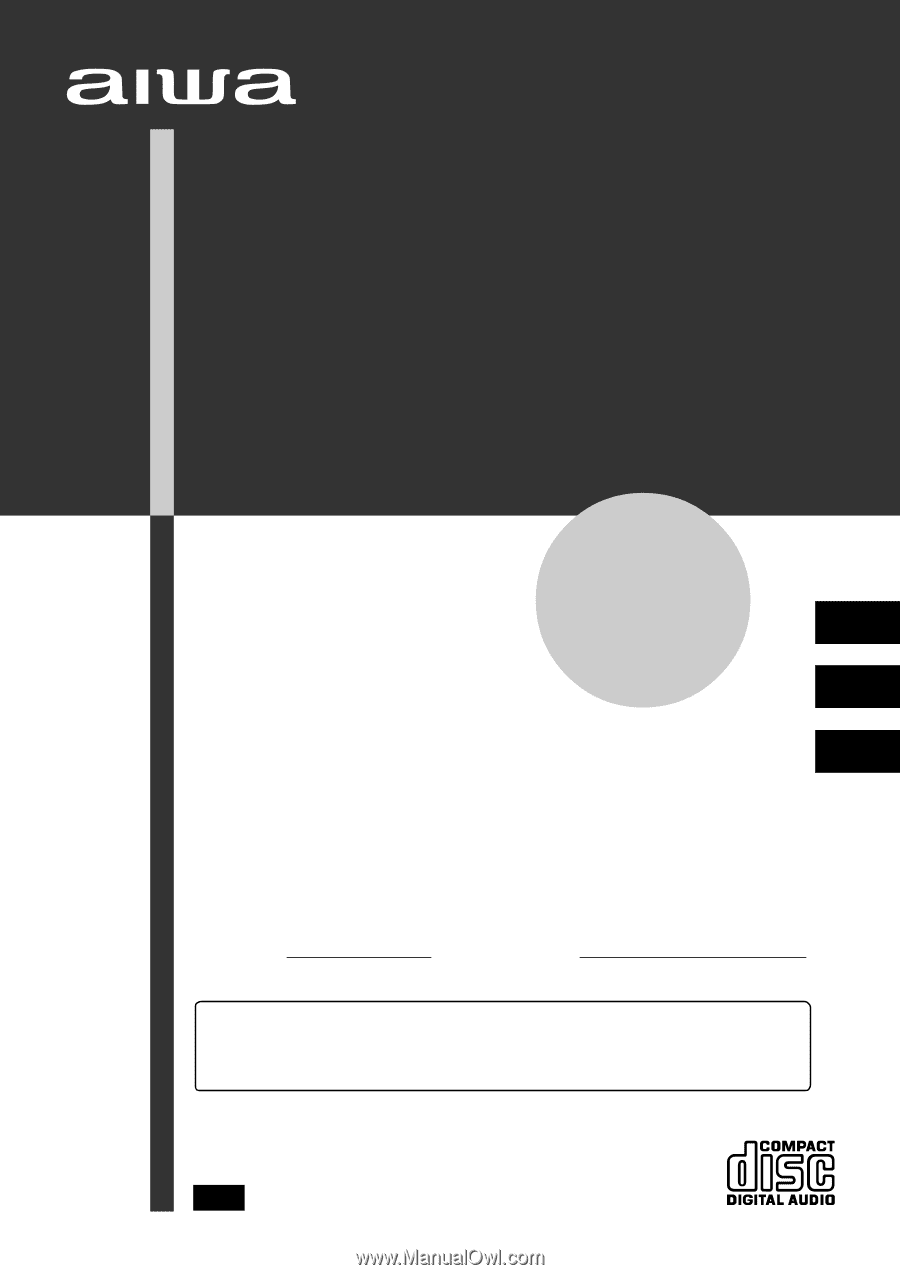
COMPACT DISC STEREO SYSTEM
SISTEMA ESTEREO CON REPRODUCTOR DE DISCOS COMPACTOS
CHAINE STEREO AVEC LECTEUR DE DISQUES COMPACTS
NSX-AJ22
OPERATING INSTRUCTIONS
MANUAL DE INSTRUCCIONES
MODE D’EMPLOI
U
En
(English)
E
(Español)
8A-NF9-913-01
000120AKH-U-9
F
(Français)
For assistance and information
call toll free 1-800-BUY-AIWA
(United States and Puerto Rico)
Owner’s record
For your convenience, record the model number and serial number (you will
find them on the rear of your set) in the space provided below. Please refer to
them when you contact your Aiwa dealer in case of difficulty.
Model No.
Serial No.