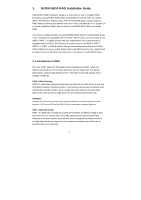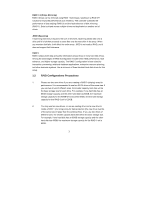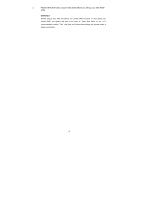ASRock N68C-GS FX RAID Installation Guide - Page 4
Please verify the status of your hard disks before you set up your new RAID, array.
 |
View all ASRock N68C-GS FX manuals
Add to My Manuals
Save this manual to your list of manuals |
Page 4 highlights
3. Please verify the status of your hard disks before you set up your new RAID array. WARNING!! Please backup your data first before you create RAID functions. In the process you create RAID, the system will ask if you want to "Clear Disk Data" or not. It is recommended to select "Yes", and then your future data building will operate under a clean environment. 4

4
3.
Please verify the status of your hard disks before you set up your new RAID
array.
WARNING!!
Please backup your data first before you create RAID functions. In the process you
create RAID, the system will ask if you want to “Clear Disk Data” or not. It is
recommended to select “Yes”, and then your future data building will operate under a
clean environment.