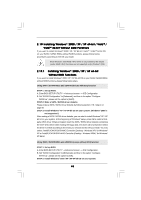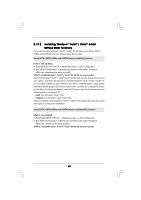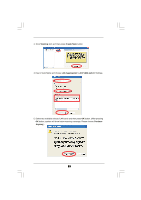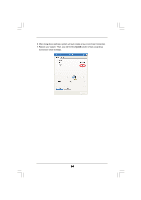ASRock P45XE-R User Manual - Page 53
Link Aggregation \ LACP 802.3ad, Continue, Anyway, Teaming, Create Team
 |
View all ASRock P45XE-R manuals
Add to My Manuals
Save this manual to your list of manuals |
Page 53 highlights
3. Click Teaming item and then press Create Team button. 4. Key in Team Name and choose Link Aggregation \ LACP (802.3ad) for Settings. 5. Select two available onboard LAN cards and then press OK button. (After pressing OK button, system will show below warming message. Please choose Continue Anyway.) 53

53
53
53
53
53
4. Key in Team Name and choose
Link Aggregation \ LACP (802.3ad)
for Settings.
5. Select two available onboard LAN cards and then press
OK
button. (After pressing
OK
button, system will show below warming message. Please choose
Continue
Anyway
.)
3. Click
Teaming
item and then press
Create Team
button.