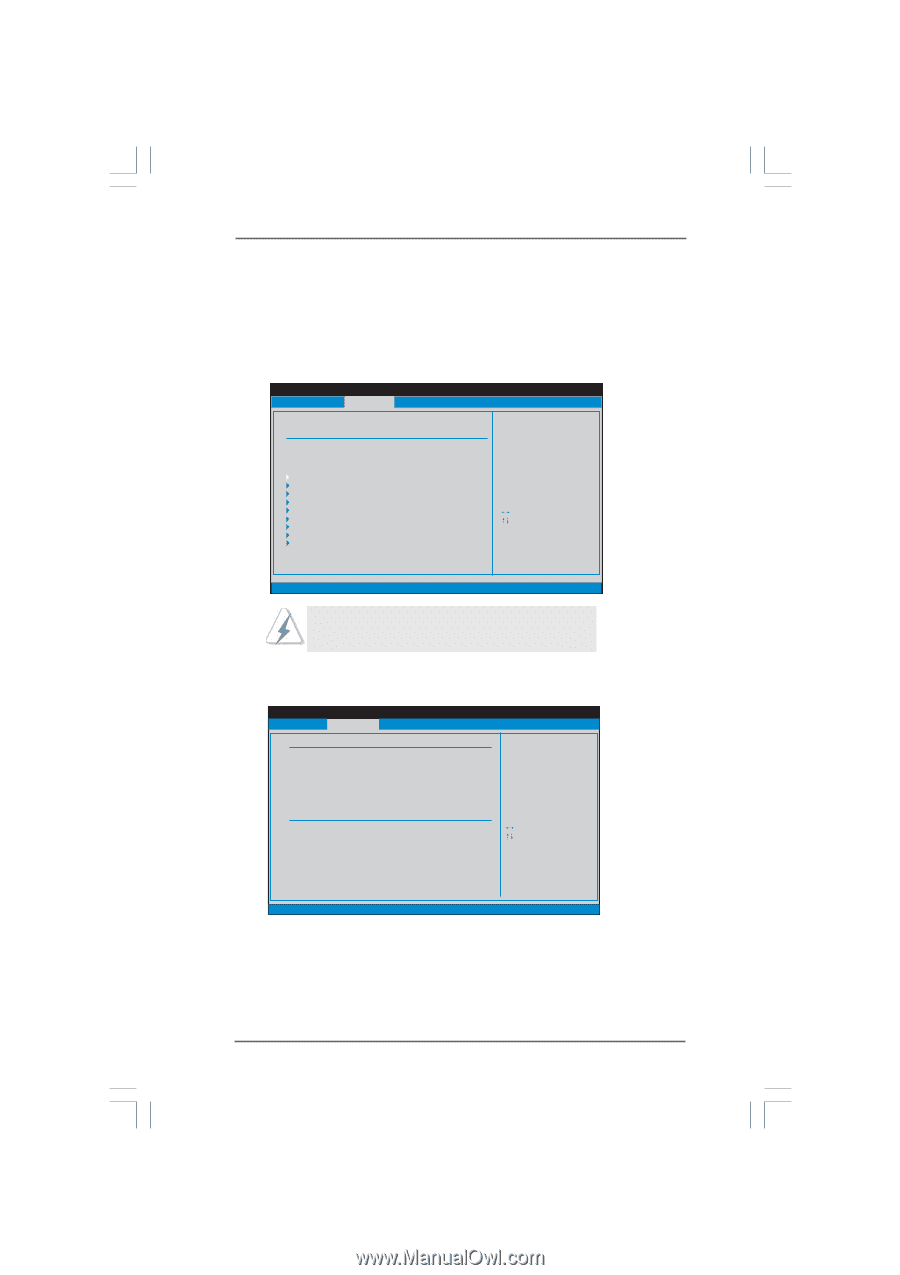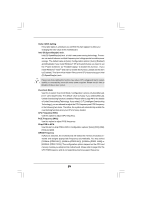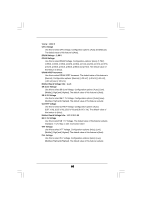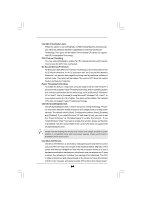ASRock P45XE-R User Manual - Page 60
Advanced Screen, Advanced Screen, 4.1Overclock Configuration, Overclock Configuration
 |
View all ASRock P45XE-R manuals
Add to My Manuals
Save this manual to your list of manuals |
Page 60 highlights
3.4 Advanced Screen In this section, you may set the configurations for the following items: Overclock Configuration, CPU Configuration, Chipset Configuration, ACPI Configuration, IDE Configuration, PCIPnP Configuration, Floppy Configuration, SuperIO Configuration, and USB Configuration. BIOS SETUP UTILITY Main Smart Advanced H/W Monitor Boot Security Exit Advanced Settings WARNING : Setting wrong values in below sections may cause system to malfunction. Overclock Configuration CPU Configuration Chipset Configuration ACPI Configuration IDE Configuration PCIPnP Configuration Floppy Configuration SuperIO Configuration USB Configuration Overclock Settings Select Screen Select Item Enter Go to Sub Screen F1 General Help F9 Load Defaults F10 Save and Exit ESC Exit v02.54 (C) Copyright 1985-2005, American Megatrends, Inc. Setting wrong values in this section may cause the system to malfunction. 3.4.1Overclock Configuration BIOS SETUP UTILITY Advanced Overclock Settings Ratio Actual Value Ratio CMOS Setting Intel (R) SpeedStep(tm) tech. Overclock Mode CPU Frequency (MHZ) PCIE Frequency (MHz) Strap FSB to MCH DRAM Frequency 8 [8] [Auto] [Auto] [333] [100] [Auto] [Auto] Vcore : 1.304 V CPU Voltage [Auto] DRAM Voltage : 1.96 V DRAM Voltage [Auto] DRAM VREF Increment [Normal] Mother Board Voltage Info : 1-1-3 SB Core Voltage [Auto] SB 1.1V Voltage [Auto] GTLREF Voltage [Auto] Sets the ratio between CPU Core Clock and the FSB Frequency. +F1 F9 F10 ESC Select Screen Select Item Change Option General Help Load Defaults Save and Exit Exit v02.54 (C) Copyright 1985-2005, American Megatrends, Inc. Ratio Actual Value This is a read-only item, which displays the ratio actual value of this motherboard. 60