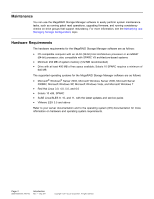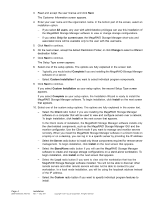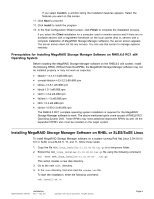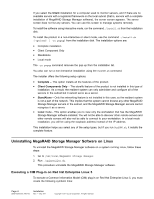ASRock X79 Extreme11 LSI Mega RAID Storage Manager Guide
ASRock X79 Extreme11 Manual
 |
View all ASRock X79 Extreme11 manuals
Add to My Manuals
Save this manual to your list of manuals |
ASRock X79 Extreme11 manual content summary:
- ASRock X79 Extreme11 | LSI Mega RAID Storage Manager Guide - Page 1
other storage devices on the workstation or on the servers that you are monitoring. The system errors and the events are recorded in an event log file and are displayed on the screen. 000202-05 37857-02 Introduction Rev. F - May 2011 Copyright © 2011 by LSI Corporation. All rights reserved. Page 1 - ASRock X79 Extreme11 | LSI Mega RAID Storage Manager Guide - Page 2
with an IA-32 (32-bit) Intel Architecture processor or an EM64T (64-bit SPARC requires a minimum of 640 MB The supported operating systems for the MegaRAID Storage Manager software SPARC • SuSE Linux/SLES 9, 10, and 11, with the latest updates and service packs • VMware ESX 3.5 and above Refer - ASRock X79 Extreme11 | LSI Mega RAID Storage Manager Guide - Page 3
Solaris SPARC • SuSE Linux/SLES 9, 10, and 11, with latest updates and service packs • VMware ESX 3.5 and above Refer to your RHEL or SLES/SuSE Linux • Installing and Supporting MegaRAID Storage Manager Software on Solaris 10U5, 2011 Copyright © 2011 by LSI Corporation. All rights reserved. Page 3 - ASRock X79 Extreme11 | LSI Mega RAID Storage Manager Guide - Page 4
address. - Select the Custom radio button if you want to specify individual program features to install. Page 4 DB09-000202-05 37857-02 Installation Rev. F - May 2011 Copyright © 2011 by LSI Corporation. All rights reserved. - ASRock X79 Extreme11 | LSI Mega RAID Storage Manager Guide - Page 5
screen. 11. 11.02.00-00-...tar.gz This action creates a new disk directory. 3. Go to the new disk directory. 4. In the disk directory, find and read the readme.txt file. To start the installation, enter the following command: csh install.sh -a DB09-000202-05 37857-02 Installation Rev. F - May 2011 - ASRock X79 Extreme11 | LSI Mega RAID Storage Manager Guide - Page 6
Model (CIM) plug-in on Red Hat Enterprise Linux 5, you must create the following symbolic links: Page 6 DB09-000202-05 37857-02 Installation Rev. F - May 2011 Copyright © 2011 by LSI Corporation. All rights reserved. - ASRock X79 Extreme11 | LSI Mega RAID Storage Manager Guide - Page 7
.so.4, libssl.so.4, and libsysfs.so.1 are missing, manually create sym links as follows: ln -s libcrypto.so libcrypto libsysfs.so libsysfs.so.1 See Installing and Supporting MegaRAID Storage Manager Software on VMware for more 2011 Copyright © 2011 by LSI Corporation. All rights reserved. Page 7 - ASRock X79 Extreme11 | LSI Mega RAID Storage Manager Guide - Page 8
shut down the MegaRAID Storage Manager Framework service, run the svcadm disable -t MSMFramework. It is advisable to stop the Monitor service before stopping the MegaRAID Storage Page 8 DB09-000202-05 37857-02 Installation Rev. F - May 2011 Copyright © 2011 by LSI Corporation. All rights reserved - ASRock X79 Extreme11 | LSI Mega RAID Storage Manager Guide - Page 9
MSMMonitor command. To start the monitor service, run svcadm enable MSMMonitor command. To check the status of the MegaRAID Storage Manager services, run the command svcs -a | DB09-000202-05 37857-02 Installation Rev. F - May 2011 Copyright © 2011 by LSI Corporation. All rights reserved. Page 9 - ASRock X79 Extreme11 | LSI Mega RAID Storage Manager Guide - Page 10
not support any supported in this release. This release can be upgraded by future releases. 2. To shut down the MegaRAID Storage Manager Framework service service before you stop the MegaRAID Storage Manager Framework service. To stop the Monitor service build an interface between the hardware driver - ASRock X79 Extreme11 | LSI Mega RAID Storage Manager Guide - Page 11
the administrator manages the system. SFCB supports Common Manageability Programming Interface (CMPI)-style providers Manageability Instrumentation, which lets you write and build instrumentation once and run it in different - May 2011 Copyright © 2011 by LSI Corporation. All rights reserved. Page - ASRock X79 Extreme11 | LSI Mega RAID Storage Manager Guide - Page 12
ESXi server appears in the list of found hosts as shown in the following figure. Page 12 DB09-000202-05 37857-02 Installation Rev. F - May 2011 Copyright © 2011 by LSI Corporation. All rights reserved. - ASRock X79 Extreme11 | LSI Mega RAID Storage Manager Guide - Page 13
the actions you can perform, such as creating a virtual drive and updating the firmware. Limitations of Installation and Configuration For more information about these limitations -000202-05 37857-02 Installation Rev. F - May 2011 Copyright © 2011 by LSI Corporation. All rights reserved. Page 13 - ASRock X79 Extreme11 | LSI Mega RAID Storage Manager Guide - Page 14
the provider. - There is no filtering of events, unlike other operating systems because of the lack of Monitor Service support. - Refreshing of the MegaRAID Storage Manager GUI after any updates on the firmware is slower for a client connected to VMware ESXi hosts, compared to one connected to - ASRock X79 Extreme11 | LSI Mega RAID Storage Manager Guide - Page 15
• VMware ESXi is supported on following operating systems: - Microsoft Windows Server - Linux requires that you have Net-SNMP agent installed on the Linux machine. The RPM has not been created to support -U version. The RPM -U will probably fail with this RPM. 1. Install the LSI SAS SNMP Agent using - ASRock X79 Extreme11 | LSI Mega RAID Storage Manager Guide - Page 16
must uninstall all previous versions. For SLES 10, perform the following steps to run SNMP: Page 16 DB09-000202-05 37857-02 Installation Rev. F - May 2011 Copyright © 2011 by LSI Corporation. All rights reserved. - ASRock X79 Extreme11 | LSI Mega RAID Storage Manager Guide - Page 17
) daemon: • Start: # svcadm enable svc:/application/management/sma:default • Stop: # svcadm disable svc:/application/management/sma:default DB09-000202-05 37857-02 Installation Rev. F - May 2011 Copyright © 2011 by LSI Corporation. All rights reserved. Page 17 - ASRock X79 Extreme11 | LSI Mega RAID Storage Manager Guide - Page 18
community name # arguments: community # [default|hostname|network/bits] [oid] # rwcommunity snmpclient 172.28.157.149 3. Start the SMA service by using the following command: Page 18 DB09-000202-05 37857-02 Installation Rev. F - May 2011 Copyright © 2011 by LSI Corporation. All rights reserved. - ASRock X79 Extreme11 | LSI Mega RAID Storage Manager Guide - Page 19
as shown in the following excerpt: Agent Service needs the IP addresses to sent trap using snmpd.conf file. Following indicators can # be set on "TrapDestInd" to instruct the agent to # pick the IPs as the destination. # 1 - 2011 Copyright © 2011 by LSI Corporation. All rights reserved. Page 19 - ASRock X79 Extreme11 | LSI Mega RAID Storage Manager Guide - Page 20
Tools from the Control Panel. 2. Select Services from the Administrative Tools window. 3. Select SNMP Service in the Services window. 4. Open SNMP Service. 5. Click the Security tab and make -000202-05 37857-02 Installation Rev. F - May 2011 Copyright © 2011 by LSI Corporation. All rights reserved. - ASRock X79 Extreme11 | LSI Mega RAID Storage Manager Guide - Page 21
a local mode installation, the Server Login window will directly appear for you to login. DB09-000202-05 37857-02 Startup and Main Windows Rev. F - May 2011 Copyright © 2011 by LSI Corporation. All rights reserved. Page 21 - ASRock X79 Extreme11 | LSI Mega RAID Storage Manager Guide - Page 22
, this is the login to the computer itself, not the network login. Page 22 DB09-000202-05 37857-02 Startup and Main Windows Rev. F - May 2011 Copyright © 2011 by LSI Corporation. All rights reserved. - ASRock X79 Extreme11 | LSI Mega RAID Storage Manager Guide - Page 23
view of the system and the attached devices, depending on which tab is selected. DB09-000202-05 37857-02 Startup and Main Windows Rev. F - May 2011 Copyright © 2011 by LSI Corporation. All rights reserved. Page 23 - ASRock X79 Extreme11 | LSI Mega RAID Storage Manager Guide - Page 24
(enabled or disabled) • Actions you can perform, such as creating a virtual drive and updating the firmware • Links to Online Help Figure 5 Dashboard View The Physical view displays the 37857-02 Startup and Main Windows Rev. F - May 2011 Copyright © 2011 by LSI Corporation. All rights reserved. - ASRock X79 Extreme11 | LSI Mega RAID Storage Manager Guide - Page 25
in the following figure. The properties for these components appear in the right panel. DB09-000202-05 37857-02 Startup and Main Windows Rev. F - May 2011 Copyright © 2011 by LSI Corporation. All rights reserved. Page 25 - ASRock X79 Extreme11 | LSI Mega RAID Storage Manager Guide - Page 26
can see the temperature values only for PERC controllers from PERC 7.5 onwards. Page 26 DB09-000202-05 37857-02 Startup and Main Windows Rev. F - May 2011 Copyright © 2011 by LSI Corporation. All rights reserved. - ASRock X79 Extreme11 | LSI Mega RAID Storage Manager Guide - Page 27
temperature for the physical drive appears in the following figure. Figure 9 Physical Drive Temperature DB09-000202-05 37857-02 Startup and Main Windows Rev. F - May 2011 Copyright © 2011 by LSI Corporation. All rights reserved. Page 27 - ASRock X79 Extreme11 | LSI Mega RAID Storage Manager Guide - Page 28
Shield state in the MegaRAID Storage Manager software. Physical devices in the MegaRAID firmware transit between different states. If the firmware detects a problem or a communication loss for a physical drive, it transitions the physical drive to a bad (FAILED/UNCONF BAD) state. To avoid transient - ASRock X79 Extreme11 | LSI Mega RAID Storage Manager Guide - Page 29
Figure 11 Logical View Shield State Viewing the Physical Drive Properties Follow these steps to view the Physical properties Profile link in the dashboard view. DB09-000202-05 37857-02 Startup and Main Windows Rev. F - May 2011 Copyright © 2011 by LSI Corporation. All rights reserved. Page 29 - ASRock X79 Extreme11 | LSI Mega RAID Storage Manager Guide - Page 30
is displayed as shown in the following figure. Figure 14 Parity Size Page 30 DB09-000202-05 37857-02 Startup and Main Windows Rev. F - May 2011 Copyright © 2011 by LSI Corporation. All rights reserved. - ASRock X79 Extreme11 | LSI Mega RAID Storage Manager Guide - Page 31
used for metadata is displayed in this field, as shown in the following figure. DB09-000202-05 37857-02 Startup and Main Windows Rev. F - May 2011 Copyright © 2011 by LSI Corporation. All rights reserved. Page 31 - ASRock X79 Extreme11 | LSI Mega RAID Storage Manager Guide - Page 32
figure. This property denotes whether a particular drive is capable of becoming a Hotspare. Page 32 DB09-000202-05 37857-02 Startup and Main Windows Rev. F - May 2011 Copyright © 2011 by LSI Corporation. All rights reserved. - ASRock X79 Extreme11 | LSI Mega RAID Storage Manager Guide - Page 33
The commissioned hotspare is used to determine if the online drive has a commissioned hotspare. DB09-000202-05 37857-02 Startup and Main Windows Rev. F - May 2011 Copyright © 2011 by LSI Corporation. All rights reserved. Page 33 - ASRock X79 Extreme11 | LSI Mega RAID Storage Manager Guide - Page 34
• Global hot spare • Battery backup unit • Tape drive • CD-ROM • Locked SED Page 34 DB09-000202-05 37857-02 Startup and Main Windows Rev. F - May 2011 Copyright © 2011 by LSI Corporation. All rights reserved. - ASRock X79 Extreme11 | LSI Mega RAID Storage Manager Guide - Page 35
supplies, and voltage sensors.To error level indicating the severity of the event, the timestamp and date updating the display in the MegaRAID Storage Manager window (refresh is seldom required; the display normally updates 2011 Copyright © 2011 by LSI Corporation. All rights reserved. Page 35 - ASRock X79 Extreme11 | LSI Mega RAID Storage Manager Guide - Page 36
, such as the operating system name, version, and architecture do not appear. Page 36 DB09-000202-05 37857-02 Startup and Main Windows Rev. F - May 2011 Copyright © 2011 by LSI Corporation. All rights reserved. - ASRock X79 Extreme11 | LSI Mega RAID Storage Manager Guide - Page 37
storage configurations, you can use several different types of RAID technology, called RAID levels, to create multiple- DB09-000202-05 37857-02 Configuration Rev. F - May 2011 Copyright © 2011 by LSI Corporation. All rights reserved. Page 37 - ASRock X79 Extreme11 | LSI Mega RAID Storage Manager Guide - Page 38
groups. Use RAID 60 for data that requires a very high level of protection from loss. Page 38 DB09-000202-05 37857-02 Configuration Rev. F - May 2011 Copyright © 2011 by LSI Corporation. All rights reserved. - ASRock X79 Extreme11 | LSI Mega RAID Storage Manager Guide - Page 39
Drive in the menu bar, as shown in the following figure. Figure 21 Virtual Drive Creation Menu DB09-000202-05 37857-02 Configuration Rev. F - May 2011 Copyright © 2011 by LSI Corporation. All rights reserved. Page 39 - ASRock X79 Extreme11 | LSI Mega RAID Storage Manager Guide - Page 40
use the free capacity of the existing drive group and click Next. Continue with step 4. Page 40 DB09-000202-05 37857-02 Configuration Rev. F - May 2011 Copyright © 2011 by LSI Corporation. All rights reserved. - ASRock X79 Extreme11 | LSI Mega RAID Storage Manager Guide - Page 41
such as HDD, SSD, SAS, and SATA, an option is available to allow controller supports RAID levels 1, 5, and 6. In addition, it supports independent . The LSI SafeStore™ Data Security Service encrypts data and provides disk-based 2011 Copyright © 2011 by LSI Corporation. All rights reserved. Page 41 - ASRock X79 Extreme11 | LSI Mega RAID Storage Manager Guide - Page 42
the selections you made for a simple configuration. Figure 25 Create Virtual Drive - Summary Window 11. Click Back to return to the previous window to change any selections or click Finish 000202-05 37857-02 Configuration Rev. F - May 2011 Copyright © 2011 by LSI Corporation. All rights reserved. - ASRock X79 Extreme11 | LSI Mega RAID Storage Manager Guide - Page 43
Advanced and press Next. 3. The Create Drive Group Settings window appears, as shown in the following figure. DB09-000202-05 37857-02 Configuration Rev. F - May 2011 Copyright © 2011 by LSI Corporation. All rights reserved. Page 43 - ASRock X79 Extreme11 | LSI Mega RAID Storage Manager Guide - Page 44
select RAID 10, RAID 50, or RAID 60. The RAID controller supports RAID levels 1, 5, 6, 10, 50, and 60. In addition, it supports independent drives (configured as RAID 0 and RAID 00). The screen -05 37857-02 Configuration Rev. F - May 2011 Copyright © 2011 by LSI Corporation. All rights reserved. - ASRock X79 Extreme11 | LSI Mega RAID Storage Manager Guide - Page 45
drive group. f. The selected drives appear under Span 1 below Drive Group 0, as shown in the following figure. DB09-000202-05 37857-02 Configuration Rev. F - May 2011 Copyright © 2011 by LSI Corporation. All rights reserved. Page 45 - ASRock X79 Extreme11 | LSI Mega RAID Storage Manager Guide - Page 46
. The Virtual Drive Settings window appears, as shown in the following figure. The drive group and the default virtual drive settings appear. The options to update the virtual drive or remove the virtual drive are grayed out until you create the virtual drive. Page 46 DB09-000202-05 37857-02 - ASRock X79 Extreme11 | LSI Mega RAID Storage Manager Guide - Page 47
Drive and Remove Virtual Drive are available. Update Virtual Drive allows you to change the virtual drive settings and Remove Virtual Drive allows you to delete the virtual drive. DB09-000202-05 37857-02 Configuration Rev. F - May 2011 Copyright © 2011 by LSI Corporation. All rights reserved - ASRock X79 Extreme11 | LSI Mega RAID Storage Manager Guide - Page 48
to accept and complete the configuration. The new storage configuration will be created and initialized. Page 48 DB09-000202-05 37857-02 Configuration Rev. F - May 2011 Copyright © 2011 by LSI Corporation. All rights reserved. - ASRock X79 Extreme11 | LSI Mega RAID Storage Manager Guide - Page 49
. The Create Virtual Drive - JBOD to Unconfigured Good Conversion wizard appears as shown in the following figure. DB09-000202-05 37857-02 Configuration Rev. F - May 2011 Copyright © 2011 by LSI Corporation. All rights reserved. Page 49 - ASRock X79 Extreme11 | LSI Mega RAID Storage Manager Guide - Page 50
main menu window. The Make Configured Good dialog appears as shown in the following figure. Page 50 DB09-000202-05 37857-02 Configuration Rev. F - May 2011 Copyright © 2011 by LSI Corporation. All rights reserved. - ASRock X79 Extreme11 | LSI Mega RAID Storage Manager Guide - Page 51
state for the drive changes to dedicated hot spare or global hot spare, depending on your selection. DB09-000202-05 37857-02 Configuration Rev. F - May 2011 Copyright © 2011 by LSI Corporation. All rights reserved. Page 51 - ASRock X79 Extreme11 | LSI Mega RAID Storage Manager Guide - Page 52
appears, as shown in the following figure. Figure 37 Set Adjustable Task Rates Dialog Box Page 52 DB09-000202-05 37857-02 Configuration Rev. F - May 2011 Copyright © 2011 by LSI Corporation. All rights reserved. - ASRock X79 Extreme11 | LSI Mega RAID Storage Manager Guide - Page 53
Enter a number from 0 to 100 to control the rate at which patrol reads will be performed. Patrol read monitors drives to find and resolve potential problems that might cause drive failure. The higher the number, the faster the patrol read will occur (and the system I/O rate may be slower as a result - ASRock X79 Extreme11 | LSI Mega RAID Storage Manager Guide - Page 54
Update of Disk Data Format (DDF) and other metadata when you make changes to RAID configurations (hot spare drives and unconfigured drives) Note: If your controller does not support DB09-000202-05 37857-02 Configuration Rev. F - May 2011 Copyright © 2011 by LSI Corporation. All rights reserved. - ASRock X79 Extreme11 | LSI Mega RAID Storage Manager Guide - Page 55
, or Max without cache. 8. Click OK. The Power-Save settings are saved and the confirmation dialog appears. DB09-000202-05 37857-02 Configuration Rev. F - May 2011 Copyright © 2011 by LSI Corporation. All rights reserved. Page 55 - ASRock X79 Extreme11 | LSI Mega RAID Storage Manager Guide - Page 56
Power Settings. The Manage Power Save Settings dialog appears, as shown in the following figure. Page 56 DB09-000202-05 37857-02 Configuration Rev. F - May 2011 Copyright © 2011 by LSI Corporation. All rights reserved. - ASRock X79 Extreme11 | LSI Mega RAID Storage Manager Guide - Page 57
, as shown in the following figure. Figure 43 Create Drive Group - Drive Group Settings (Automatic Spin Up) DB09-000202-05 37857-02 Configuration Rev. F - May 2011 Copyright © 2011 by LSI Corporation. All rights reserved. Page 57 - ASRock X79 Extreme11 | LSI Mega RAID Storage Manager Guide - Page 58
only, set the drive write cache policy set to Disabled, by default. For virtual drives with SATA drives only, set the drive write cache policy to Enabled, by default. You can change a 000202-05 37857-02 Configuration Rev. F - May 2011 Copyright © 2011 by LSI Corporation. All rights reserved. - ASRock X79 Extreme11 | LSI Mega RAID Storage Manager Guide - Page 59
box, and click Yes. The Modify Drive Group Wizard screen appears, as shown in the following figure. DB09-000202-05 37857-02 Configuration Rev. F - May 2011 Copyright © 2011 by LSI Corporation. All rights reserved. Page 59 - ASRock X79 Extreme11 | LSI Mega RAID Storage Manager Guide - Page 60
drives to change the RAID level from the current level to the new RAID level. Page 60 DB09-000202-05 37857-02 Configuration Rev. F - May 2011 Copyright © 2011 by LSI Corporation. All rights reserved. - ASRock X79 Extreme11 | LSI Mega RAID Storage Manager Guide - Page 61
the current settings and what the settings will be after the drives are added. 6. Review the configuration information. Click Back if you need to change any selections. 7. Click -000202-05 37857-02 Configuration Rev. F - May 2011 Copyright © 2011 by LSI Corporation. All rights reserved. Page 61 - ASRock X79 Extreme11 | LSI Mega RAID Storage Manager Guide - Page 62
Logical tab in the left panel of the MegaRAID Storage Manager main menu screen. 2. Select a drive group in the left panel of the window. Page 62 DB09-000202-05 37857-02 Configuration Rev. F - May 2011 Copyright © 2011 by LSI Corporation. All rights reserved. - ASRock X79 Extreme11 | LSI Mega RAID Storage Manager Guide - Page 63
greater capacity than the drives already in the drive group, or you cannot change the RAID level. DB09-000202-05 37857-02 Configuration Rev. F - May 2011 Copyright © 2011 by LSI Corporation. All rights reserved. Page 63 - ASRock X79 Extreme11 | LSI Mega RAID Storage Manager Guide - Page 64
shows the current settings and what the settings will be after the drives are added. 6. Review the configuration information. You can click Back if you need to change any selections. 7. -000202-05 37857-02 Configuration Rev. F - May 2011 Copyright © 2011 by LSI Corporation. All rights reserved. - ASRock X79 Extreme11 | LSI Mega RAID Storage Manager Guide - Page 65
the Confirm check box, and click Yes. The virtual drive is deleted, and the screen is refreshed. DB09-000202-05 37857-02 Configuration Rev. F - May 2011 Copyright © 2011 by LSI Corporation. All rights reserved. Page 65 - ASRock X79 Extreme11 | LSI Mega RAID Storage Manager Guide - Page 66
Page 66 DB09-000202-05 37857-02 Configuration Rev. F - May 2011 Copyright © 2011 by LSI Corporation. All rights reserved. - ASRock X79 Extreme11 | LSI Mega RAID Storage Manager Guide - Page 67
Log/MegaRAID Storage Manager Log • System Log • Pop-up Notification • E-mail Notification DB09-000202-05 37857-02 Monitoring Controllers and Its Attached Devices Rev. F - May 2011 Copyright © 2011 by LSI Corporation. All rights reserved. Page 67 - ASRock X79 Extreme11 | LSI Mega RAID Storage Manager Guide - Page 68
Manager main menu window. Each message that appears in this log has a severity level that indicates the importance of the event (severity), a date and timestamp (when it occurred), and a brief description, as show in the following figure. Page 68 DB09-000202-05 37857-02 Monitoring Controllers - ASRock X79 Extreme11 | LSI Mega RAID Storage Manager Guide - Page 69
/messages. • In Solaris, the system log is logged in /var/adm/messages. DB09-000202-05 37857-02 Monitoring Controllers and Its Attached Devices Rev. F - May 2011 Copyright © 2011 by LSI Corporation. All rights reserved. Page 69 - ASRock X79 Extreme11 | LSI Mega RAID Storage Manager Guide - Page 70
's image details. Using this additional information, you can find out the system and the controller on which the fatal error occurred. Page 70 DB09-000202-05 37857-02 Monitoring Controllers and Its Attached Devices Rev. F - May 2011 Copyright © 2011 by LSI Corporation. All rights reserved. - ASRock X79 Extreme11 | LSI Mega RAID Storage Manager Guide - Page 71
. You can use each tab to perform tasks for that particular topic. DB09-000202-05 37857-02 Monitoring Controllers and Its Attached Devices Rev. F - May 2011 Copyright © 2011 by LSI Corporation. All rights reserved. Page 71 - ASRock X79 Extreme11 | LSI Mega RAID Storage Manager Guide - Page 72
actions: • Add new email addresses for recipients of alert notifications. Page 72 DB09-000202-05 37857-02 Monitoring Controllers and Its Attached Devices Rev. F - May 2011 Copyright © 2011 by LSI Corporation. All rights reserved. - ASRock X79 Extreme11 | LSI Mega RAID Storage Manager Guide - Page 73
set the delivery methods used for the severity level that you selected. DB09-000202-05 37857-02 Monitoring Controllers and Its Attached Devices Rev. F - May 2011 Copyright © 2011 by LSI Corporation. All rights reserved. Page 73 - ASRock X79 Extreme11 | LSI Mega RAID Storage Manager Guide - Page 74
. For more information, see Rollback to Default Individual Event Configuration. Page 74 DB09-000202-05 37857-02 Monitoring Controllers and Its Attached Devices Rev. F - May 2011 Copyright © 2011 by LSI Corporation. All rights reserved. - ASRock X79 Extreme11 | LSI Mega RAID Storage Manager Guide - Page 75
alert delivery method and the default severity level of all individual events. DB09-000202-05 37857-02 Monitoring Controllers and Its Attached Devices Rev. F - May 2011 Copyright © 2011 by LSI Corporation. All rights reserved. Page 75 - ASRock X79 Extreme11 | LSI Mega RAID Storage Manager Guide - Page 76
. The Mail Server options appear, as shown in Figure 59. Page 76 DB09-000202-05 37857-02 Monitoring Controllers and Its Attached Devices Rev. F - May 2011 Copyright © 2011 by LSI Corporation. All rights reserved. - ASRock X79 Extreme11 | LSI Mega RAID Storage Manager Guide - Page 77
Email section of the window appears, as shown in the above figure. DB09-000202-05 37857-02 Monitoring Controllers and Its Attached Devices Rev. F - May 2011 Copyright © 2011 by LSI Corporation. All rights reserved. Page 77 - ASRock X79 Extreme11 | LSI Mega RAID Storage Manager Guide - Page 78
MegaRAID Storage Manager software cannot send an email message to the email address, an error message appears. Removing Email Addresses of Recipients of Alert Notifications Use the Email tab and Its Attached Devices Rev. F - May 2011 Copyright © 2011 by LSI Corporation. All rights reserved. - ASRock X79 Extreme11 | LSI Mega RAID Storage Manager Guide - Page 79
screen (the Vivaldi log/MegaRAID Storage Manager Log). These event message have a severity level, a date and timestamp (User log on / log off time), and a brief description that contains a and Its Attached Devices Rev. F - May 2011 Copyright © 2011 by LSI Corporation. All rights reserved. Page 79 - ASRock X79 Extreme11 | LSI Mega RAID Storage Manager Guide - Page 80
to alert the user with an audible tone when there is an error or a problem on the controller. Options are available for disabling or silencing the ROM drives and DAT drives, can also appear in the left panel. Figure 62 Drive Properties The Power Status property displays the status On when a drive - ASRock X79 Extreme11 | LSI Mega RAID Storage Manager Guide - Page 81
from the following options: - Automatic: Patrol read runs automatically at the time interval you specify on this window. - Manual: Patrol read runs only when you manually start it, by selecting Start Patrol Read from the controller options window. DB09-000202-05 37857-02 Monitoring Controllers and - ASRock X79 Extreme11 | LSI Mega RAID Storage Manager Guide - Page 82
the patrol read task rate, see Changing Adjustable Task Rates. Page 82 DB09-000202-05 37857-02 Monitoring Controllers and Its Attached Devices Rev. F - May 2011 Copyright © 2011 by LSI Corporation. All rights reserved. - ASRock X79 Extreme11 | LSI Mega RAID Storage Manager Guide - Page 83
virtual drive properties. To change these properties, see Changing Virtual Drive Properties. DB09-000202-05 37857-02 Monitoring Controllers and Its Attached Devices Rev. F - May 2011 Copyright © 2011 by LSI Corporation. All rights reserved. Page 83 - ASRock X79 Extreme11 | LSI Mega RAID Storage Manager Guide - Page 84
. If a BBU fails, a red dot appears next to the icon. Page 84 DB09-000202-05 37857-02 Monitoring Controllers and Its Attached Devices Rev. F - May 2011 Copyright © 2011 by LSI Corporation. All rights reserved. - ASRock X79 Extreme11 | LSI Mega RAID Storage Manager Guide - Page 85
be depleted. • The current BBU temperature, voltage, current, and remaining capacity. • If the of hours the battery can support the current capacity reserve. The manually or automatically. DB09-000202-05 37857-02 Monitoring Controllers and Its Attached Devices Rev. F - May 2011 Copyright © 2011 - ASRock X79 Extreme11 | LSI Mega RAID Storage Manager Guide - Page 86
receive a reminder to start a manual learn cycle. Note: After Figure 67) will not be updated until the battery relearn is completed date and the time of the next battery learning cycle. Page 86 DB09-000202-05 37857-02 Monitoring Controllers and Its Attached Devices Rev. F - May 2011 Copyright © 2011 - ASRock X79 Extreme11 | LSI Mega RAID Storage Manager Guide - Page 87
start the learn cycle properties manually, perform the following steps: 1. Click the Physical tab to open the Physical view. 2. Select . DB09-000202-05 37857-02 Monitoring Controllers and Its Attached Devices Rev. F - May 2011 Copyright © 2011 by LSI Corporation. All rights reserved. Page 87 - ASRock X79 Extreme11 | LSI Mega RAID Storage Manager Guide - Page 88
abort all ongoing processes. Click Close to close the window. Page 88 DB09-000202-05 37857-02 Monitoring Controllers and Its Attached Devices Rev. F - May 2011 Copyright © 2011 by LSI Corporation. All rights reserved. - ASRock X79 Extreme11 | LSI Mega RAID Storage Manager Guide - Page 89
multiple drives at one time. Follow these steps to run a group consistency check. DB09-000202-05 37857-02 Maintaining and Managing Storage Configurations Rev. F - May 2011 Copyright © 2011 by LSI Corporation. All rights reserved. Page 89 - ASRock X79 Extreme11 | LSI Mega RAID Storage Manager Guide - Page 90
then schedule the consistency check. The following sections explains how to: Page 90 DB09-000202-05 37857-02 Maintaining and Managing Storage Configurations Rev. F - May 2011 Copyright © 2011 by LSI Corporation. All rights reserved. - ASRock X79 Extreme11 | LSI Mega RAID Storage Manager Guide - Page 91
The Set Consistency Check Properties dialog appears, as shown in the following figure. DB09-000202-05 37857-02 Maintaining and Managing Storage Configurations Rev. F - May 2011 Copyright © 2011 by LSI Corporation. All rights reserved. Page 91 - ASRock X79 Extreme11 | LSI Mega RAID Storage Manager Guide - Page 92
Stop Consistency Check on Error: The RAID controller stops the consistency check operation if the utility finds an error. - Continue Consistency Check and Fix Errors: The RAID controller and Managing Storage Configurations Rev. F - May 2011 Copyright © 2011 by LSI Corporation. All rights reserved. - ASRock X79 Extreme11 | LSI Mega RAID Storage Manager Guide - Page 93
the consistency check from the drop-down menu. You can click Advanced for more detailed date options. b. (Optional) Select the Run consistency check continuously check box. c. Select the Storage Configurations Rev. F - May 2011 Copyright © 2011 by LSI Corporation. All rights reserved. Page 93 - ASRock X79 Extreme11 | LSI Mega RAID Storage Manager Guide - Page 94
can use the Scan for Foreign Configuration command to find it. Page 94 DB09-000202-05 37857-02 Maintaining and Managing Storage Configurations Rev. F - May 2011 Copyright © 2011 by LSI Corporation. All rights reserved. - ASRock X79 Extreme11 | LSI Mega RAID Storage Manager Guide - Page 95
notifies you that no foreign configuration is found. 3. Follow the instructions on the screen to complete the drive detection. Rebuilding a If the drive cannot be rebuilt, an error message appears. Continue with step 3. 3. 2011 Copyright © 2011 by LSI Corporation. All rights reserved. Page 95 - ASRock X79 Extreme11 | LSI Mega RAID Storage Manager Guide - Page 96
by using the Mark physical disk as missing and Rescan commands. Page 96 DB09-000202-05 37857-02 Maintaining and Managing Storage Configurations Rev. F - May 2011 Copyright © 2011 by LSI Corporation. All rights reserved. - ASRock X79 Extreme11 | LSI Mega RAID Storage Manager Guide - Page 97
main menu screen, select Go To->Controller->Update Controller Firmware. 3. Click Browse for the .rom flash update file, as shown in the following figure. whether you want to upgrade the firmware, click Yes. The controller is updated with the new firmware code contained in the .rom file. DB09-000202 - ASRock X79 Extreme11 | LSI Mega RAID Storage Manager Guide - Page 98
6. Reboot the system after the new firmware is flashed. The new firmware does not take effect until reboot. Page 98 DB09-000202-05 37857-02 Maintaining and Managing Storage Configurations Rev. F - May 2011 Copyright © 2011 by LSI Corporation. All rights reserved. - ASRock X79 Extreme11 | LSI Mega RAID Storage Manager Guide - Page 99
RAID controllers support advanced software features. Make sure that your RAID controllers support the advanced Advanced Software • LSI SafeStore Encryption Services MegaRAID Software Licensing The MegaRAID software - May 2011 Copyright © 2011 by LSI Corporation. All rights reserved. Page 99 - ASRock X79 Extreme11 | LSI Mega RAID Storage Manager Guide - Page 100
is a view-only window. Figure 77 Manage MegaRAID Advanced Software Options Page 100 DB09-000202-05 37857-02 Using the MegaRAID Advanced Software Rev. F - May 2011 Copyright © 2011 by LSI Corporation. All rights reserved. - ASRock X79 Extreme11 | LSI Mega RAID Storage Manager Guide - Page 101
value and paste it in text box for the applicable field. 4. Click Activate. DB09-000202-05 37857-02 Using the MegaRAID Advanced Software Rev. F - May 2011 Copyright © 2011 by LSI Corporation. All rights reserved. Page 101 - ASRock X79 Extreme11 | LSI Mega RAID Storage Manager Guide - Page 102
Advanced Software column displays the currently available software in the controller. Page 102 DB09-000202-05 37857-02 Using the MegaRAID Advanced Software Rev. F - May 2011 Copyright © 2011 by LSI Corporation. All rights reserved. - ASRock X79 Extreme11 | LSI Mega RAID Storage Manager Guide - Page 103
is a mismatch between the activation key and the controller, the following message appears. DB09-000202-05 37857-02 Using the MegaRAID Advanced Software Rev. F - May 2011 Copyright © 2011 by LSI Corporation. All rights reserved. Page 103 - ASRock X79 Extreme11 | LSI Mega RAID Storage Manager Guide - Page 104
days" is displayed (indicated in yellow text in the following figure). Page 104 DB09-000202-05 37857-02 Using the MegaRAID Advanced Software Rev. F - May 2011 Copyright © 2011 by LSI Corporation. All rights reserved. - ASRock X79 Extreme11 | LSI Mega RAID Storage Manager Guide - Page 105
an Unlimited Key When you activate an unlimited key or a trial key, a message "Review the summary and go back if you need to make corrections" is displayed as shown 37857-02 Using the MegaRAID Advanced Software Rev. F - May 2011 Copyright © 2011 by LSI Corporation. All rights reserved. Page 105 - ASRock X79 Extreme11 | LSI Mega RAID Storage Manager Guide - Page 106
any one of the following options to configure the Key Vault. Page 106 DB09-000202-05 37857-02 Using the MegaRAID Advanced Software Rev. F - May 2011 Copyright © 2011 by LSI Corporation. All rights reserved. - ASRock X79 Extreme11 | LSI Mega RAID Storage Manager Guide - Page 107
in the following figure. Figure 91 Configure Key Vault - Secure Advanced Software Options DB09-000202-05 37857-02 Using the MegaRAID Advanced Software Rev. F - May 2011 Copyright © 2011 by LSI Corporation. All rights reserved. Page 107 - ASRock X79 Extreme11 | LSI Mega RAID Storage Manager Guide - Page 108
deactivate the trial software, use the Deactivate All Trial Software wizard. Page 108 DB09-000202-05 37857-02 Using the MegaRAID Advanced Software Rev. F - May 2011 Copyright © 2011 by LSI Corporation. All rights reserved. - ASRock X79 Extreme11 | LSI Mega RAID Storage Manager Guide - Page 109
or roll back to a snapshot at a previous point-in-time (PiT). MegaRAID Recovery supports up to eight snapshots of PiTs for each volume. Each Recovery PiT volume snapshot is 02 Using the MegaRAID Advanced Software Rev. F - May 2011 Copyright © 2011 by LSI Corporation. All rights reserved. Page 109 - ASRock X79 Extreme11 | LSI Mega RAID Storage Manager Guide - Page 110
Recovery on the menu bar, as shown in the following figure. Page 110 DB09-000202-05 37857-02 Using the MegaRAID Advanced Software Rev. F - May 2011 Copyright © 2011 by LSI Corporation. All rights reserved. - ASRock X79 Extreme11 | LSI Mega RAID Storage Manager Guide - Page 111
virtual drive gets appended to the existing rows in the Snapshot Repository field. DB09-000202-05 37857-02 Using the MegaRAID Advanced Software Rev. F - May 2011 Copyright © 2011 by LSI Corporation. All rights reserved. Page 111 - ASRock X79 Extreme11 | LSI Mega RAID Storage Manager Guide - Page 112
cannot use the same virtual drive as a repository for other volumes. Page 112 DB09-000202-05 37857-02 Using the MegaRAID Advanced Software Rev. F - May 2011 Copyright © 2011 by LSI Corporation. All rights reserved. - ASRock X79 Extreme11 | LSI Mega RAID Storage Manager Guide - Page 113
- Create Snapshot Schedule wizard, as shown in the following figure, to schedule snapshots. DB09-000202-05 37857-02 Using the MegaRAID Advanced Software Rev. F - May 2011 Copyright © 2011 by LSI Corporation. All rights reserved. Page 113 - ASRock X79 Extreme11 | LSI Mega RAID Storage Manager Guide - Page 114
of the snapshot can be daily or weekly. - The Next Snapshot column displays the date and time of the next scheduled snapshot. - The Scheduled Virtual Drives column represents the -02 Using the MegaRAID Advanced Software Rev. F - May 2011 Copyright © 2011 by LSI Corporation. All rights reserved. - ASRock X79 Extreme11 | LSI Mega RAID Storage Manager Guide - Page 115
to enable snapshots on a virtual drive or not. Figure 99 Confirm Enable Snapshots DB09-000202-05 37857-02 Using the MegaRAID Advanced Software Rev. F - May 2011 Copyright © 2011 by LSI Corporation. All rights reserved. Page 115 - ASRock X79 Extreme11 | LSI Mega RAID Storage Manager Guide - Page 116
wizard on the menu bar, as shown in the following figure. Page 116 DB09-000202-05 37857-02 Using the MegaRAID Advanced Software Rev. F - May 2011 Copyright © 2011 by LSI Corporation. All rights reserved. - ASRock X79 Extreme11 | LSI Mega RAID Storage Manager Guide - Page 117
snapshot schedule. The Edit Schedule screen appears, as shown in the following figure. DB09-000202-05 37857-02 Using the MegaRAID Advanced Software Rev. F - May 2011 Copyright © 2011 by LSI Corporation. All rights reserved. Page 117 - ASRock X79 Extreme11 | LSI Mega RAID Storage Manager Guide - Page 118
can edit the settings by selecting one of the following options. Page 118 DB09-000202-05 37857-02 Using the MegaRAID Advanced Software Rev. F - May 2011 Copyright © 2011 by LSI Corporation. All rights reserved. - ASRock X79 Extreme11 | LSI Mega RAID Storage Manager Guide - Page 119
view details in the Manage snapshots wizard as shown in the following figure. DB09-000202-05 37857-02 Using the MegaRAID Advanced Software Rev. F - May 2011 Copyright © 2011 by LSI Corporation. All rights reserved. Page 119 - ASRock X79 Extreme11 | LSI Mega RAID Storage Manager Guide - Page 120
the following figure. Figure 106 No View Present for the Snapshot Page 120 DB09-000202-05 37857-02 Using the MegaRAID Advanced Software Rev. F - May 2011 Copyright © 2011 by LSI Corporation. All rights reserved. - ASRock X79 Extreme11 | LSI Mega RAID Storage Manager Guide - Page 121
following figure appears, which shows the graphical representation of the virtual drive details. DB09-000202-05 37857-02 Using the MegaRAID Advanced Software Rev. F - May 2011 Copyright © 2011 by LSI Corporation. All rights reserved. Page 121 - ASRock X79 Extreme11 | LSI Mega RAID Storage Manager Guide - Page 122
MegaRAID Recovery on the menu bar. The following confirmation dialog appears. Page 122 DB09-000202-05 37857-02 Using the MegaRAID Advanced Software Rev. F - May 2011 Copyright © 2011 by LSI Corporation. All rights reserved. - ASRock X79 Extreme11 | LSI Mega RAID Storage Manager Guide - Page 123
Controller -> Create CacheCade on the menu bar, as shown in the following figure. DB09-000202-05 37857-02 Using the MegaRAID Advanced Software Rev. F - May 2011 Copyright © 2011 by LSI Corporation. All rights reserved. Page 123 - ASRock X79 Extreme11 | LSI Mega RAID Storage Manager Guide - Page 124
group in the right frame, as shown in the following figure. Page 124 DB09-000202-05 37857-02 Using the MegaRAID Advanced Software Rev. F - May 2011 Copyright © 2011 by LSI Corporation. All rights reserved. - ASRock X79 Extreme11 | LSI Mega RAID Storage Manager Guide - Page 125
screen, as shown in the following figure. Figure 113 CacheCade Drive Group Icon DB09-000202-05 37857-02 Using the MegaRAID Advanced Software Rev. F - May 2011 Copyright © 2011 by LSI Corporation. All rights reserved. Page 125 - ASRock X79 Extreme11 | LSI Mega RAID Storage Manager Guide - Page 126
115 CacheCade - SSD Caching Drive Icon in MegaRAID Storage Manager Software Page 126 DB09-000202-05 37857-02 Using the MegaRAID Advanced Software Rev. F - May 2011 Copyright © 2011 by LSI Corporation. All rights reserved. - ASRock X79 Extreme11 | LSI Mega RAID Storage Manager Guide - Page 127
SSD Disk Cache Policy The MegaRAID firmware provides support to change the write-cache policy for SSD media of individual physical drives menu option. DB09-000202-05 37857-02 Using the MegaRAID Advanced Software Rev. F - May 2011 Copyright © 2011 by LSI Corporation. All rights reserved. Page 127 - ASRock X79 Extreme11 | LSI Mega RAID Storage Manager Guide - Page 128
Virtual Drive Properties dialog appears, as shown in the following figure. Page 128 DB09-000202-05 37857-02 Using the MegaRAID Advanced Software Rev. F - May 2011 Copyright © 2011 by LSI Corporation. All rights reserved. - ASRock X79 Extreme11 | LSI Mega RAID Storage Manager Guide - Page 129
be "Unchanged" and can be set for only HDD drives. Non-SED Secure Erase Support This section describes the firmware changes required to securely erase data on non-SEDs (normal Using the MegaRAID Advanced Software Rev. F - May 2011 Copyright © 2011 by LSI Corporation. All rights reserved. Page 129 - ASRock X79 Extreme11 | LSI Mega RAID Storage Manager Guide - Page 130
from the dashboard or select Show Progress from the Manage menu. Page 130 DB09-000202-05 37857-02 Using the MegaRAID Advanced Software Rev. F - May 2011 Copyright © 2011 by LSI Corporation. All rights reserved. - ASRock X79 Extreme11 | LSI Mega RAID Storage Manager Guide - Page 131
on a specified virtual drive and overwrites all user-accessible locations. It supports non-zero patterns and multiple passes. Virtual drive erase optionally deletes the Using the MegaRAID Advanced Software Rev. F - May 2011 Copyright © 2011 by LSI Corporation. All rights reserved. Page 131 - ASRock X79 Extreme11 | LSI Mega RAID Storage Manager Guide - Page 132
drive. • Click No to cancel the erase and close the dialog. Page 132 DB09-000202-05 37857-02 Using the MegaRAID Advanced Software Rev. F - May 2011 Copyright © 2011 by LSI Corporation. All rights reserved. - ASRock X79 Extreme11 | LSI Mega RAID Storage Manager Guide - Page 133
. The Virtual Drive Erase progress bar appears, as shown in the following figure. DB09-000202-05 37857-02 Using the MegaRAID Advanced Software Rev. F - May 2011 Copyright © 2011 by LSI Corporation. All rights reserved. Page 133 - ASRock X79 Extreme11 | LSI Mega RAID Storage Manager Guide - Page 134
operations, including consistency-check, rebuild, background initialization, and patrol read, are supported by an abort operation. If any operation is stopped before completion, it is Using the MegaRAID Advanced Software Rev. F - May 2011 Copyright © 2011 by LSI Corporation. All rights reserved. - ASRock X79 Extreme11 | LSI Mega RAID Storage Manager Guide - Page 135
performance when used with a 6Gb/s MegaRAID SATA+SAS controller. For more information on how , see the Setting FastPath Options section. The FastPath feature supports full optimization of CacheCade - SSD Caching and hard disk 2011 Copyright © 2011 by LSI Corporation. All rights reserved. Page 135 - ASRock X79 Extreme11 | LSI Mega RAID Storage Manager Guide - Page 136
that you want to set the virtual drive properties. LSI SafeStore Encryption Services LSI SafeStore Encryption Services offer the ability to encrypt data on drives and use drive-based Using the MegaRAID Advanced Software Rev. F - May 2011 Copyright © 2011 by LSI Corporation. All rights reserved. - ASRock X79 Extreme11 | LSI Mega RAID Storage Manager Guide - Page 137
Encryption Services advanced software. The SafeStore Encryption Services advanced Supporting EKM Mode When you choose EKM for drive security, and decide to configure when EKM mode is supported the following steps to configure, EKM mode is supported, and EKMS is present. 1. Select the Physical - ASRock X79 Extreme11 | LSI Mega RAID Storage Manager Guide - Page 138
is EKM. Scenario # 2 - EKM is selected, and EKMS is not present Page 138 DB09-000202-05 37857-02 Using the MegaRAID Advanced Software Rev. F - May 2011 Copyright © 2011 by LSI Corporation. All rights reserved. - ASRock X79 Extreme11 | LSI Mega RAID Storage Manager Guide - Page 139
security keys for the controller. Note: If the MegaRAID Storage Manager application does not support EKM, the EKM option is greyed out. Change Security Settings - LKM When you Using the MegaRAID Advanced Software Rev. F - May 2011 Copyright © 2011 by LSI Corporation. All rights reserved. Page 139 - ASRock X79 Extreme11 | LSI Mega RAID Storage Manager Guide - Page 140
, the system restart message appears as shown in the following figure. Page 140 DB09-000202-05 37857-02 Using the MegaRAID Advanced Software Rev. F - May 2011 Copyright © 2011 by LSI Corporation. All rights reserved. - ASRock X79 Extreme11 | LSI Mega RAID Storage Manager Guide - Page 141
in the Authentication Drive Security Key dialog box, an error message appears as shown in the following figure. Figure 135 Error Message When User Enters the Wrong Security Key Change MegaRAID Advanced Software Rev. F - May 2011 Copyright © 2011 by LSI Corporation. All rights reserved. Page 141 - ASRock X79 Extreme11 | LSI Mega RAID Storage Manager Guide - Page 142
appears, as shown in the following figure. Figure 138 System Restart Page 142 DB09-000202-05 37857-02 Using the MegaRAID Advanced Software Rev. F - May 2011 Copyright © 2011 by LSI Corporation. All rights reserved. - ASRock X79 Extreme11 | LSI Mega RAID Storage Manager Guide - Page 143
foreign configuration, you need to provide the LKM key for each virtual drive. DB09-000202-05 37857-02 Using the MegaRAID Advanced Software Rev. F - May 2011 Copyright © 2011 by LSI Corporation. All rights reserved. Page 143 - ASRock X79 Extreme11 | LSI Mega RAID Storage Manager Guide - Page 144
shown in the following figure. Figure 141 Switch to EKM Mode Page 144 DB09-000202-05 37857-02 Using the MegaRAID Advanced Software Rev. F - May 2011 Copyright © 2011 by LSI Corporation. All rights reserved. - ASRock X79 Extreme11 | LSI Mega RAID Storage Manager Guide - Page 145
disable drive security, and how to import a foreign configuration using the SafeStore Encryption Services advanced software. To enable security on the drives, you need to perform the the MegaRAID Advanced Software Rev. F - May 2011 Copyright © 2011 by LSI Corporation. All rights reserved. Page 145 - ASRock X79 Extreme11 | LSI Mega RAID Storage Manager Guide - Page 146
one number, one lowercase letter, one uppercase letter, and one non- Page 146 DB09-000202-05 37857-02 Using the MegaRAID Advanced Software Rev. F - May 2011 Copyright © 2011 by LSI Corporation. All rights reserved. - ASRock X79 Extreme11 | LSI Mega RAID Storage Manager Guide - Page 147
key. You might need to enter the security key to perform certain operations. DB09-000202-05 37857-02 Using the MegaRAID Advanced Software Rev. F - May 2011 Copyright © 2011 by LSI Corporation. All rights reserved. Page 147 - ASRock X79 Extreme11 | LSI Mega RAID Storage Manager Guide - Page 148
identifier. Otherwise, you cannot differentiate between the security keys. 5. Click Next. Page 148 DB09-000202-05 37857-02 Using the MegaRAID Advanced Software Rev. F - May 2011 Copyright © 2011 by LSI Corporation. All rights reserved. - ASRock X79 Extreme11 | LSI Mega RAID Storage Manager Guide - Page 149
asks you whether you want to confirm these changes. 11. Click the checkbox to confirm that you have recorded security settings. The MegaRAID Storage Manager software updates the existing configuration on the controller to May 2011 Copyright © 2011 by LSI Corporation. All rights reserved. Page 149 - ASRock X79 Extreme11 | LSI Mega RAID Storage Manager Guide - Page 150
the security key and unlock the configuration. • Import the foreign configuration. Page 150 DB09-000202-05 37857-02 Using the MegaRAID Advanced Software Rev. F - May 2011 Copyright © 2011 by LSI Corporation. All rights reserved. - ASRock X79 Extreme11 | LSI Mega RAID Storage Manager Guide - Page 151
drives with existing configurations, you must first clear the configuration on those drives. DB09-000202-05 37857-02 Using the MegaRAID Advanced Software Rev. F - May 2011 Copyright © 2011 by LSI Corporation. All rights reserved. Page 151 - ASRock X79 Extreme11 | LSI Mega RAID Storage Manager Guide - Page 152
the MegaRAID Storage Manager main menu and select Manage Link Speed. Page 152 DB09-000202-05 37857-02 Using the MegaRAID Advanced Software Rev. F - May 2011 Copyright © 2011 by LSI Corporation. All rights reserved. - ASRock X79 Extreme11 | LSI Mega RAID Storage Manager Guide - Page 153
that uniquely identifies a device in the SAS domain. The Phy column displays the system-supported phy link values. The phy link values are from 0 through 7. The Select Link Speed the MegaRAID Advanced Software Rev. F - May 2011 Copyright © 2011 by LSI Corporation. All rights reserved. Page 153 - ASRock X79 Extreme11 | LSI Mega RAID Storage Manager Guide - Page 154
Figure 149 System Restart Page 154 DB09-000202-05 37857-02 Using the MegaRAID Advanced Software Rev. F - May 2011 Copyright © 2011 by LSI Corporation. All rights reserved. - ASRock X79 Extreme11 | LSI Mega RAID Storage Manager Guide - Page 155
of the event, as shown in the following table. Table 2 Event Error Levels Severity Level Meaning Information Informational message. No user action is necessary. Warning 0x000a Fatal Controller cache discarded due to memory/battery problems 0x000b Fatal Unable to recover cache data due to - ASRock X79 Extreme11 | LSI Mega RAID Storage Manager Guide - Page 156
Event log wrapped 0x0020 Fatal Multi-bit ECC error: ECAR=%x, ELOG=%x, (%s) 0x0021 Warning Single-bit ECC error: ECAR=%x, ELOG=%x, (%s) 0x0022 Fatal Not enough Page 156 DB09-000202-05 37857-02 Events and Messages Rev. F - May 2011 Copyright © 2011 by LSI Corporation. All rights reserved. - ASRock X79 Extreme11 | LSI Mega RAID Storage Manager Guide - Page 157
Warning Consistency Check aborted on %s 0x0039 Warning Consistency Check corrected medium error (%s at %lx) 0x003a Information Consistency Check done on %s 0x003b -000202-05 37857-02 Events and Messages Rev. F - May 2011 Copyright © 2011 by LSI Corporation. All rights reserved. Page 157 - ASRock X79 Extreme11 | LSI Mega RAID Storage Manager Guide - Page 158
Format started on %s 0x005a Critical Hot Spare SMART polling failed on %s (Error %02x) 0x005b Information Drive inserted: %s 0x005c Warning Drive %s is not supported 0x005d Warning Patrol Read corrected medium error on %s at %lx 0x005e Progress Patrol Read progress on %s is %s 0x005f - ASRock X79 Extreme11 | LSI Mega RAID Storage Manager Guide - Page 159
Critical SAS topology error: SMP CRC error 0x0080 Critical SAS topology error: Multiple subtractive 0x0081 Critical SAS topology error: Table to table 0x0082 Critical SAS topology error: Multiple paths DB09-000202-05 37857-02 Events and Messages Rev. F - May 2011 Copyright © 2011 by LSI - ASRock X79 Extreme11 | LSI Mega RAID Storage Manager Guide - Page 160
temperature is high 0x0092 Warning Battery voltage low 0x0093 Information Battery started charging normal 0x0096 Fatal Battery has failed and cannot support data retention. Please replace the battery. and Messages Rev. F - May 2011 Copyright © 2011 by LSI Corporation. All rights reserved. - ASRock X79 Extreme11 | LSI Mega RAID Storage Manager Guide - Page 161
temperature sensor %d below error threshold 0x00b3 Warning Enclosure %s SATA mixing not supported in enclosure; Drive %s disabled 0x00be Information Enclosure (SES) hotplug on %s was detected, but is not supported DB09-000202-05 37857-02 Events and Messages Rev. F - May 2011 Copyright © 2011 - ASRock X79 Extreme11 | LSI Mega RAID Storage Manager Guide - Page 162
Due to Ownership Loss on %s 0x00c8 Critical Battery/charger problems detected; SOH Bad 0x00c9 Warning Single-bit ECC error: ECAR=%x, ELOG=%x, (%s); warning threshold exceeded 0x00ca Critical Single-bit ECC error: ECAR=%x, ELOG=%x, (%s); critical threshold exceeded 0x00cb Critical Single-bit - ASRock X79 Extreme11 | LSI Mega RAID Storage Manager Guide - Page 163
Warning SAS port %d, PHY %d has exceeded the allowed error rate 0x00e2 Warning Bad block reassigned on %s at Information %s rebuild not possible as SAS/SATA is not supported in an array 0x00f6 Information SEP %s . F - May 2011 Copyright © 2011 by LSI Corporation. All rights reserved. Page 163 - ASRock X79 Extreme11 | LSI Mega RAID Storage Manager Guide - Page 164
supported by this RAID key 0x00ff Warning VD %s disabled because RAID-6 is not supported %lx) 0x010f Fatal Uncorrectable medium error logged for %s at %lx (on %s at %lx) 0x0110 Information VD medium error corrected on %s at %lx 2011 Copyright © 2011 by LSI Corporation. All rights reserved. - ASRock X79 Extreme11 | LSI Mega RAID Storage Manager Guide - Page 165
source %s error 0x011b Warning SATA is not supported in an array 0x012b Information Microcode update started on PD %s 0x012c Information Microcode update completed on PD %s 0x012d Warning Microcode update timeout on PD %s 0x012e Warning Microcode update 2011 Copyright © 2011 by LSI Corporation - ASRock X79 Extreme11 | LSI Mega RAID Storage Manager Guide - Page 166
pending. Please initiate manual learn cycle as Automatic 0x0142 Fatal Security subsystem problems detected for PD %s invalid 0x014a Warning Detected error with the remote battery as HDD/CacheCade - SSD Caching mix is not supported in a drive group 0x014e Information Copyback cannot be - ASRock X79 Extreme11 | LSI Mega RAID Storage Manager Guide - Page 167
error: 0x%lx 0x0151 Information VD cluster of medium errors corrected for %s at %lx (on %s at %lx) 0x0152 Information Controller requests a host bus rescan 0x0153 Information Controller repurposed and factory defaults restored 0x0154 Information Drive security key binding updated error error - ASRock X79 Extreme11 | LSI Mega RAID Storage Manager Guide - Page 168
retry 0x016f Information COD on %s updated as it was stale 0x0170 Warning %s 0x0182 Warning Battery cannot support data retention for more than %d power savings 0x0185 Information Host driver is loaded and operational 0x0186 2011 Copyright © 2011 by LSI Corporation. All rights reserved. - ASRock X79 Extreme11 | LSI Mega RAID Storage Manager Guide - Page 169
did not import any drives 0x018d Warning Cache-vault microcode update required 0x018e Warning CacheCade(TM) (%s) capacity exceeds maximum allowed %s (Error %02x) 0x01a6 Progress Erase progress on %s is %s DB09-000202-05 37857-02 Events and Messages Rev. F - May 2011 Copyright © 2011 by LSI - ASRock X79 Extreme11 | LSI Mega RAID Storage Manager Guide - Page 170
to high battery temperature 0x01b0 Information NVCache firmware update was successful 0x01b1 Warning NVCache firmware update failed 0x01b2 Fatal %s access blocked as cached -000202-05 37857-02 Events and Messages Rev. F - May 2011 Copyright © 2011 by LSI Corporation. All rights reserved. - ASRock X79 Extreme11 | LSI Mega RAID Storage Manager Guide - Page 171
DB09-000202-05 37857-02 Rev. F - May 2011 Copyright © 2011 by LSI Corporation. All rights reserved. Page 171 - ASRock X79 Extreme11 | LSI Mega RAID Storage Manager Guide - Page 172
and enabled, the alarm is sounded for certain error conditions. array - See drive group. BBU BIOS - Basic Input/Output System. The computer BIOS is stored on a flash memory chip. The BIOS level are consistent and that automatically fixes any errors. For RAID 1 drive groups, this operation verifies - ASRock X79 Extreme11 | LSI Mega RAID Storage Manager Guide - Page 173
buses). The copyback operation can be run automatically or manually. Typically, a drive fails or is expected to indicates whether the virtual drive currently supports Write Back mode or Write Through mode unrecoverable error. DB09-000202-05 37857-02 Glossary Rev. F - May 2011 Copyright © 2011 by - ASRock X79 Extreme11 | LSI Mega RAID Storage Manager Guide - Page 174
5, 6, 10, 50, and 60. They also support hot spare drives and the auto-rebuild feature. firmware - manufactured, formatting is usually done only if a drive generates many media errors. hole - In MegaRAID Storage Manager, a hole is a block 2011 Copyright © 2011 by LSI Corporation. All rights reserved. - ASRock X79 Extreme11 | LSI Mega RAID Storage Manager Guide - Page 175
, or response time. media error count - A drive property indicating the number of errors that have been detected on the failed drive. multipathing - The firmware provides support for detecting and using multiple paths from the RAID 2011 Copyright © 2011 by LSI Corporation. All rights reserved. Page - ASRock X79 Extreme11 | LSI Mega RAID Storage Manager Guide - Page 176
and sometimes fix any potential problem with drives prior to host access. This enhances overall system performance because error recovery during a normal I/O RAID level of the virtual drive. MegaRAID SAS RAID controllers support RAID levels 0, 1, 5, 6, 00, 10, 50, and 60. Page 176 DB09-000202 - ASRock X79 Extreme11 | LSI Mega RAID Storage Manager Guide - Page 177
rebuild rate - The percentage of central processing unit (CPU) resources devoted to rebuilding data onto a new drive SCSI. SATA - Acronym for Serial Advanced Technology Attachment. A physical storage interface standard. SATA is 2011 Copyright © 2011 by LSI Corporation. All rights reserved. Page - ASRock X79 Extreme11 | LSI Mega RAID Storage Manager Guide - Page 178
the controller. uncorrectable error count - A controller property that lists the number of uncorrectable errors detected on drives connected to the controller. If the error count reaches a DB09-000202-05 37857-02 Glossary Rev. F - May 2011 Copyright © 2011 by LSI Corporation. All rights reserved.
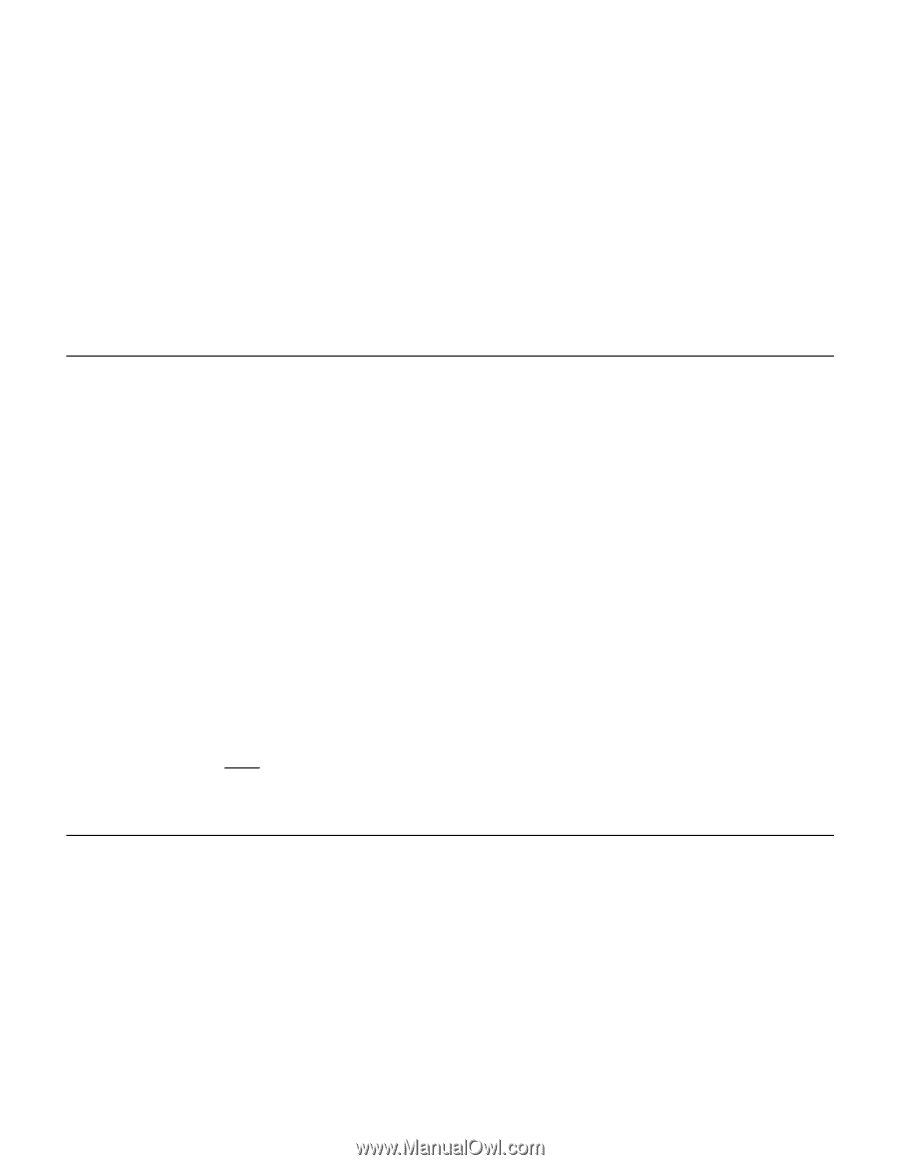
Introduction
Page 1
DB09-000202-05 37857-02
Rev. F - May 2011
Copyright © 2011 by LSI Corporation. All rights reserved.
Introduction
The MegaRAID
®
Storage Manager
™
software enables you to configure, monitor, and maintain
storage configurations on the LSISAS controllers and all the storage-related devices connected to
them. The MegaRAID Storage Manager graphical user interface makes it easy for you to create
and manage storage configurations. Select the following topics to learn more about the MegaRAID
Storage Manager software:
•
Configuration
•
Monitoring
•
Maintenance
•
Hardware Requirements
Configuration
The MegaRAID Storage Manager software enables you to configure the controllers, drives, battery
backup units, and other storage-related devices installed on a server or on a workstation. The
configuration utility simplifies the process of creating drive groups and virtual drives and allows
you to easily create new storage configurations and modify the configurations. For more
information, see the
Configuration
topic.
You can create configurations using the following modes:
•
Simple
configuration
specifies a limited number of settings and has the system select drives
for you. This option is the easiest way to create a virtual drive.
•
Advanced
configuration
lets you choose additional settings and customize the creation of
virtual drives. This option provides greater flexibility when creating virtual drives for your
specific requirements because you can select the drives and the virtual drive settings when
you create a virtual drive. In addition, you can use the advanced configuration procedure to
create spanned drive groups.
The Modify Drive Group Wizard enables you to increase the capacity of a virtual drive and to
change the RAID level of a drive group.
Note:
The Modify Drive Group Wizard was previously known as the Reconstruction
Wizard.
Monitoring
The MegaRAID Storage Manager software displays the status of virtual drives, physical drives,
and other storage devices on the workstation or on the servers that you are monitoring. The
system errors and the events are recorded in an event log file and are displayed on the screen.
Special device icons appear on the screen to notify you of drive failures and other situations that
require immediate attention. For more information, see the
Monitoring Controllers and Its Attached
Devices
topic.