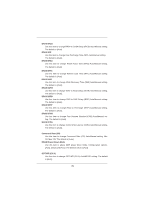ASRock X79 Extreme6 User Manual - Page 80
Load Power Saving Mode
 |
View all ASRock X79 Extreme6 manuals
Add to My Manuals
Save this manual to your list of manuals |
Page 80 highlights
Voltage Control Voltage Configuration VRM Protection Use this to enable or disable Vcore Power Over Temperature Protection. The default value is [Enabled]. CPU Core Voltage Use this to select CPU Core Voltage. The default value is [Auto]. CPU Load-Line Calibration CPU Load-Line Calibration helps prevent CPU voltage droop when the system is under heavy load. VCCSA Voltage Use this to select VCCSA Voltage. The default value is [Auto]. VTT Voltage Use this to select VTT Voltage. The default value is [Auto]. DRAM Voltage Use this to select DRAM Voltage. The default value is [Auto]. CPU PLL Voltage Use this to select CPU PLL Voltage. The default value is [Auto]. PCH 1.1V Voltage Use this to select PCH 1.1V Voltage. The default value is [Auto]. PCH 1.5V Voltage Use this to select PCH 1.5V Voltage. The default value is [Auto]. Load Power Saving Mode Use this option to load Power Saving Mode settings. User Default In this option, you are allowed to load and save three user defaults according to your own requirements. 80