Acer Aspire 2010 Aspire 2010/2020 Service Guide - Page 53
Quiet Boot, F12 Boot Menu
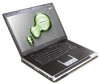 |
View all Acer Aspire 2010 manuals
Add to My Manuals
Save this manual to your list of manuals |
Page 53 highlights
Quiet Boot Custormer Logo display will be shown during POST when it is selectd. Insyde Software SCU Main Advanced ʳ ʳ Date and Time Security May 20, 2003 5:40:09 Boot Exit ʳԩʳ Quiet Bootʳ LCD Auto DIMʳ˲ ԩ˲ʳ ʳNetwork Boot ʳ˲ ԩ˲F12 Boot Menuʳ ԩ Display big boot logo on screen when system is booting. for Enable or Disable. F12 Boot Menu When this is selected, users can modify device boot priority by pressing F12 key during POST. When this is not selected, device boot priority will not be adjustable during POST. Default is disabled. Insyde Software SCU ʳ ʳ Main Advanced ʳ ʳ Date and Time ԩʳ ʳ ԩʳ ʳ Quiet Boot ˲ʳ ʳ ʳ˲ ʳ ԩ˲ʳ ʳ LCD Auto DIMʳ˲ ԩԩNetwork Boot ԩF12 Boot Menu Security May 20, 2003 5:40:09 Boot Exit Enable or disable lan boot function, for Enable or Disable. Chapter 2 46
