Acer Aspire 2010 Aspire 2010/2020 Service Guide - Page 72
Disassemble the Main Unit ( Touchpad, Bluetooth and LCM Board)
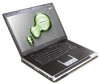 |
View all Acer Aspire 2010 manuals
Add to My Manuals
Save this manual to your list of manuals |
Page 72 highlights
Disassemble the Main Unit ( Touchpad, Bluetooth and LCM Board) 1. Remove the seven screws to release the touchpad supporter bracket. 2. Disconnect the touchpad FPC connector. 3. Disconnect the cable as highlights. 4. Then detach the touchpad bracket from the position. 5. Detach the touchpad PC from the module. 6. Disconnect the bluetooth board FFC connector. 7. Remove the two screws to release the bluetooth board. 8. Take the bluetooth board from the system. 9. Remove the one screw to release the LCM board. 10. Detach the LCM board from the system. 65 Chapter 3
