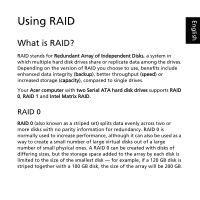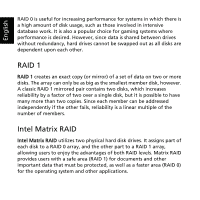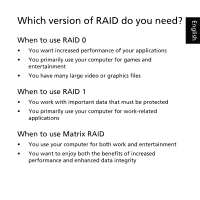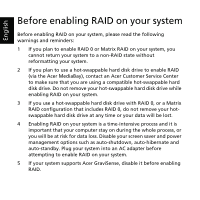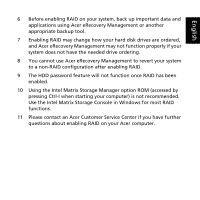Acer Aspire 9800 Intel Matrix RAID User's Guide - Page 1
Acer Aspire 9800 Manual
 |
View all Acer Aspire 9800 manuals
Add to My Manuals
Save this manual to your list of manuals |
Page 1 highlights
English Using RAID What is RAID? RAID stands for Redundant Array of Independent Disks, a system in which multiple hard disk drives share or replicate data among the drives. Depending on the version of RAID you choose to use, benefits include enhanced data integrity (backup), better throughput (speed) or increased storage (capacity), compared to single drives. Your Acer computer with two Serial ATA hard disk drives supports RAID 0, RAID 1 and Intel Matrix RAID. RAID 0 RAID 0 (also known as a striped set) splits data evenly across two or more disks with no parity information for redundancy. RAID 0 is normally used to increase performance, although it can also be used as a way to create a small number of large virtual disks out of a large number of small physical ones. A RAID 0 can be created with disks of differing sizes, but the storage space added to the array by each disk is limited to the size of the smallest disk - for example, if a 120 GB disk is striped together with a 100 GB disk, the size of the array will be 200 GB.