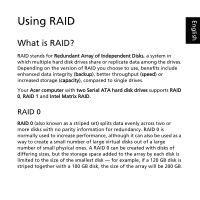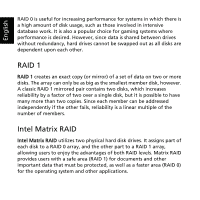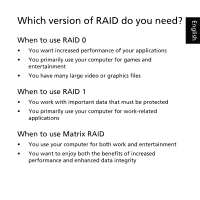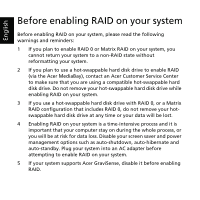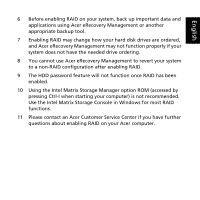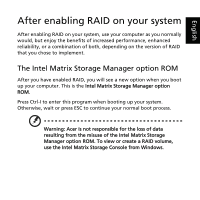Acer Aspire 9800 Intel Matrix RAID User's Guide - Page 5
Use the Intel Matrix Storage Console in Windows for most RAID
 |
View all Acer Aspire 9800 manuals
Add to My Manuals
Save this manual to your list of manuals |
Page 5 highlights
English 6 Before enabling RAID on your system, back up important data and applications using Acer eRecovery Management or another appropriate backup tool. 7 Enabling RAID may change how your hard disk drives are ordered, and Acer eRecovery Management may not function properly if your system does not have the needed drive ordering. 8 You cannot use Acer eRecovery Management to revert your system to a non-RAID configuration after enabling RAID. 9 The HDD password feature will not function once RAID has been enabled. 10 Using the Intel Matrix Storage Manager option ROM (accessed by pressing Ctrl-I when starting your computer) is not recommended. Use the Intel Matrix Storage Console in Windows for most RAID functions. 11 Please contact an Acer Customer Service Center if you have further questions about enabling RAID on your Acer computer.