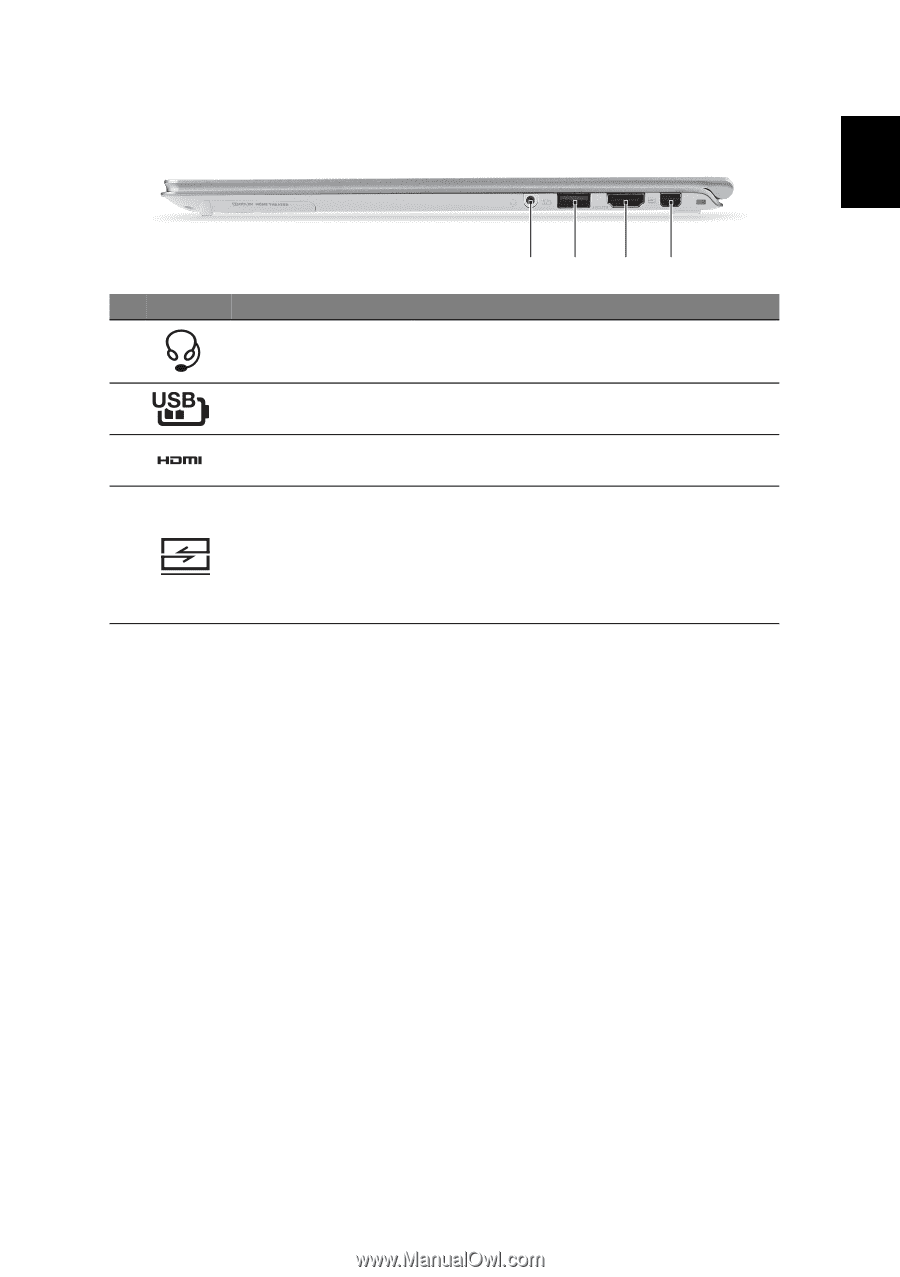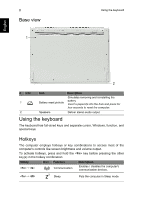Acer Aspire S7-392 Quick Guide - Page 7
Right view, Information on USB 3.0 - availability
 |
View all Acer Aspire S7-392 manuals
Add to My Manuals
Save this manual to your list of manuals |
Page 7 highlights
7 Right view English # Icon 1 2 3 4 12 34 Item Description Headset/speaker jack Connects to audio devices (e.g., speakers, headphones) or a headset with microphone. USB port with poweroff charging HDMI port Acer Converter port Connects to USB devices. Supports high-definition digital video connections. Connects to the Acer Converter cable, allowing for easy connection to a LAN, an external display or an additional USB device. Note: There are different cables available. Please check with your retailer to see which are compatible with your computer. Information on USB 3.0 • USB 3.0 compatible ports are blue. • Compatible with USB 3.0 and earlier devices. • For optimal performance, use USB 3.0-certified devices. • Defined by the USB 3.0 specification (SuperSpeed USB). • Supports power-off USB charging, allowing you to charge supported mobile devices while the notebook is switched off.