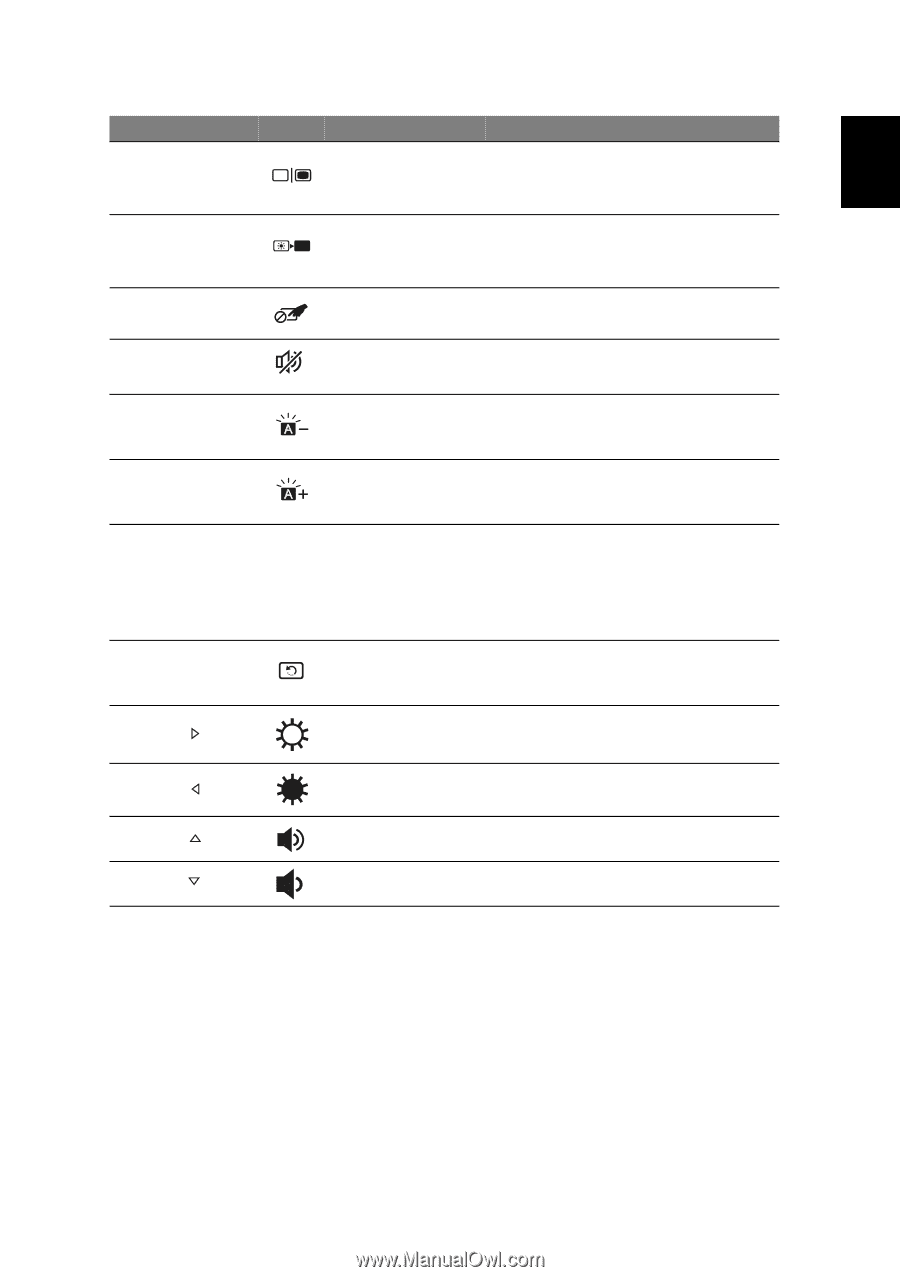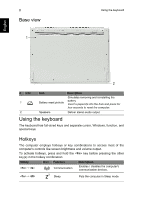Acer Aspire S7-392 Quick Guide - Page 9
English, > and the, corresponding number key. Thus, <, > + <, > etc., During boot up - bios
 |
View all Acer Aspire S7-392 manuals
Add to My Manuals
Save this manual to your list of manuals |
Page 9 highlights
English 9 Hotkey + + + + Icon Function Display toggle Display off Touchpad toggle Speaker toggle Description Switches display output between the display screen, external monitor (if connected) and both. Turns the display screen backlight off to save power. Press any key to return. Turns the built-in touchpad on and off. Turns the speakers on and off. + + + + + Decrease backlight Decreases the brightness of the brightness keyboard backlight. Increase backlight Increases the brightness of the brightness keyboard backlight. Backlight toggle Turns the keyboard backlight on and off. Note: This function is disabled if the light sensor detects a bright environment. Rotate screen Rotates the image displayed on the screen. + < > Brightness up Increases the screen brightness. + < > Brightness down Decreases the screen brightness. + < > Volume up Increases the sound volume. + < > Volume down Decreases the sound volume. Note: To use Function keys (such as F1, F2 ...) press and the corresponding number key. Thus, + for etc. During boot up, press + to access BIOS. Ver.: 01.01.01