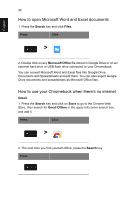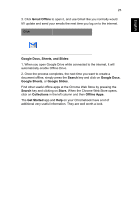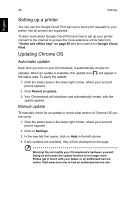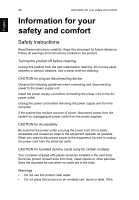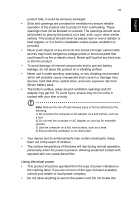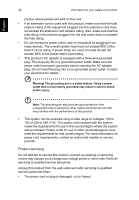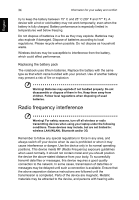Acer CB5-311 User Manual - Page 29
Help, Online and offline help, Additional help is available both online and offline. Help covers basic
 |
View all Acer CB5-311 manuals
Add to My Manuals
Save this manual to your list of manuals |
Page 29 highlights
English 29 Help Online and offline help Additional help is available both online and offline. Help covers basic troubleshooting as well as more detailed information about Chrome OS and using your Chomebook. To access the help pages: 1. Click the status area in the lower-right corner where your account picture appears. 2. Click on the question mark . Note: If you are connected to the Internet, the more extensive online help will automatically open. Otherwise, the offline help will open.
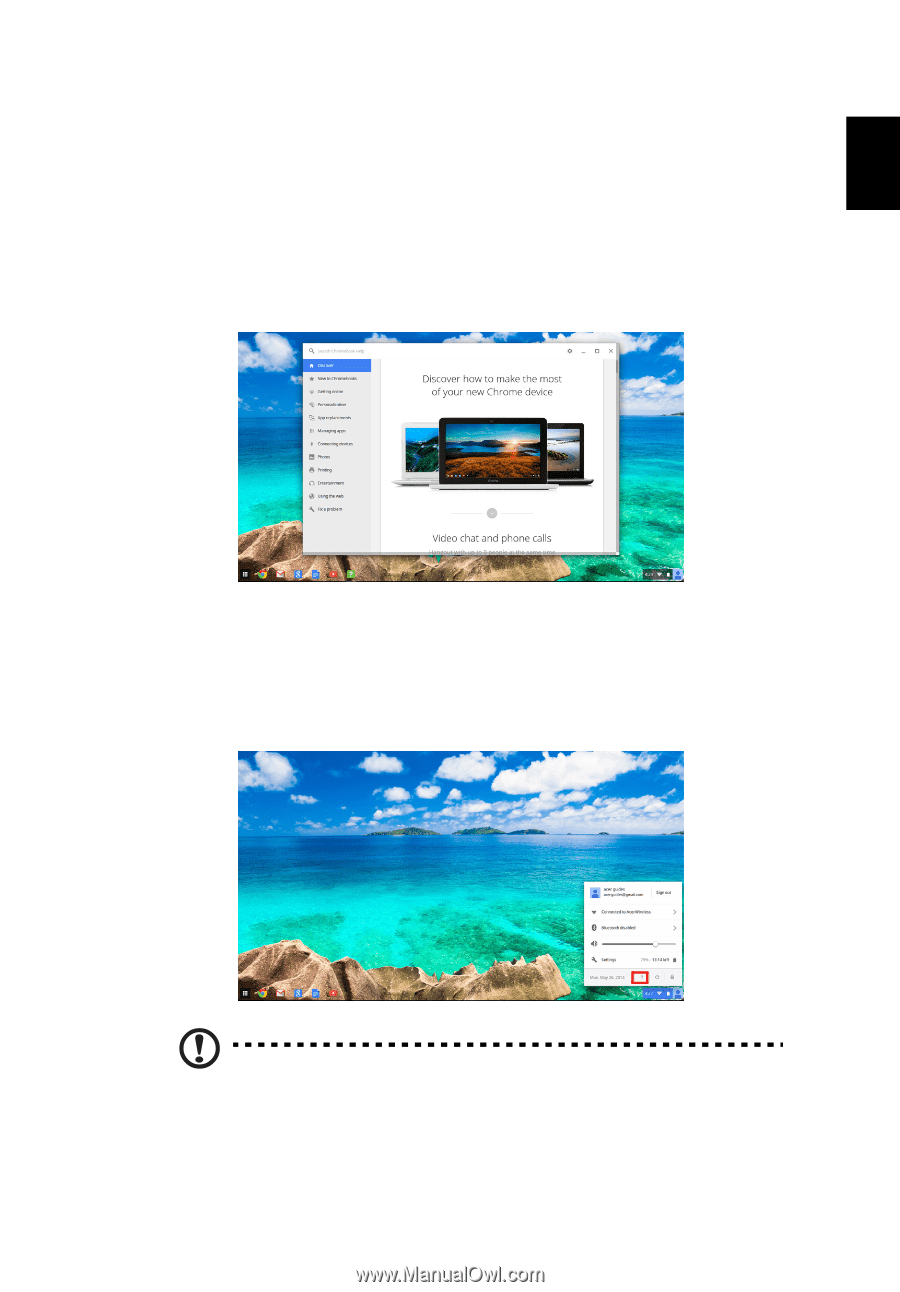
29
English
Help
Online and offline help
Additional help is available both online and offline. Help covers basic
troubleshooting as well as more detailed information about Chrome OS
and using your Chomebook.
To access the help pages:
1. Click the status area in the lower-right corner where your account
picture appears.
2. Click on the question mark <
?
>.
Note
: If you are connected to the Internet, the more extensive online
help will automatically open. Otherwise, the offline help will open.