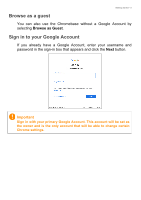Acer Chromebase for Meetings 24v2 User Manual - Page 9
Assemble the Stand
 |
View all Acer Chromebase for Meetings 24v2 manuals
Add to My Manuals
Save this manual to your list of manuals |
Page 9 highlights
Your Acer Chromebase tour - 9 Assemble the Stand Before using your Chromebase, you have to assembly the stand to the product. 1. Detach the cap on the back of your Chromebase. 1 2 3 4 5 2. Install the stand body into the holes on the back of your Chromebase. 3. Then, tighten the 4 screws provided in the package to secure the stand body to your Chromebase. 4. Place the cap on the back of your Chromebase. 5. Finally, tighten the stand base with the cohered screw to the stand body firmly.

Your Acer Chromebase tour - 9
Assemble the Stand
Before using your Chromebase, you have to assembly the stand to
the product.
1. Detach the cap on the back of your Chromebase.
2.Install the stand body into the holes on the back of your
Chromebase.
3. Then, tighten the 4 screws provided in the package to secure the
stand body to your Chromebase.
4. Place the cap on the back of your Chromebase.
5.Finally, tighten the stand base with the cohered screw to the stand
body firmly.
1
2
3
4
5