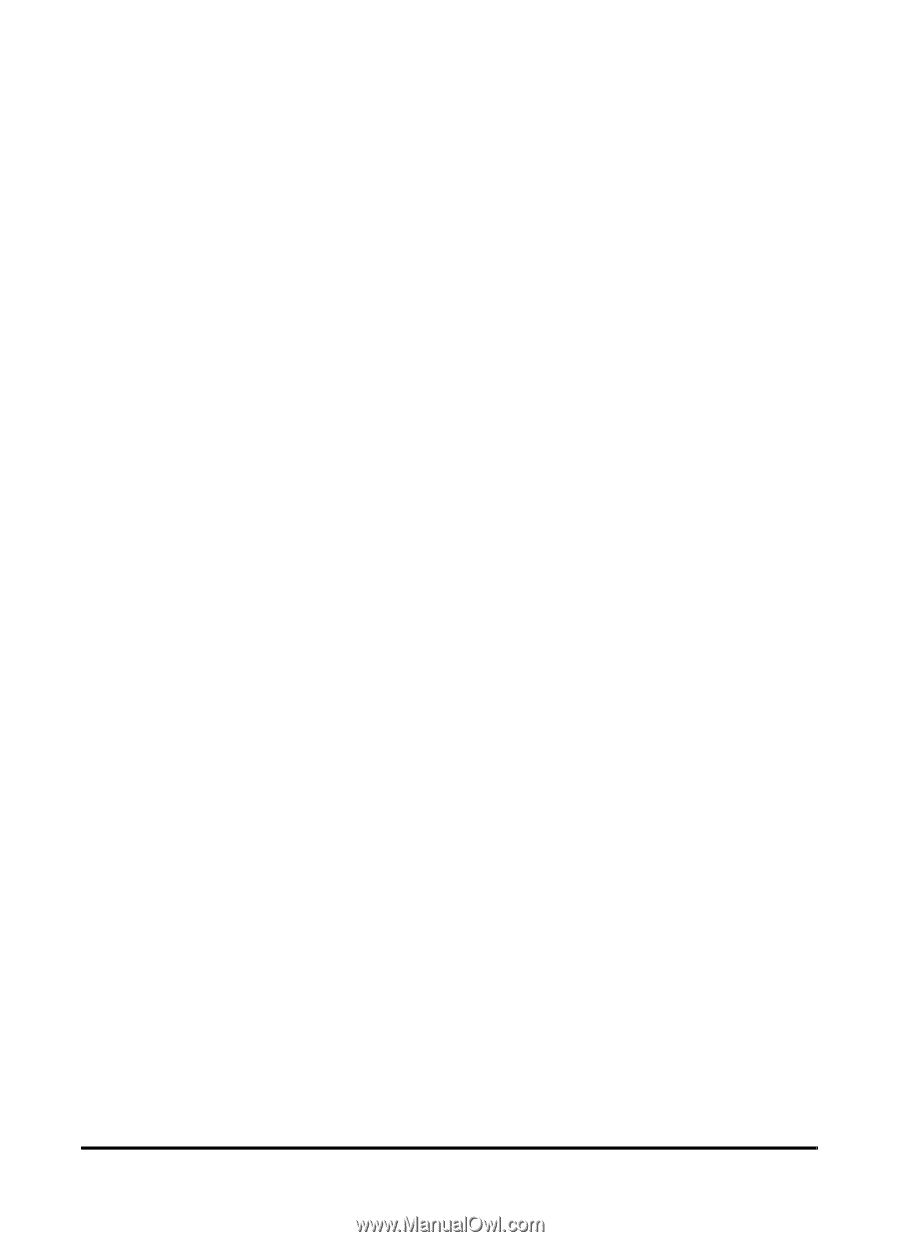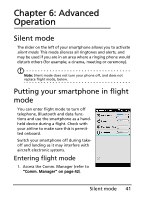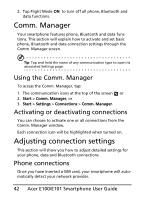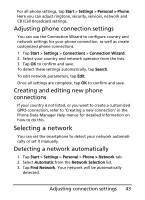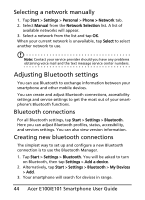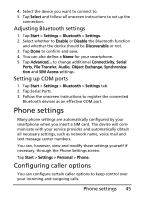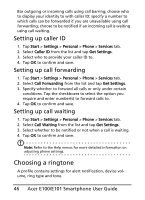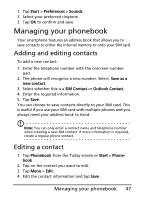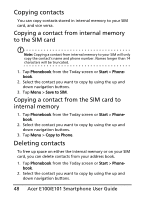Acer E101 User Manual - Page 43
Selecting a network, Adjusting phone connection settings, Creating and editing new phone, connections - manual
 |
View all Acer E101 manuals
Add to My Manuals
Save this manual to your list of manuals |
Page 43 highlights
For all phone settings, tap Start > Settings > Personal > Phone. Here you can adjust ringtone, security, services, network and CB (Cell Broadcast) settings. Adjusting phone connection settings You can use the Connection Wizard to configure country and network settings for your phone connection, as well as create customized phone connections. 1. Tap Start > Settings > Connections > Connection Wizard. 2. Select your country and network operator from the lists. 3. Tap OK to confirm and save. To detect these settings automatically, tap Search. To edit network parameters, tap Edit. Once all settings are complete, tap OK to confirm and save. Creating and editing new phone connections If your country is not listed, or you want to create a customized GPRS connection, refer to 'Creating a new connection' in the Phone Data Manager Help menus for detailed information on how to do this. Selecting a network You can set the smartphone to detect your network automatically or set it manually. Detecting a network automatically 1. Tap Start > Settings > Personal > Phone > Network tab. 2. Select Automatic from the Network Selection list. 3. Tap Find Network. Your network will be automatically detected. Adjusting connection settings 43