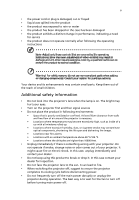Acer GD711 User Manual - Page 10
Contents
 |
View all Acer GD711 manuals
Add to My Manuals
Save this manual to your list of manuals |
Page 10 highlights
Contents Information for your safety and comfort iii First things first viii Usage Notes viii Precautions viii Cleaning the lens ix Introduction 1 Product Features 1 Package Overview 2 Projector Overview 3 Projector Outlook 3 Control Panel 5 Remote Control Layout 6 Getting Started 7 Connecting the Projector 7 Turning the Projector On/Off 9 Turning on the Projector 9 Turning the projector off 10 Adjusting the Projected Image 11 Adjusting the Height of Projected Image 11 How to get a preferred image size by adjusting distance 12 User Controls 13 Onscreen Display (OSD) Menus 13 Color 14 Image 17 Setting 20 Management 21 Audio 22 Appendices 23 Troubleshooting 23 LED & Alarm Definition Listing 27 Ceiling Mount Installation 28

Information for your safety and comfort
iii
First things first
viii
Usage Notes
viii
Precautions
viii
Cleaning the lens
ix
Introduction
1
Product Features
1
Package Overview
2
Projector Overview
3
Projector Outlook
3
Control Panel
5
Remote Control Layout
6
Getting Started
7
Connecting the Projector
7
Turning the Projector On/Off
9
Turning on the Projector
9
Turning the projector off
10
Adjusting the Projected Image
11
Adjusting the Height of Projected Image
11
How to get a preferred image size by adjusting
distance
12
User Controls
13
Onscreen Display (OSD) Menus
13
Color
14
Image
17
Setting
20
Management
21
Audio
22
Appendices
23
Troubleshooting
23
LED & Alarm Definition Listing
27
Ceiling Mount Installation
28
Contents