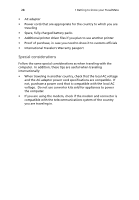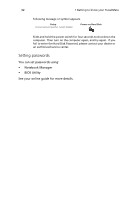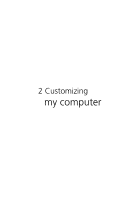Acer TravelMate 740 User Guide - Page 37
Securing your computer, Using the fingerprint recognition sensor
 |
View all Acer TravelMate 740 manuals
Add to My Manuals
Save this manual to your list of manuals |
Page 37 highlights
29 Securing your computer Your computer is a valuable investment that you need to take care of. Learn how to protect and take care of your computer. Security features include fingerprint recognition, a security notch and passwords. Using the fingerprint recognition sensor A fingerprint recognition sensor is located at the bottom of your keyboard to the right of your touchpad. This security feature allows only an authorized user to access the computer. For more details see the related documentation that comes with your computer.
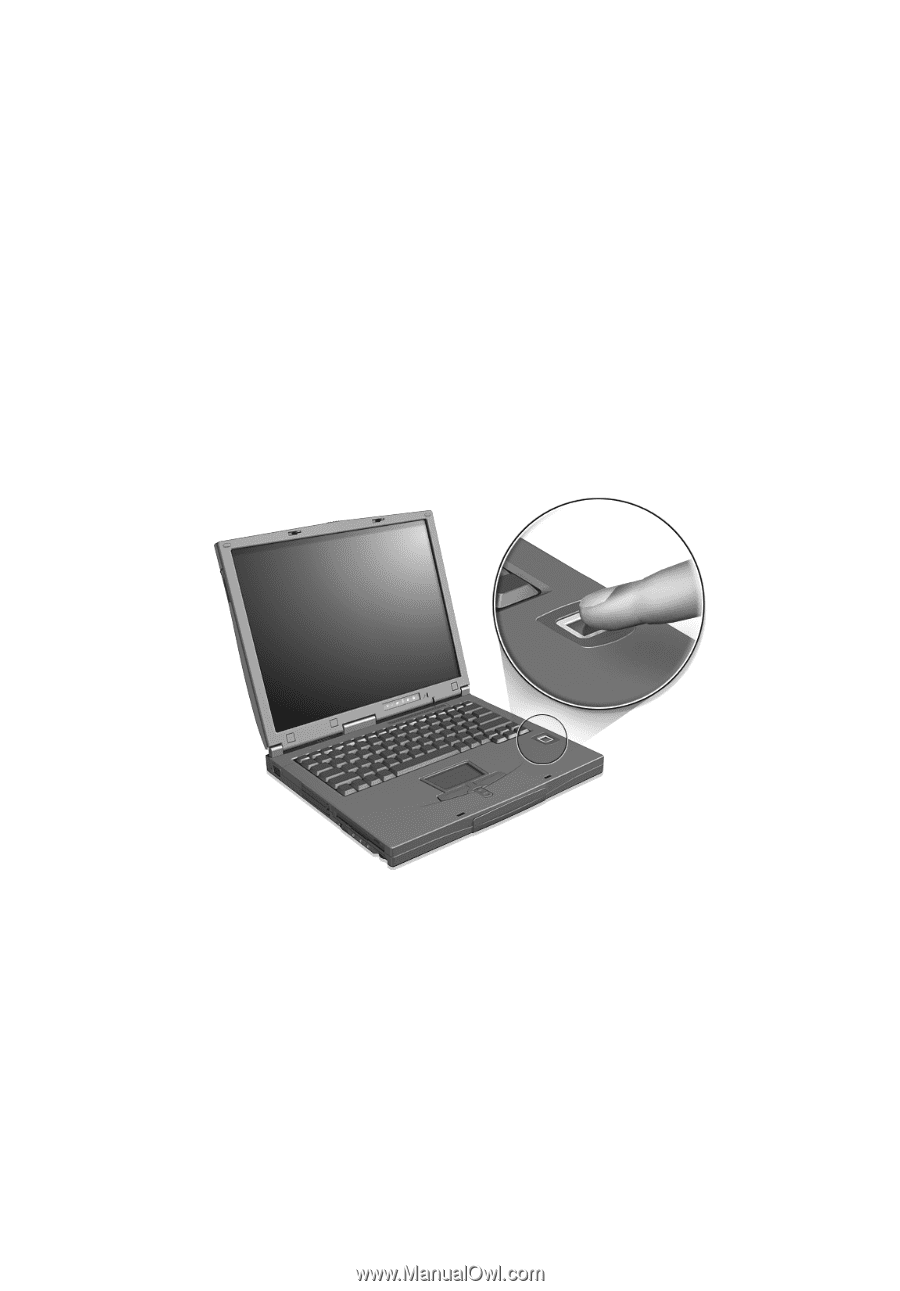
29
Securing your computer
Your computer is a valuable investment that you need to take care of.
Learn how to protect and take care of your computer.
Security features include fingerprint recognition, a security notch and
passwords.
Using the fingerprint recognition sensor
A fingerprint recognition sensor is located at the bottom of your
keyboard to the right of your touchpad.
This security feature allows
only an authorized user to access the computer.
For more details see
the related documentation that comes with your computer.