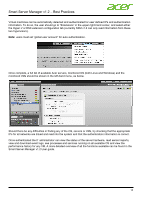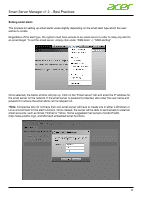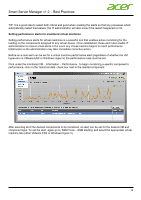Acer Veriton P330 F2 Smart Server Manager Best Practice Guide - Page 18
destination mails of the user's choice. The user can again go to Tools -> SSM Alerting, click
 |
View all Acer Veriton P330 F2 manuals
Add to My Manuals
Save this manual to your list of manuals |
Page 18 highlights
Smart Server Manager v1.2 - Best Practices In the process information page, the user can set view all available process, kill/stop certain processes and select which process(es) he/she would like to monitor. Again, holding "ctrl" or "shift" will allow the user to select multiple processes at once. Once added, should any process be interrupted the default health settings will trigger an email alert to the destination mail(s) of the user's choice. The user can again go to "Tools" -> "SSM Alerting", click on the "Inband management" tab, select which OS to monitor, and enter the destination email and alert severity. 18

Smart Server Manager v1.2 – Best Practices
18
In the process information page, the user can set view all available process, kill/stop certain processes and
select which process(es) he/she would like to monitor. Again, holding “ctrl” or “shift” will allow the user to
select multiple processes at once.
Once added, should any process be interrupted the default health settings will trigger an email alert to the
destination mail(s) of the user’s choice. The user can again go to “Tools” -> “SSM Alerting”, click on the “In-
band management” tab, select which OS to monitor, and enter the destination email and alert severity.