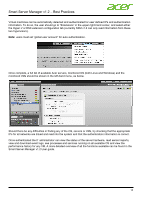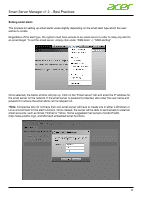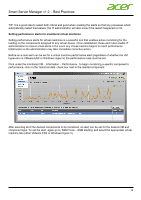Acer Veriton P330 F2 Smart Server Manager Best Practice Guide - Page 20
user, allowing for complete control of the severity.
 |
View all Acer Veriton P330 F2 manuals
Add to My Manuals
Save this manual to your list of manuals |
Page 20 highlights
Smart Server Manager v1.2 - Best Practices After selecting the appropriate tab, a performance alert can be set by clicking on 'Performance Alerts - Add'. The below screen will appear, and the user can select for which VM host or VM the alert should monitor, and which counter (monitored component) to monitor. The percentage used can also be set by the user, allowing for complete control of the severity. 20

Smart Server Manager v1.2 – Best Practices
20
After selecting the appropriate tab, a performance alert can be set by clicking on ‘Performance Alerts –
Add’. The below screen will appear, and the user can select for which VM host or VM the alert should
monitor, and which counter (monitored component) to monitor. The percentage used can also be set by the
user, allowing for complete control of the severity.