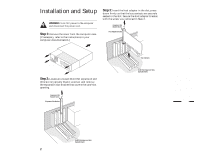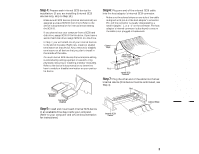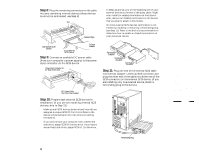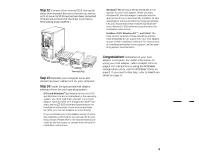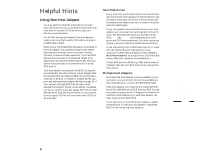Adaptec 1520B User Guide - Page 7
Setting Host Adapter Switches, Connecting to the LED Connector
 |
View all Adaptec 1520B manuals
Add to My Manuals
Save this manual to your list of manuals |
Page 7 highlights
Setting Host Adapter Switches The switch block on your host adapter, is factory set to work in a Plug and Play system. Since resources in a Plug and Play system are assigned automatically, you should not have to change these settings. If your system is not Plug and Play, you may have to change the I/O port address and BIOS address settings. The table below lists all possible settings on the switch block. 123 4 OPEN Host Adapter BIOS Address sw1 sw2 sw3 DC000-DFFFF Off Off Off D8000-DBFFF On Off Off D4000-D7FFF Off On Off D0000-D3FFF On On Off CC000-CFFFF Off Off On C8000-CBFFF Inactive1 BIOS PROM Disabled2 On Off On Off On On On On On Host Adapter I/O Port Address sw4 340-35F Off 140-15F On (Open = Off) 1 Do not use this setting in Legacy/Non-Plug and Play systems. 2 If you disable the BIOS PROM, you must run SCSISelect to synchronize the host adapter's resource table with your new selection. Synchronization is automatically performed just by entering SCSISelect. s Host Adapter BIOS Address-If your system is Plug and Play, the BIOS address is set automatically. If your system is not Plug and Play, you should choose a BIOS address range that does not conflict with the BIOS address range of another device installed in your system. In order to boot from a SCSI disk drive connected to the host adapter, a BIOS address must be selected. If you set the BIOS address to BIOS PROM Disabled (set sw1, sw2 and sw3 to On), you disable all BIOS functionality (including access to the SCSISelect utility at system bootup) and you cannot boot from a SCSI disk drive. If you wish to disable BIOS functionality and still have access to SCSISelect, do not disable the BIOS PROM with the switches. Instead, change the Host Adapter BIOS setting in SCSISelect to Disabled. s Host Adapter I/O Port Address-If your system is Plug and Play, the I/O port address is set automatically. If your system is not Plug and Play, you should choose an I/O address range that does not conflict with the I/O address range of another device installed in your system. Connecting to the LED Connector (Optional) Most computers have an LED disk activity light on the front panel. If you disconnect the cable from the LED connector on the motherboard and connect it to the LED connector on the host adapter, the LED on the front panel of the computer will light whenever there is activity on the SCSI bus. Note: If you are using non-SCSI disk drives (e.g., IDE), you may not want to connect your computer's LED to the host adapter, since the LED will no longer indicate non-SCSI disk activity. LED Cable from Motherboard 2-pin LED Cable 1 Pin 1 LED Connector on Host Adapter 7 AHA-1520B Installation Guide Part Number: 511162-00, Rev. A Page 7 of 16 Print Spec Number: 495339-00 Current Date: 5/30/96 Last Modified: May 30, 1996 3:43 pm File Location: n:\mario\1520b_ig.nec\1520b_ig.frm ECN Date: 6/11/95 AAAAAAAAAAAAAAAAAAAAAAAAAAAAAAAAAAAAAAAAAAAAAAAAAAAAAAAAAAAAAAAAAAAAAAAAAAAAAAAAAAAAAAAAAAAAAAAAAAAAAAAAAAAAAAAAAAAAAAAAAAAAAAAAAAAAAAAAAAAAAAAAAAAAAAAAAAAAAAAAAAAAAAAAAAAAAAAAAAAAAAAAAAAAAAAAAAAAAAAAAAAAAAAAAAAAAAAAAAAAAAAAAAAAAAAAAAAA