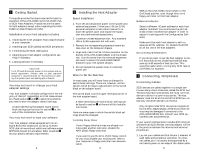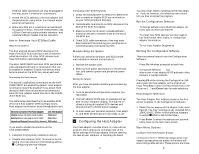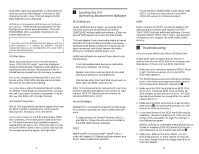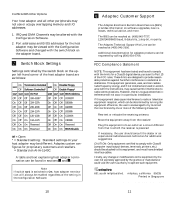Adaptec AHA-1540C Installation Guide - Page 4
Loading the I/O, Operating Environment Software, Troubleshooting - driver
 |
View all Adaptec AHA-1540C manuals
Add to My Manuals
Save this manual to your list of manuals |
Page 4 highlights
most often requiring adjustment in reconciling I/O conflicts, setting Host Adapter Termination, and changing transfer rates. The host adapter BIOS Base Address is also displayed. SCSI Device Configuration and Advanced Configuration Options: These screens are accessed from the Configuration screen described above. The AHA1540C/1542C offers a number of options for advanced applications. Note To protect you from data loss, the host adapter will suspend operation if it detects old software. Certain advanced features are incompatible with early SCSI driver software versions. SCSI Disk Utilities Select SCSI Disk Utilities from the main options menu. SCSI IDs 0 through 7 are then displayed, showing SCSI devices installed at each address, including non-disk devices. Selecting one of the installed devices causes the utilities menu to appear. Format Disk accesses the Adaptec SCSI Low-Level format utility. Most SCSI devices are pre-formatted, and do not need re-formatting. Verify Disk Media scans the selected device's media for defects. If bad blocks are encountered, a prompt will ask if you want the block re-assigned; if you select Yes, that block will no longer be used. Host Adapter Diagnostics Not all ISA class systems properly support bus master DMA transfers, necessary for running multitasking OS/2, Windows, Unix, and others. Host Adapter Diagnostics will do a bus master DMA test to memory. There should be no device drivers or TSR (terminate and stay resident) programs loaded when the test is run. If the test fails, try lowering the DMA transfer rate to a lower setting from the Configure/View Host Adapter settings menu. 7 5 Loading the I/O Operating Environment Software DOS/Windows Under MS®-DOS 5.0 or higher, up to seven SCSI hard disk drives can be connected to the AHA1540C/1542C without additional software. (Older versions of DOS support up to two hard disk drives.) The host adapter treats removable media drives as hard disk drives provided you enable Treat Removable Disks Under BIOS as Fixed Disks in Advanced Configuration Options, and do not remove the media while your computer system power is on. Additional software is required if you desire to do the following: • Treat removable media devices as removable while your computer is running. • Support more than two hard disk drives under versions of DOS prior to MS-DOS 5.0 • Use devices other than hard disk drives such as SCSI tape, CD-ROM, scanners, etc. Refer to the documentation received with your environment software package for instructions on loading your SCSI I/O Operating Environment for versions of DOS prior to 5.0. Novell NetWare NetWare® 4.x includes the Adaptec I/O Operating Environment and does not require additional software. • To load software for Novell® NetWare 286 2.x and 386 3.x, follow the instructions included in the ASW-1440 software package. OS/2 IBM® OS/2® 2.0 and Microsoft® OS/2® 1.30.1 include the Adaptec I/O Operating Environment and do not require additional software. 8 • To use the AHA-1540C/1542C under MS or IBM OS/2 1.3, follow the instructions in the ASW1220/1420 version 1.3 software product. UNIX Major versions of UNIX® include the Adaptec I/O Operating Environment and support the AHA1540C/1542C without additional software. Current versions of SCO® UNIX, USL® UNIX, and Sunsoft® Interactive UNIX support the AHA-1540C/1542C directly. 6 Troubleshooting If Your Computer Will Not Boot From a SCSI Disk Drive: If both SCSI and non-SCSI disk drives are installed, then the non-SCSI disk drive is always the boot device. If there is no non-SCSI disk drive: 1. Make sure your computer system's CMOS Setup is set to No Drives Installed, as is required for SCSI host adapters. 2. Try enabling Dynamically Scan SCSI Bus for BIOS Devices in the Advanced Configuration Options area of the Configuration Software. See section 4 3. Make sure the SCSI hard disk drive SCSI ID is set to ID 0. The drive SCSI ID is normally set with jumpers or switches on the drive. All SCSI devices should be set to unique SCSI IDs, which range from 0 to 7. 4. Make sure the SCSI termination is set correctly. (See section 3 , Connecting Peripherals, for information on SCSI termination.) 5. A low-level format of the SCSI hard disk may be necessary. Be sure to backup first, then run the format utility accessible through the Configuration Software program. Similar utilities for removable media devices are included in Adaptec's DOS I/O Operating Environment Software, or via the BBS. See section 8 6. Make sure SW5 on the AHA-1540C is in the On/Closed position. It must remain in that position, even though there is no floppy controller on that host adapter. 9