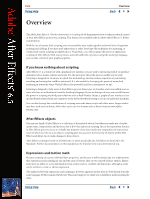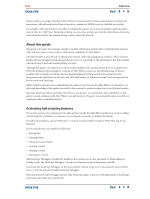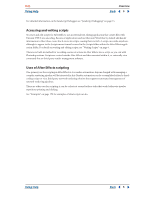Adobe 12040118 Using Help - Page 8
Testing and troubleshooting, More resources to learn scripting, AppleScript: the Definitive Guide
 |
UPC - 718659361808
View all Adobe 12040118 manuals
Add to My Manuals
Save this manual to your list of manuals |
Page 8 highlights
Help Using Help Writing Scripts Back 8 Finally, this script is perhaps most useful when you are working directly on editing a .jsx script and want to send it to After Effects for testing or to run. To use it effectively you must enter the application that contains the open .jsx file (in this example it is TextEdit); if you do not know the proper name of the application, type in your best guess to replace "TextEdit" and AppleScript prompts you to locate it. Simply highlight the script text that you want to run, and then activate this AppleScript: (* This script sends the current selection to After Effects as a script. *) te l l a p p l i c a t i o n " Tex t E d i t" set the_script to selection as text end tell tell application "Adobe After Effects 6.5" activate DoScript the_script end tell For more information on using AppleScript, check out Matt Neuberg's AppleScript: the Definitive Guide (O'Reilly & Associates) or Sal Soghoian's AppleScript 1-2-3 (Peachpit Press). Testing and troubleshooting Any After Effects script that contains an error preventing it from being completed generates an error message from the application. This error message includes information about the nature of the error and the line of the script on which it occurred. Additionally, After Effects includes a JavaScript debugger. For more information on activating and using the debugger, see "JavaScript Debugging" on page 15. More resources to learn scripting Many resources exist for learning more about scripting that uses the ECMA standard. The After Effects scripting engine supports the 3rd Edition of the ECMA-262 Standard, including its notational and lexical conventions, types, objects, expressions and statements. For a complete listing of the keywords and operators included with ECMAScript, please refer to Ecma262.pdf, available at www.ecma-international.org/publications/standards/ECMA-262.HTM. Books that deal with JavaScript 1.2 are also useful for understanding how scripting works in After Effects. One book that is something of a standard for JavaScript users is JavaScript, The Definitive Guide (O'Reilly) by David Flanagan. Another very readable source is JavaScript: A Beginner's Guide (Osborne) by John Pollock. Both of these texts contain information that pertains only to extensions of JavaScript for Internet browsers; however, they also contain thorough descriptions of scripting fundamentals. There are also books for using AppleScript and creating Windows command line scripts, each of which can be used to send scripts to After Effects. Using Help Back 8