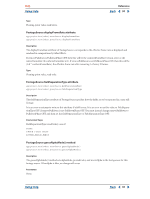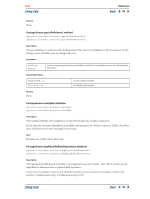Adobe 12040118 Using Help - Page 95
ImportOptions canImportAs() method, Description, Constructors, Attributes, Methods, Parameters
 |
UPC - 718659361808
View all Adobe 12040118 manuals
Add to My Manuals
Save this manual to your list of manuals |
Page 95 highlights
Help Using Help Reference Back 95 Description The ImportOptions object provides the ability to create, change, and access options for the importFile() method. You can create ImportOptions using one of two constructors, one of which takes arguments, the other which does not. Constructors If importFile() is set without arguments, it has a "file" that does not exist unless it is set in another statement: new ImportOptions().file = new File("myfile.psd"); Otherwise importFile can be set with a single argument, which is a File object: var my_io = new ImportOptions( new File( "myfile.psd" ) ); Attributes Attributes importAs sequence forceAlphabetical file Reference Description see "ImportOptions importAs attribute" contains the ImportAsType on page 96 see "ImportOptions sequence attribute" boolean to determine whether a sequence or on page 96 an individual file is imported see "ImportOptions forceAlphabetical boolean to determine whether the Force attribute" on page 96 Alphabetical Order option is set see "ImportOptions file attribute" on page 96 the file to import Methods Method canImportAs() Reference see "ImportOptions canImportAs() method" on page 95 Description sets the ImportAsType, allowing the input to be restricted to a particular type ImportOptions canImportAs() method impor tOpt ions.canImpor tAs( Impor tAsTy pe) Description The canImportAs() method is used to determine whether a given file can be imported as a given ImportAsType, passed in as an argument. Parameters ImportAsType; one of: Impor tAsTy pe.COMP Impor tAsTy pe.FOOTAGE Imp o r tAsTy p e. C OMP _ C ROP PE D _ L AYERS Impor tAsTy pe.PROJECT Returns Boolean. Using Help Back 95