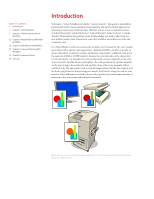Adobe 18030211 User Guide - Page 3
Introduction, Welcome to Color Workflows for Adobe® Creative Suite 2. - acrobat
 |
UPC - 718659432812
View all Adobe 18030211 manuals
Add to My Manuals
Save this manual to your list of manuals |
Page 3 highlights
TABLE OF CONTENTS 1 Introduction 3 Chapter 1: Getting Started 5 Chapter 2: CMYK Commercial Print Workflow 12 Chapter 3: Mixed RGB and CMYK Print Workflow 22 Chapter 4: RGB Photo Print Workflow 27 Chapter 5: Internet Publishing RBG Workflow 33 Chapter 6: Advanced Topics 39 Glossary Introduction Welcome to "Color Workflows for Adobe® Creative Suite 2." This guide is intended for professionals in the visual communications industry who need a reliable approach to achieving accurate and consistent color. Whether you are a new or experienced user of Adobe Photoshop®, Adobe Illustrator®, Adobe InDesign®, Adobe GoLive®, or Adobe Acrobat® Professional, this guide provides the knowledge you need to effectively use new Adobe Creative Suite 2 features in your color workflow and achieve accurate and consistent color. It is often difficult to achieve accurate and consistent color because the two color models most often used to specify color appearance-RGB and CMYK-are device-specific or device-dependent. A monitor, scanner, and printer each produce a different color given the same set of RGB or CMYK numbers because the color depends on the characteristics of each device. For example, the color produced by a monitor depends on the color of its red, green, and blue filters or phosphors. The color produced by a printer depends on the type of paper, how it absorbs ink, and the colors of the cyan, magenta, yellow, and black inks. The end result is that a scanned image doesn't look like the original, and the final copy printed on the printing press doesn't look like the image you saw on your monitor. These differences can lead to hours of lost productivity and revenue because of numerous color corrections and trial and error prints. When devices-such as a monitor, scanner and printer-receive the same color values, each device produces a different color.