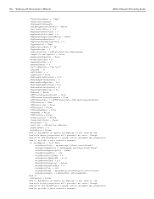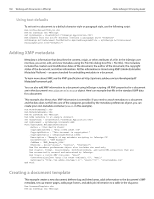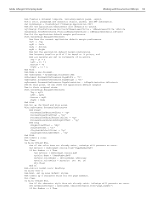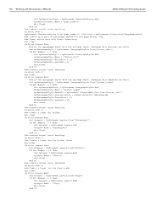Adobe 27510753 Scripting Guide - Page 171
myRightMargin = myDocument.DocumentPreferences. Width - .MarginPreferences.Left
 |
UPC - 718659445294
View all Adobe 27510753 manuals
Add to My Manuals
Save this manual to your list of manuals |
Page 171 highlights
Adobe InDesign CS2 Scripting Guide Working with Documents in VBScript 163 Rem restore normal error handling On Error GoTo 0 Rem Create a layer for the body text. Err.Clear On Error Resume Next Set myLayer = myDocument.Layers.Item("BodyText") If Err.Number 0 Then Set myLayer = myDocument.Layers.Add myLayer.Name = "BodyText" Err.Clear End If Rem restore normal error handling On Error GoTo 0 With myDocument.ViewPreferences .RulerOrigin = idRulerOrigin.idPageOrigin .HorizontalMeasurementUnits = idMeasurementUnits.idPoints .VerticalMeasurementUnits = idMeasurementUnits.idPoints End With Rem Document baseline grid and document grid With myDocument.GridPreferences .BaselineStart = 56 .BaselineDivision = 14 .BaselineGridShown = False .HorizontalGridlineDivision = 14 .HorizontalGridSubdivision = 5 .VerticalGridlineDivision = 14 .VerticalGridSubdivision = 5 .DocumentGridShown = False End With Rem Document XMP information. With myDocument.MetadataPreferences .Author = "Olav Martin Kvern" .CopyrightInfoURL = "http:rem www.adobe.com" .CopyrightNotice = "This document is not copyrighted." .CopyrightStatus = idCopyrightStatus.idNo .Description = "Example 7 x 9 book layout" .DocumentTitle = "Example" .JobName = "7 x 9 book layout template" .Keywords = Array("7 x 9", "book", "template") .CreateContainerItem "http://ns.adobe.com/xap/1.0/", "email" .SetProperty "http://ns.adobe.com/xap/1.0/", "email/*[1]", "[email protected]" End With Rem Set up the master spread. With myDocument.MasterSpreads.Item(1) With .Pages.Item(1) Rem Left and right are reversed for left-hand pages (becoming "inside" and "outside"-Rem this is also true in the InDesign user interface). myTopMargin = .MarginPreferences.Top myBottomMargin = myDocument.DocumentPreferences.PageHeight - .MarginPreferences.Bottom myRightMargin = myDocument.DocumentPreferences.PageWidth - .MarginPreferences.Left myLeftMargin = .MarginPreferences.Right With .Guides.Add .ItemLayer = myDocument.Layers.Item("GuideLayer") .Orientation = idHorizontalOrVertical.idVertical .Location = myLeftMargin End With With .Guides.Add .ItemLayer = myDocument.Layers.Item("GuideLayer") .Orientation = idHorizontalOrVertical.idVertical .Location = myRightMargin End With With .Guides.Add .ItemLayer = myDocument.Layers.Item("GuideLayer") .Orientation = idHorizontalOrVertical.idHorizontal .Location = myTopMargin .FitToPage = False End With With .Guides.Add