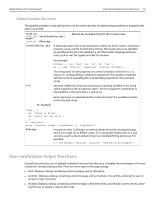Adobe 27510753 Scripting Guide - Page 72
Global alert function, message, title, errorIcon, noAsDflt
 |
UPC - 718659445294
View all Adobe 27510753 manuals
Add to My Manuals
Save this manual to your list of manuals |
Page 72 highlights
64 Using ExtendScript Tools and Features Adobe InDesign CS2 Scripting Guide These dialogs are customizable to a small degree. The appearance is platform specific. Global alert function alert Displays a platform-standard dialog containing a short alert (message[, title, errorIcon]); message and an OK button. Returns undefined. message The string for the displayed message. title Optional. A string to appear as the title of the dialog, if the platform supports a title. Mac OS does not support titles for alert dialogs. The default title string is "Script Alert". errorIcon Optional. When true, the platform-standard alert icon is replaced by the platform-standard error icon in the dialog. Default is false. ➤ Examples This figure shows simple alert dialogs in Windows and Mac OS. This figure shows alert dialogs with error icons. Global confirm function confirm confirm (message[,noAsDflt ,title ]); Displays a platform-standard dialog containing a short message and two buttons labeled Yes and No. Returns true if the user clicked Yes, false if the user clicked No. message The string for the displayed message. noAsDflt title Optional. When true, the No button is the default choice, selected when the user types Enter. Default is false, meaning that Yes is the default choice. Optional. A string to appear as the title of the dialog, if the platform supports a title. Mac OS does not support titles for confirmation dialogs. The default title string is "Script Alert".